
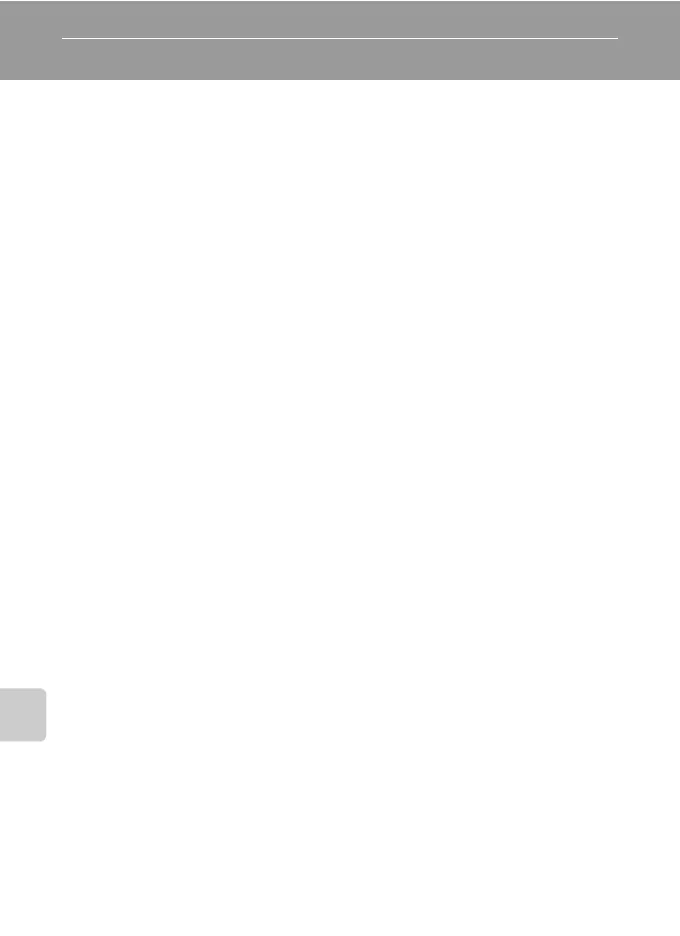 Loading...
Loading...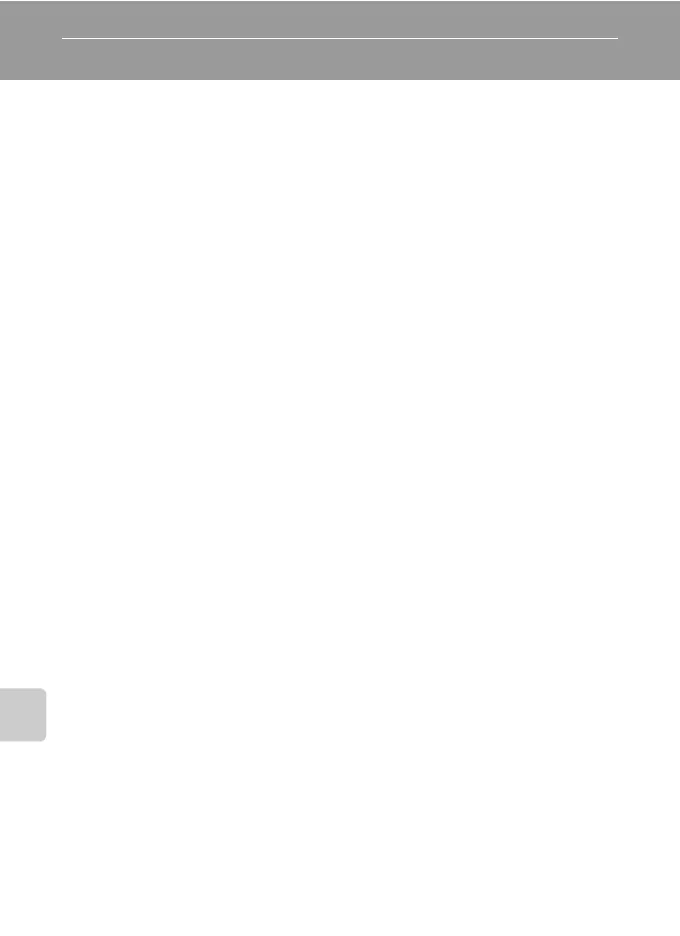
Do you have a question about the Nikon Coolpix S640 and is the answer not in the manual?
| Megapixel | 12.2 MP |
|---|---|
| Camera type | Compact camera |
| Sensor type | CCD |
| Image sensor size | 1/2.33 \ |
| Maximum image resolution | 4000 x 3000 pixels |
| Still image resolution(s) | 640 x 480, 1024 x 768, 2048 x 1536, 2592 x 1944, 3264 x 2448, 3968 x 2232, 4000 x 3000 |
| Digital zoom | 4 x |
| Optical zoom | 5 x |
| Focal length range | 2.7 - 6.6 mm |
| Interface | USB 2.0 |
| Digital SLR | No |
| Effective sensor resolution | 12.39 pixels |
| Focus adjustment | Auto |
| Super Macro focusing range | 0.02 m |
| Internal memory | 45 MB |
| Compatible memory cards | sd, sdhc |
| Display diagonal | 2.7 \ |
| USB version | 2.0 |
| Product color | White |
| Battery type | EN-EL12 |
| Depth | 20.5 mm |
|---|---|
| Width | 91 mm |
| Height | 55 mm |
| Weight | 110 g |
Essential safety guidelines and warnings for operating the camera safely.
Federal Communications Commission (FCC) statement on radio frequency interference.
Overview of the manual's content, symbols, and conventions.
Learn about using memory cards for image storage.
Guide to inserting, charging, and handling the camera battery.
Set up the camera's language, date, time, and time zone.
Learn to insert, remove, and format memory cards for optimal use.
Turn on the camera and select Auto mode for basic shooting.
Learn to frame subjects and achieve focus for capturing images.
How to press the shutter button to take a photo.
Review captured images and learn how to delete unwanted ones.
Explore optimized camera settings for various shooting scenarios.
Learn about functions available within different scene modes.
Capture portraits automatically using face and smile detection features.
Navigate through images using thumbnail, calendar, or list views.
Enhance, resize, and crop images directly on the camera.
Steps for recording video clips with sound.
Learn to play and delete recorded movie files.
Display camera photos and videos on a television screen.
Transfer images and videos to a computer for storage and management.
Print photos directly to a PictBridge-compatible printer.
Configure camera settings like ISO, white balance, and AF.
Access features for editing, organizing, and protecting photos.
Adjust system settings, language, date, time, and camera preferences.
Resolve common issues with the monitor, power, and camera settings.
Troubleshoot errors during shooting or image playback.
Detailed technical data of the Nikon COOLPIX S640 camera.
Information on supported standards and approved accessories for the camera.











