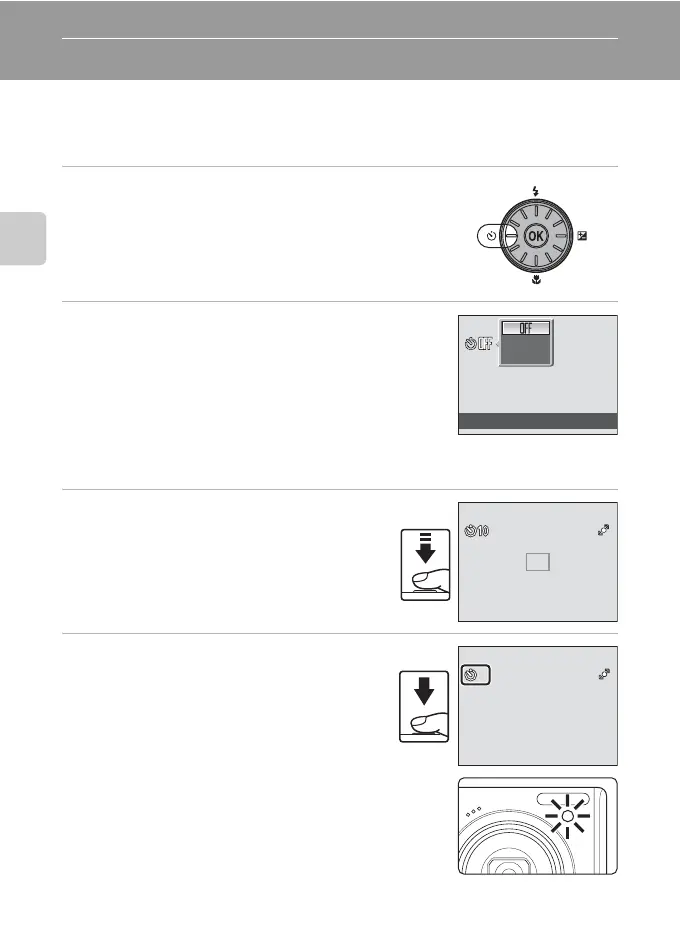34
Basic Photography and Playback: Auto Mode
Taking Pictures with the Self-Timer
The camera is equipped with a ten-second and two-second timer for self-portraits.
When using the self-timer, use of a tripod is recommended. Set Vibration
reduction (A 125) to Off in the setup menu (A 116) when using a tripod.
1 Press n (self-timer).
• The self-timer menu is displayed.
2 Use the rotary multi selector to choose 10s or
2s and press the k button.
• 10s (ten seconds): suited for important occasions (such
as weddings)
• 2s (two seconds): suited for preventing camera shake
• The mode selected for self-timer is displayed.
• If a setting is not applied by pressing the k button
within a few seconds, the selection will be cancelled.
3 Frame the picture and press the
shutter-release button halfway.
• Focus and exposure will be set.
4 Press the shutter-release button the
rest of the way down.
• The self-timer starts, and the number of
seconds remaining the shutter is released is
displayed in the monitor. The self-timer lamp
will blink. The lamp stops blinking one
second before the picture is taken and
remains lit until the shutter is released.
• When the shutter is released, the self-timer
turns OFF.
• To stop the timer before a picture is taken,
press the shutter-release button again.
2s
10s
Self-timer
F2.7
F2.7
1/250
1/250
F2.7
F2.7
1/250
1/250
9
