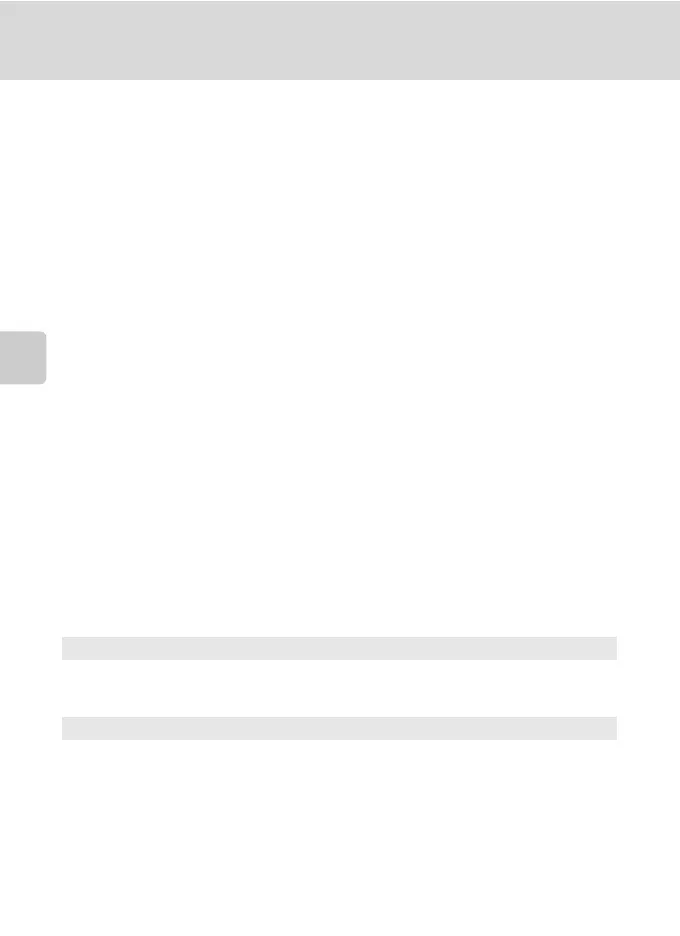52
Using Smart Portrait Mode
Taking Pictures of Smiling Faces (Smart Portrait Mode)
C Face Priority and Smiling Face Detection Features
• Under some shooting conditions, faces and smiling faces may not be detected properly.
• See “Notes on Face Priority” (A 107) for more information about face priority.
C Auto Power Off When Using Smile Timer (Standby Mode)
When Smile timer is set to On, the auto off function (A 128) will turn the camera off in the
following situations if no operations are performed.
• The camera is unable to detect any face.
• The camera has detected one or more faces, but is unable to detect a smiling face.
C Functions Available in Smart Portrait Mode
• Flash mode is disabled when Blink proof is set to On. Flash mode (A 32) will be changed to
U (auto) when Blink proof is set to Off (other settings can be selected).
• Exposure compensation (A 36) can be adjusted.
• If Smile timer and Blink proof are both set to Off, self-timer (A 34) can be set.
• Macro mode cannot be used.
• Digital zoom is not available.
• Press the d button to display the F (smart portrait) menu and change the settings for Image
mode, Skin softening, Smile timer, or Blink proof.
D More Information
See “Autofocus” (A 29) for more information.
Smart Portrait Menu
The smart portrait menu contains the following options.
Press the d button in smart portrait mode to display the smart portrait menu
and use the rotary multi selector to modify and apply settings.
Image mode
Allows you to set Image mode (A 96).
Changes made to the image mode setting apply to all shooting modes (except
movie mode).
Skin softening
Set skin softening. When the shutter is released, the camera detects up to 3 faces and
processes the image to make the faces appear smoother, then records the image.
The effect of this feature can be set to High, Normal (default setting), and Low.
When Off is selected, skin softening is turned off.
• When skin softening is enabled, the icon for the current setting is displayed in the
monitor during shooting (A 6). When Off is selected, an icon for the current
setting is not displayed. Additionally, the effects of the current skin softening
setting cannot be previewed in the monitor while shooting. To confirm, view the
pictures after shooting.
