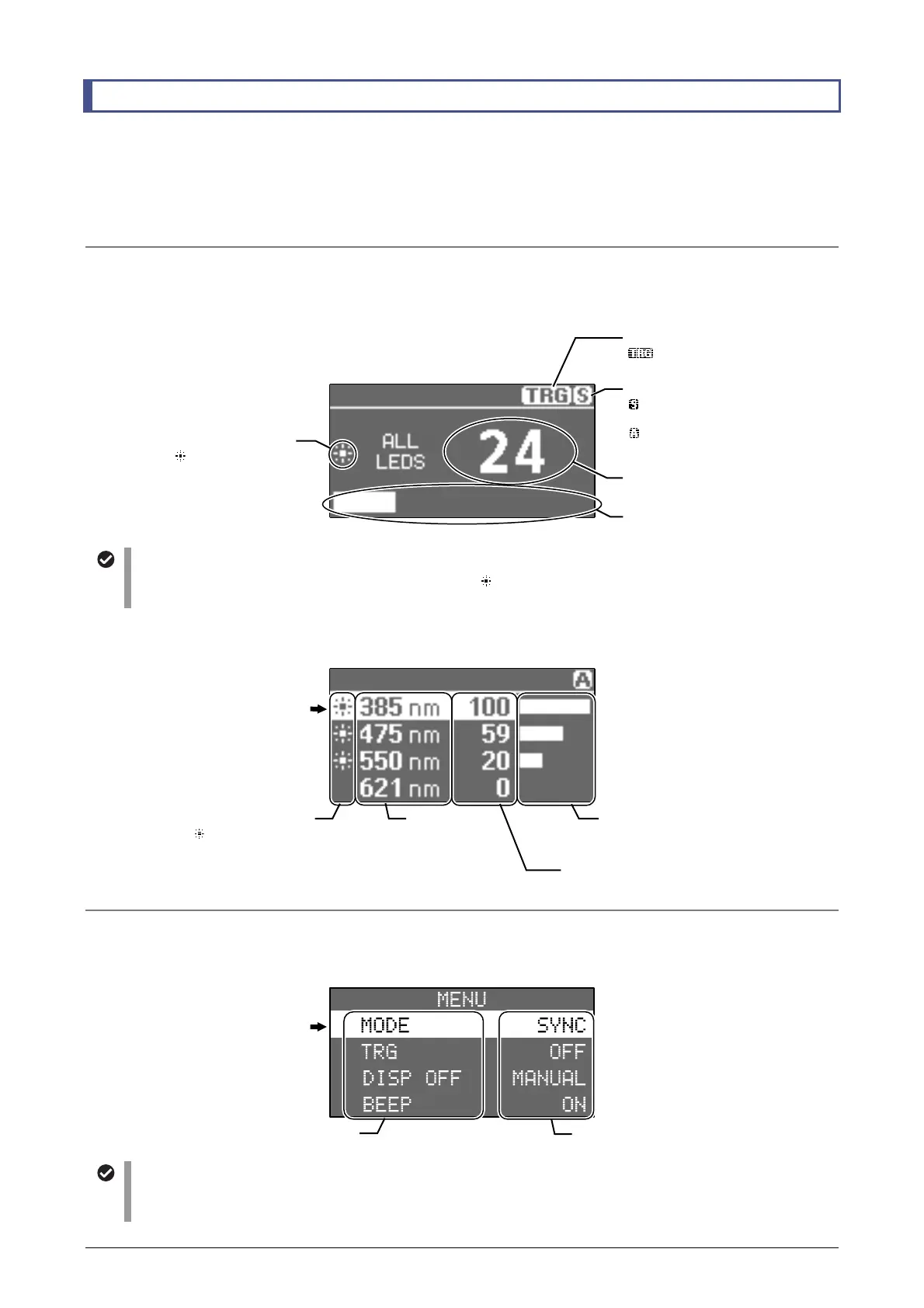Chapter 1 Names of Parts
2
1.2 Operation Screen of the Remote-Control Pad
The illumination control dial on the remote control pad is used to turn the illumination on or off and to adjust
the brightness.
The remote control pad has a large organic EL display (OLED), which shows the on/off status and brightness
of each LED at a glance.
Illumination control screen
A screen for showing the on/off status and brightness of an LED.
Use the MENU screen to switch between the SYNC mode (simultaneous illumination control mode) and
ASYNC mode (individual illumination control mode).
SYNC mode (simultaneous illumination control mode)
External trigger usage indicator
If an external trigger is used to control the illumination,
LIT
, which indicates
that the illumination is on, is displayed when at least one LED is on.
ASYNC mode (individual illumination control mode)
MENU screen
A screen used for specifying various settings for this product. Press the MENU button to display this screen.
To return to the illumination control screen, either press the MENU button again or select EXIT at the bottom
of the menu.
Operation sound of the remote control pad
Pressing a button on the remote control pad generates an operation sound.
You can enable or disable the operation sound in the MENU screen (see “2.4.4”).
Illumination control mode
SYNC
: SYNC mode (simultaneous
illumination control mode)
SYNC
: ASYNC mode (individual
illumination control mode)
External trigger status
TRIGGER
appears when a trigger
input is used.
Brightness value
0 to 100
Bar graph
Only a frame is displayed
when the illumination is off.
Bar graph
Only a frame is displayed
when the illumination is off.
Brightness value
0 to 100
LED
wavelength
On/off status of each LED
LIT
appears when the
illumination is on.
Selected (highlighted)
Displayed highlighted
Selected (highlighted)
Use the Illumination
control dial to move
between the items
Use the SELECT button
to apply
Setting
Item
On/off status
LIT
appears when the
illumination is on.
