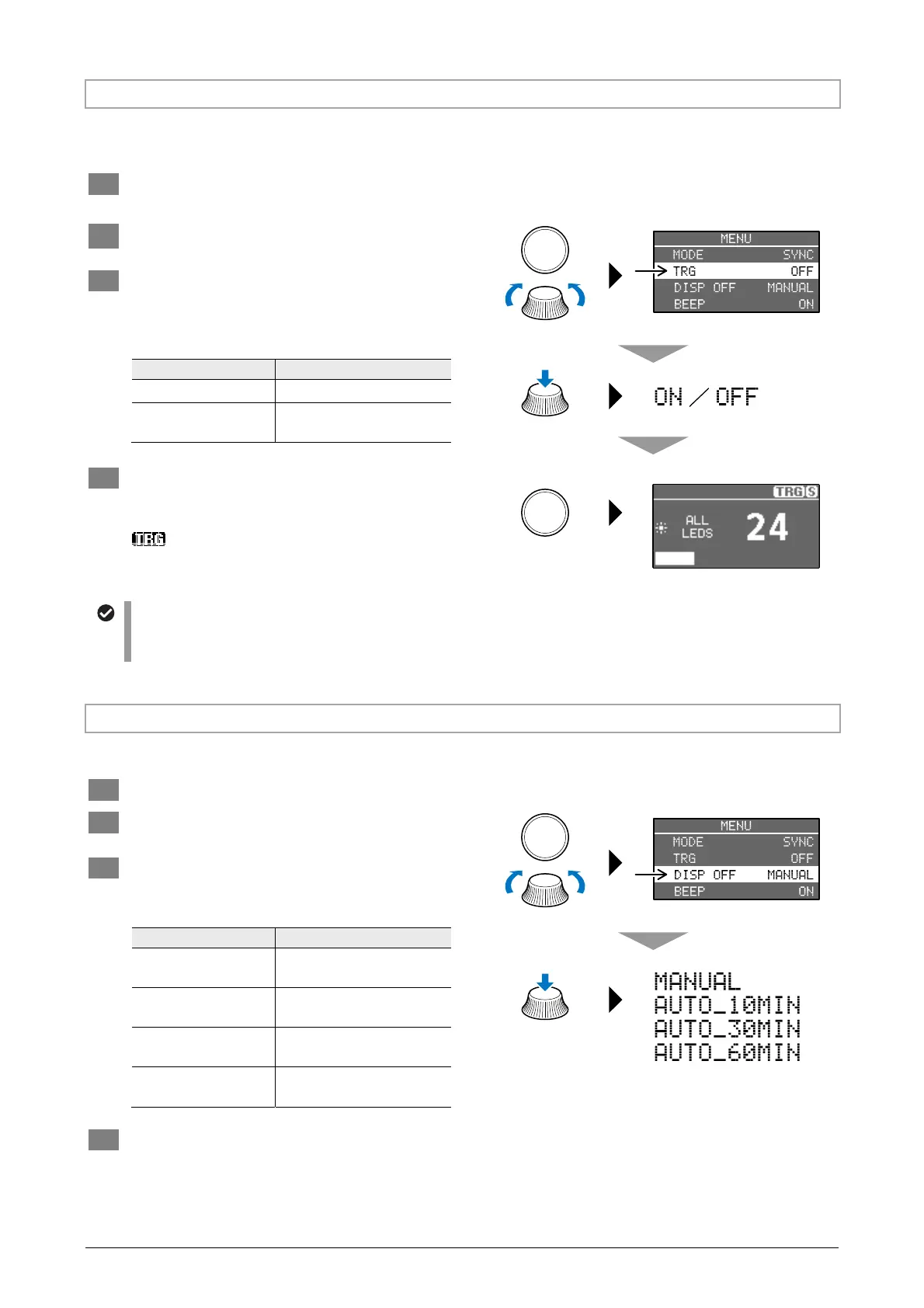Chapter 2 How to Use the Parts
13
2.4.2 Enabling External Trigger
Select whether to use external trigger signals to be input to the TRIGGER connector on the back side of this
product.
1 Press the MENU button to view the MENU
screen.
2 Press the SELECT button (or turn the
illumination control dial) and select TRG.
3 Press the illumination control dial to
choose whether to use an external trigger
input.
Selecting whether to use an external trigger input
Display External trigger input
ON Use an external trigger
OFF
Do not use an external
trigger
SELECT
4 Press the MENU button to return to the
illumination control screen.
When an external trigger input is enabled,
TRIGGER
is displayed at the upper right of the
display.
MENU
Limitation when using the external trigger
When the external trigger is enabled, any LED on/off operations other than from the external trigger will not be
accepted.
2.4.3 Selecting When to Turn Off the Display
Select when to turn off the display.
1 Press the MENU button to view the MENU screen.
2 Press the SELECT button (or turn the
illumination control dial) and select DISP OFF.
3 Press the illumination control dial to select
when to turn off the display.
Selecting when to turn off the display
Display When it is turned off
MANUAL
Manual operation
(DISP switch on the side)
AUTO_10MIN
Automatically turns off 10
minutes after the operation
AUTO_30MIN
Automatically turns off 30
minutes after the operation
AUTO_60MIN
Automatically turns off 60
minutes after the operation
SELECT
4 Press the MENU button to return to the
illumination control screen.
Select an item.
Select ON or OFF.
In SYNC mode
Return to the
illumination control
sc
een.
Select an item.
Select when to
turn off the display.
