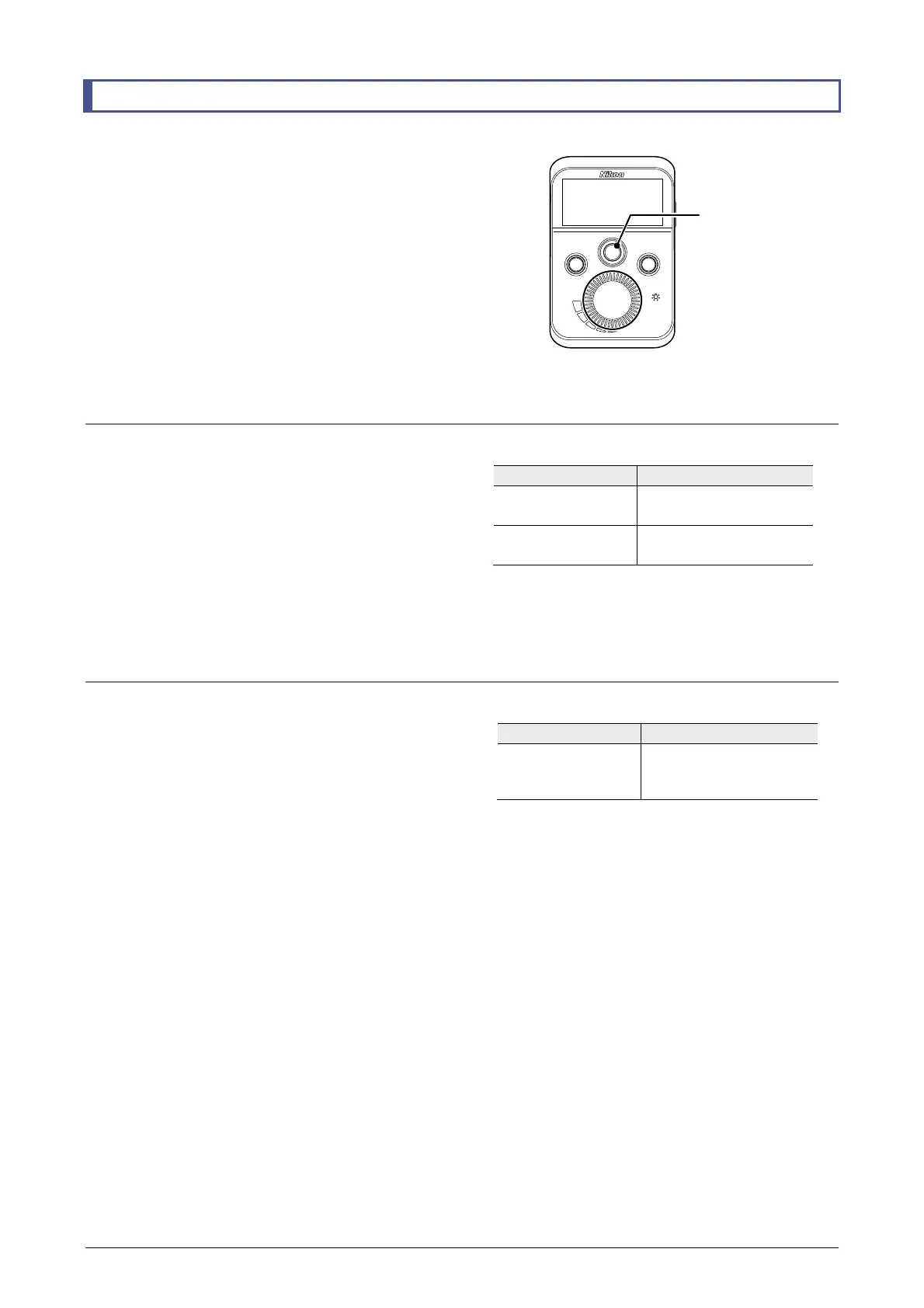Chapter 2 How to Use the Parts
10
2.3 Using Function (Fn) Buttons
You can assign one of the following four functions to the Fn button on the remote control pad:
• Saving and restoring the illumination status
• Turning LEDs on or off
• Turning all the LEDs on or off
(maintaining the on status)
• Enabling or disabling the external trigger
Saving and restoring the illumination status
In the MENU screen, when “FN “is set to
“RECORD_AND_CALL_THE_INTENSITY -VALUE,”
you can press the Fn button to save the illumination
status at that time and restore it at any given time.
Saving and restoring the illumination status
Fn button Illumination status
Press and hold
Saves the illumination
status.
Momentarily press
Restores the Illumination
status.
Turning LEDs on or off
In the MENU screen, when “FN” is set to
“TURN_ON_AND_OFF_THE_LED”, you can press
the Fn button to switch the LED on and off.
The status for both the SYNC and ASYNC modes
will be identical with each illumination control dial
being pressed.
Turning LEDs On or Off
Fn button Illumination status
Press
Switches the LED
on and off
in the current mode
Fn
SELECT
MENU
PUSH
ON/OFF
Fn button
(Function button)
