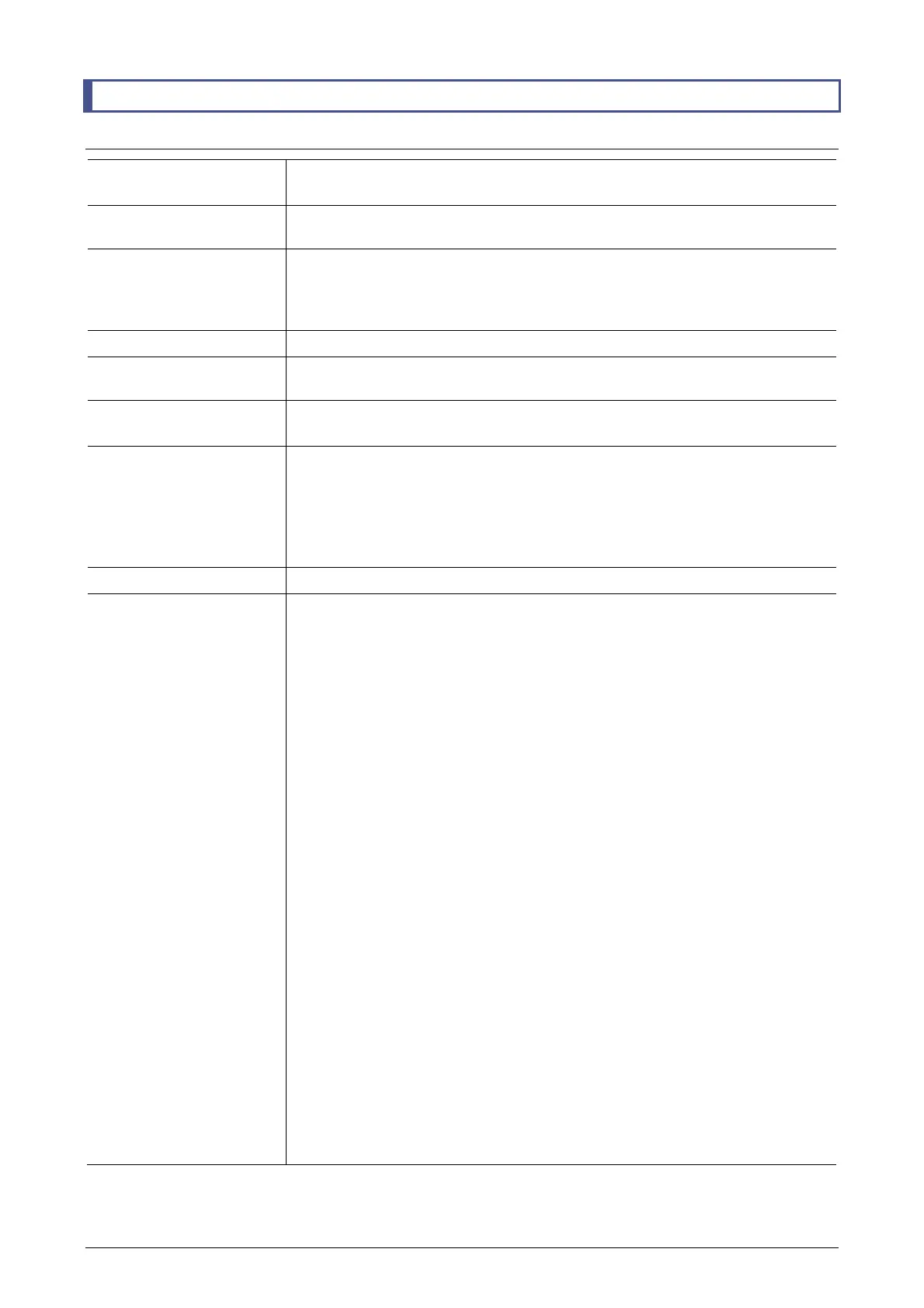Chapter 6 Specifications
30
6.3 Performance Properties
Fluorescence LED illumination system
LED main wavelength Four types (385 nm, 475 nm, 550 nm, and 621 nm)
Supports simultaneous/individual illumination control and individual adjustment
Optical multiplexing
method
Built-in dichroic mirror
Mounting section for the
epi fluorescence
attachment
Dedicated mount: 28 mm-diameter, 13 mm-deep, with an anti-rotation
block
Fix with set screws (2 mm across flats) from the holes
on the left and right sides of the main body.
Pillar attaching part Two M5 x 8 mm holes, on the top and bottom of the housing
Automatic wavelength
recognition
Measures wavelength information from LED units, and displays the LED center
wavelength (Typ.) in NIS-Elements.
Cooling method Air cooled heat sink inside main body
Install this product with its top or bottom vent facing upwards.
Connection USB connector: For connecting a PC, USB 2.0 B connector
REMOTE connector: For connecting the remote control pad (14-pin)
CONTROL connector: For connecting the Ti2-E (14-pin)
DC connector: For connecting the AC adapter
TRIGGER connector: For trigger input/status output (high density D-Sub 15
pin, female)
Field number 22 (25 when the TI2-LA-FL-2 FL module is used)
On/off and
brightness control
Switches between all-LED simultaneous control (SYNC mode) and individual
control (ASYNC mode)
From the remote
control pad
Selection of LEDs and turning them on/off:
Multiple LEDs can be turned on simultaneously;
simultaneous control is available for single color only.
Illumination control step: 0 to 100% (101 steps for each LED)
From NIS-Elements
Selection of LEDs and turning them on/off:
Multiple LEDs can be turned on simultaneously;
simultaneous control is available for single unit only.
Illumination control step: 0 to 100% (101 steps for each LED)
From the Ti2-E Can be controlled by using the operation buttons on the microscope main body, the
tablet application Ti2 Control, and the TI2-S-JS joystick controller.
Selection of LEDs and turning them on/off:
Multiple LEDs can be turned on simultaneously;
simultaneous control is available for single unit only.
Illumination control step: 0 to 100% (101 steps for each LED)
Controlling the power: Interlocks with the power condition of the Ti2
microscope main body.
Other: The FL turret address and the filter cube on the optical
path can be displayed.
• In the all-LED simultaneous control mode, when multiple LEDs are selected, the
brightness values of each wavelength can be controlled while maintaining
relative brightness between wavelengths.
• Excitation light emission synchronized to the image capture timing on the CCD
camera (time-lapse observation)
• Supports the trigger acquisition function
