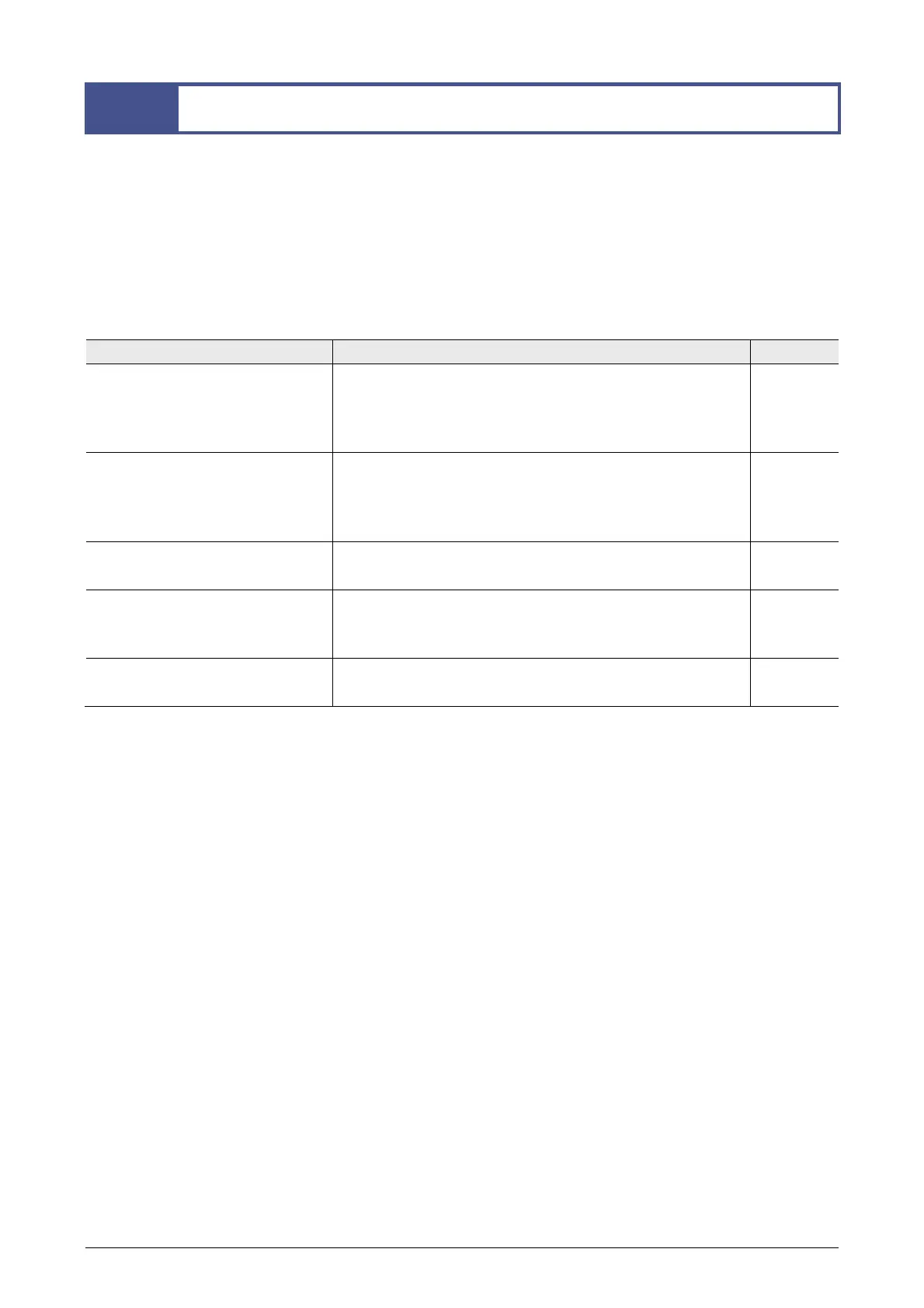Chapter 3 Troubleshooting
18
Chapter 3 Troubleshooting
3
Troubleshooting
This chapter describes how to troubleshoot problems encountered while operating this product.
Incorrect use might affect the performance of the microscope even though it is not damaged. If any problem
occurs while operating this product, act as described in the table and check the status of the product before
requesting repair. If a product that is not listed in this manual is used, refer to the instructions for that product
as well.
If a problem that is not listed in this manual occurs or if a problem that occurred is not resolved by taking
action as described, disconnect the power cable of the device, and then contact your nearest Nikon
representative.
Symptom Check item Reference
You turned on the main power switch
(set it to the “I” side) but the device
does not start.
Connect the AC adapter and power cord correctly.
Connect the cable for the remote control pad correctly.
Press the standby button of the remote control pad to turn it on.
Turn on the DISP switch on the remote control pad.
5.3
5.2
2.1.2
1.1, 2.1.2
You pressed the standby button on the
remote control pad, but the device does
not power on.
Connect the AC adapter and power cord correctly.
Connect the cable for the remote control pad correctly.
Turn on the main power switch of the device (set it to the “I” side).
Turn on the DISP switch on the remote control pad.
5.3
5.2
2.1.1
1.1, 2.1.2
You turned on an LED, but it does not
illuminate, or the illumination is low.
Check the illumination status. 2.2
You turned on an LED, but the optical
path of the microscope is not
illuminated.
Check that all parts are properly attached.
Check the combination of microscope parts and settings.
5.1
Instructions of
the microscope
Fluorescence microscopy cannot be
performed.
Check the combination of illumination wavelength and filter cube. 1.3
