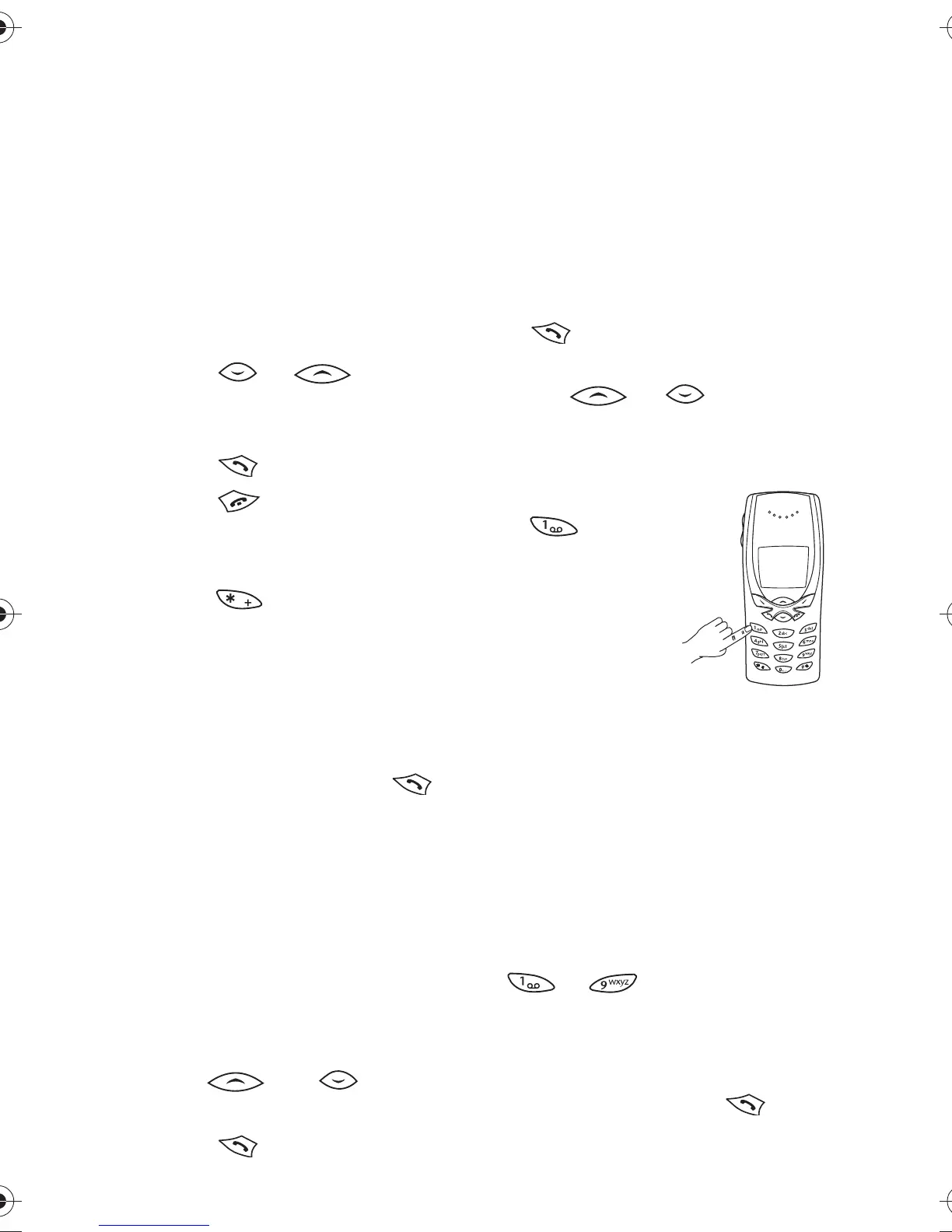Call functions
6
3. Call functions
■
Making and answering
calls
Making calls
1. Key in the phone number
including the area code.
To edit a number on the display,
press or to move the
cursor. Press
Clear
to delete the
character to the left of the cursor.
2. Press to call the number.
3. Press to end the call (or to
cancel the call attempt).
International calls
1. Press twice for the
international prefix (+ character
replaces the international access
code).
2. Enter the country code, area code
and the phone number.
3. To call the number, press .
Making a call using the phone
book
1. Press
Names
.
2. When
Search
is highlighted press
Select
.
3. Key in the first letter(s) of the
name and press
OK
.
You can skip this step if you wish.
4. Use and to reach
the desired name.
5. Press to call the number.
Last number redial
The last ten phone numbers you
called or attempted to call are stored
in the phone’s memory. To redial one
of these last-dialled numbers:
1. When in the standby mode, press
once to access the list of
the last-dialled numbers.
2. Use or to reach the
desired number or name.
Calling your voice mailbox
1. Press and hold
in the
standby mode.
2. If the phone
asks for the
voice mailbox
number, key it
in and press
OK
. You obtain this
number from your service
provider.
To edit this number at a later
time, see ‘Voice mailbox number
(Menu 1-10-2)’.
Speed dialling a phone number
If you have assigned a phone number
to one of the speed dialling keys
( to ), you can call that
phone number in either of the
following ways:
• Press the corresponding speed
dialling key and press .
NOKIA
!
