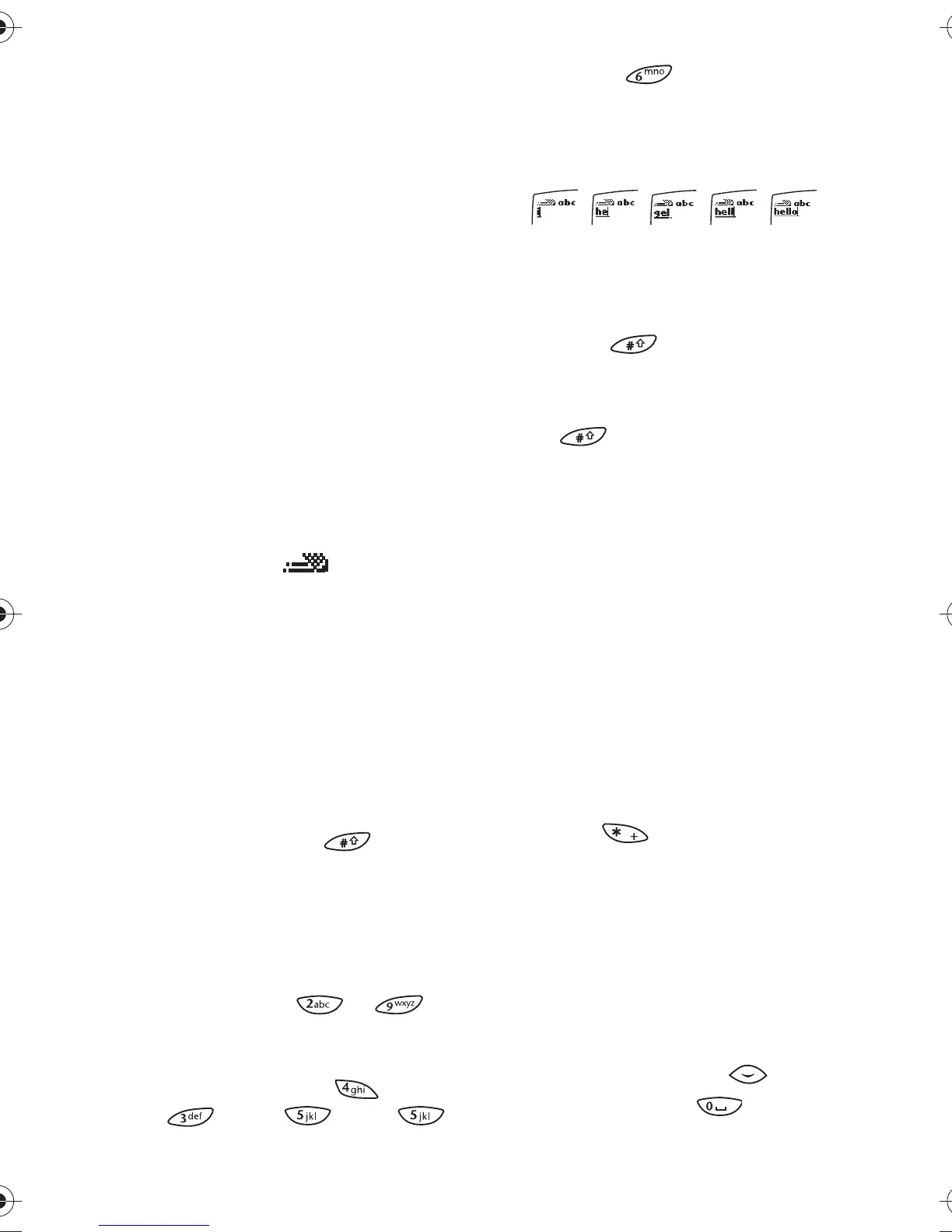Menu functions
20
Predictive text input
With predictive text input you can
key in any characters by single
keypresses. This text input is based
on a built-in dictionary to which you
can add new words.
Selecting language for predictive
text input
1. Select
Write messages
, press
Options
.
2. Scroll to
Dictionary
and press
OK
.
3. Scroll to the desired language
and press
OK
.
T9 dictionary
activated
is displayed and the
predictive text input is now on,
indicated by .
You can change from the
predictive text input to the
traditional text input either
• by pressing
Options
and
scrolling to
Dictionary
. Press
OK
, scroll to
Dictionary off
and press
OK
.
T9 dictionary
deactivated
is displayed.
• or by pressing twice.
Writing words with predictive text
input
1. When in the English predictive
text input, start writing a word by
using the keys to .
Press each key only once for one
letter. For example, to write the
word ‘Hello’, press (for h),
(for e), (for l),
(for l), and (for o). Do not
pay attention to the word on the
display until you have completed
writing the word.
• To delete a character, press
Clear
.
• To change the character case,
press .
• To change between letter and
number mode, press and hold
.
• To insert a word, press
Options
. Scroll to
Insert word
.
Write the word and press
OK
.
• To insert a single number in
character mode, press and hold
the respective number key.
• To insert several numbers,
press
Options
. Scroll to
Insert
number
and press
OK
. Key in
the desired numbers and press
OK
.
• To insert a symbol, press and
hold . Scroll to the
desired symbol and press
Use
.
Alternatively, press
Options
,
scroll to
Insert symbol
, and
press
OK
. Scroll to the desired
symbol and press
Use
.
2. When you have finished writing
the word and it is correct,
confirm it by pressing or by
adding space with .
