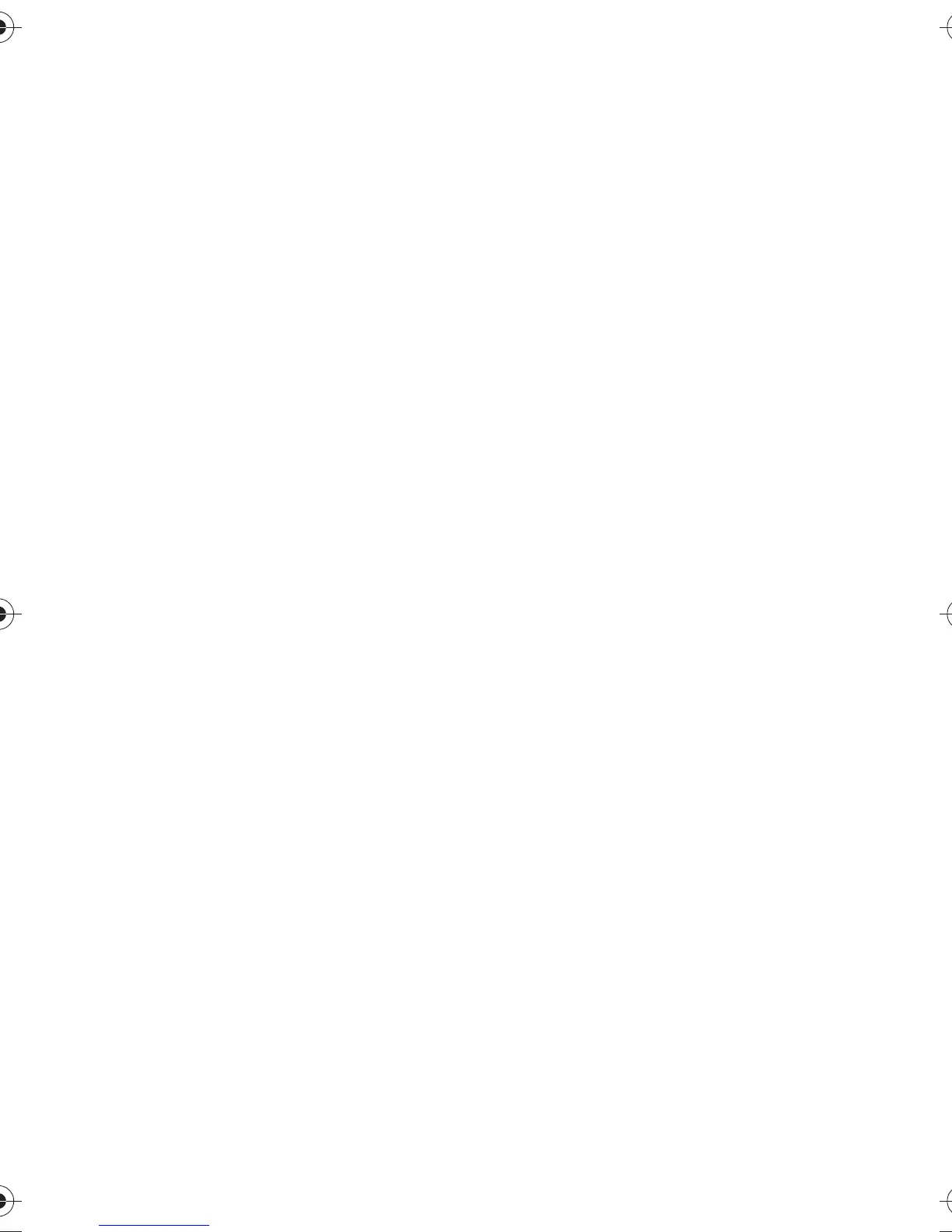Important safety information
46
Important safety information
■ Traffic safety
Do not use a hand-held telephone while
driving a vehicle. If using a hand-held
phone park the vehicle before conversing.
Always secure the phone in its holder; do
not place the phone on the passenger
seat or where it can break loose in a
collision or sudden stop.
The use of an alert device to operate a
vehicle's lights or horn on public roads is
not permitted.
Remember road safety always comes
first!
■ Operating environment
Remember to follow any special
regulations in force in any area and
always switch off your phone whenever it
is forbidden to use it, or when it may
cause interference or danger.
When connecting the phone or any
accessory to another device, read its
user’s guide for detailed safety
instructions. Do not connect
incompatible products.
As with other mobile radio transmitting
equipment, users are advised that for the
satisfactory operation of the equipment
and for the safety of personnel, it is
recommended that the equipment should
only be used in the normal operating
position (held to your ear).
Do not point the infrared beam at
anyone’s eye or allow it to interfere with
other infrared devices.
■ Electronic devices
Most modern electronic equipment is
shielded from radio frequency (RF)
signals. However, certain electronic
equipment may not be shielded against
the RF signals from your wireless phone.
Pacemakers
Pacemaker manufacturers recommend
that a minimum separation of 20 cm (6
inches) be maintained between a hand-
held wireless phone and a pacemaker to
avoid potential interference with the
pacemaker. These recommendations are
consistent with the independent research
by and recommendations of Wireless
Technology Research.
Persons with pacemakers:
• Should always keep the phone more
than 20 cm (6 inches) from their
pacemaker when the phone is
switched on;
• Should not carry the phone in a
breast pocket;
• Should use the ear opposite the
pacemaker to minimize the potential
for interference.
• If you have any reason to suspect that
interference is taking place, switch
off your phone immediately.
Hearing aids
Some digital wireless phones may
interfere with some hearing aids. In the
event of such interference, you may want
to consult your service provider.
!
