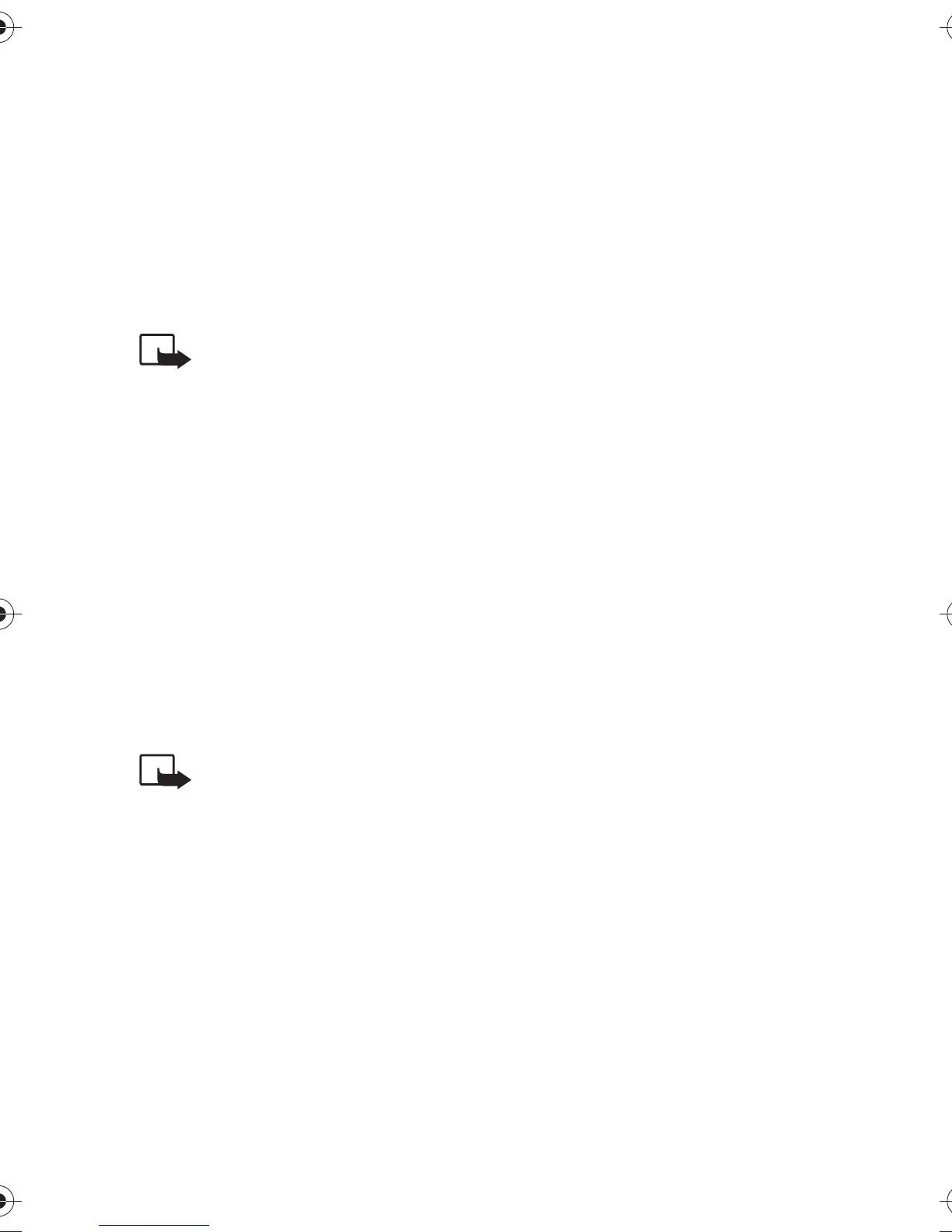Menu functions
35
Fixed dialling
Shortcut: Menu 4-8-3. This service
restricts your outgoing calls to
selected phone numbers, if this
function is supported by your SIM
card. To set this function on or off, or
to save, edit or erase the numbers on
the list, you need to have the PIN2
code.
NOTE:
When Fixed Dial
Option is set on, calls may
be possible to certain
emergency numbers in some
networks (e.g. 112 or other
official emergency number).
Closed user group
Shortcut: Menu 4-8-4. This network
service specifies the group of people
to whom you can call and who can
call you.
Default
resets the phone to
use a user group that the SIM card
owner has agreed upon with the
service provider.
NOTE:
When calls are
limited to Closed User
Groups, calls may be
possible to certain
emergency numbers in some
networks (e.g. 112 or other
official emergency number).
Security level
Shortcut: Menu 4-8-5. You can set
the phone security level on to avoid
unauthorised use of the phone. You
will need the security code to set the
security level. The available options
are:
•
None
no security code is needed.
•
Memory
security code is required
when the phone book memory is
selected.
•
Phone
security code required
when a new SIM card is inserted.
NOTE:
When you change the
security level, all the recent calls
lists are cleared.
Change access codes
Shortcut: Menu 4-8-6. You can
change the following access codes:
security code, PIN code, PIN2 code
and barring password. These codes
can only include the characters 0 to
9. The phone prompts you to enter
the current code and the new code.
It also prompts you to verify the new
code by entering it again.
NOTE:
Avoid using access codes
similar to the emergency numbers,
such as 112, to prevent accidental
dialling of the emergency number.
Restore factory settings
Shortcut: Menu 4-9. You can reset
some of the menu settings to their
original values. The security code is
needed for this function.
