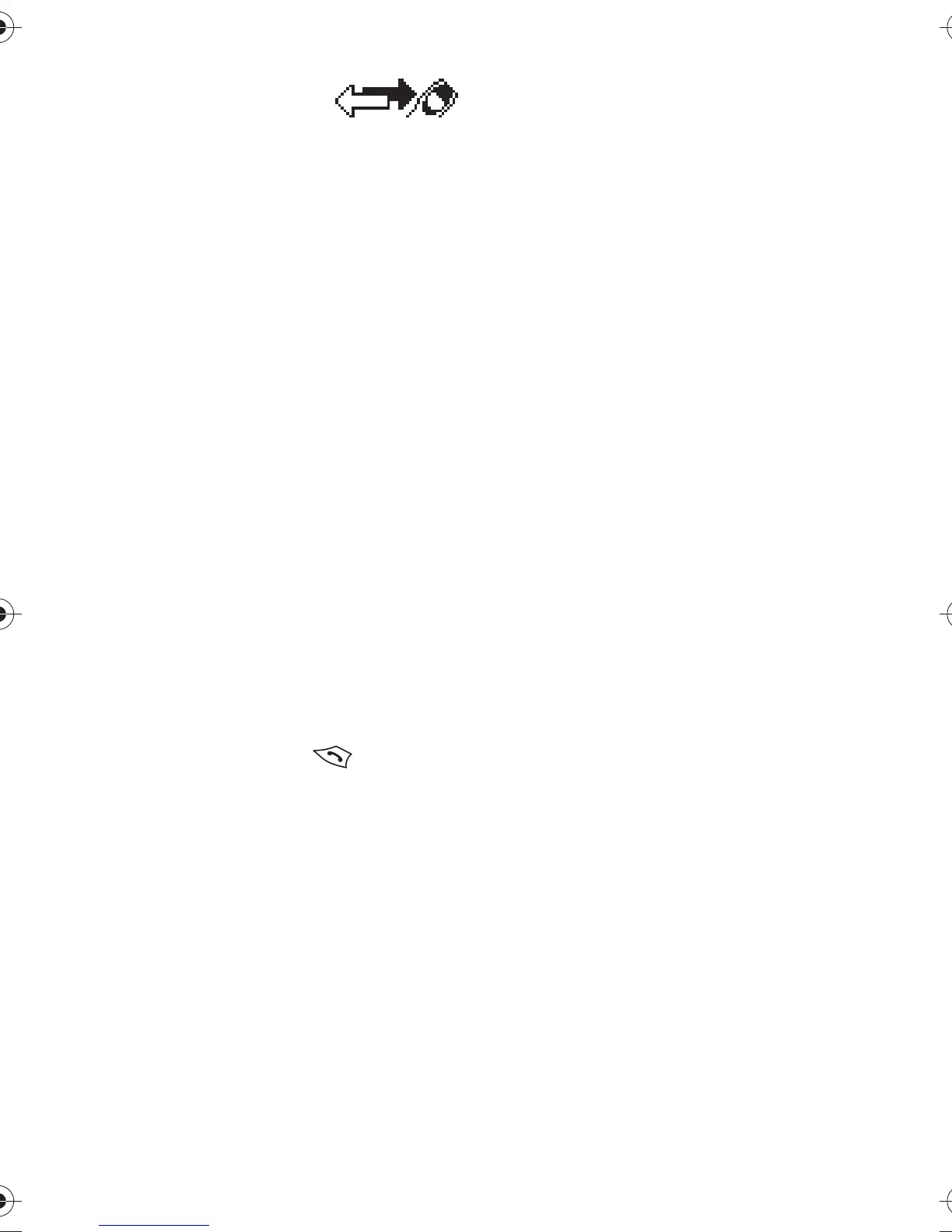Menu functions
26
■ Call register
(Menu 2)
Your phone will only register missed
and received calls if the network you
are using supports the Calling Line
Identification function, the phone is
switched on and is within the
network’s service area.
Missed calls
Shortcut: Menu 2-1. This function
allows you to view a list of the last
ten phone numbers from which
somebody has tried to call you with
no success (network service).
Using the options provided in the
Missed calls menu you can view the
date and time of each call, and view,
edit, erase or save the number in the
phone book.
TIP:
When a note about missed calls
is being displayed, press
List
to see
the phone number. To call back
immediately, press .
Received calls
Shortcut: Menu 2-2. This function
allows you to view a list of the ten
phone numbers from which you have
most recently accepted calls
(network service).
Using the options provided in the
Received calls menu you can view
the date and time of each call, and
view, edit, erase or save the number
in the phone book.
Dialled numbers
Shortcut: Menu 2-3. This function
allows you to view a list of the ten
phone numbers that you have most
recently called or tried to call.
Using the options provided in the
Dialled calls menu you can view the
date and time of each call, and view,
edit, erase or save the number in the
phone book.
Erase recent call lists
Shortcut: Menu 2-4. This function
allows you to delete all the phone
numbers that appear in menus from
2-1 to 2-3.
These phone numbers are also erased
when you
• switch on the phone with a SIM
card inserted which is not one of
the five SIM cards used most
recently with the phone.
• change the Security level setting
in menu 4-8-5.
Show call duration
Shortcut: Menu 2-5. This function
allows you to view the approximate
duration of your incoming and
outgoing calls. You can clear these
call timers by using
Clear timers
. For
that you need the security code. See
‘Reference Information’ - ‘Access
Codes’.
!
