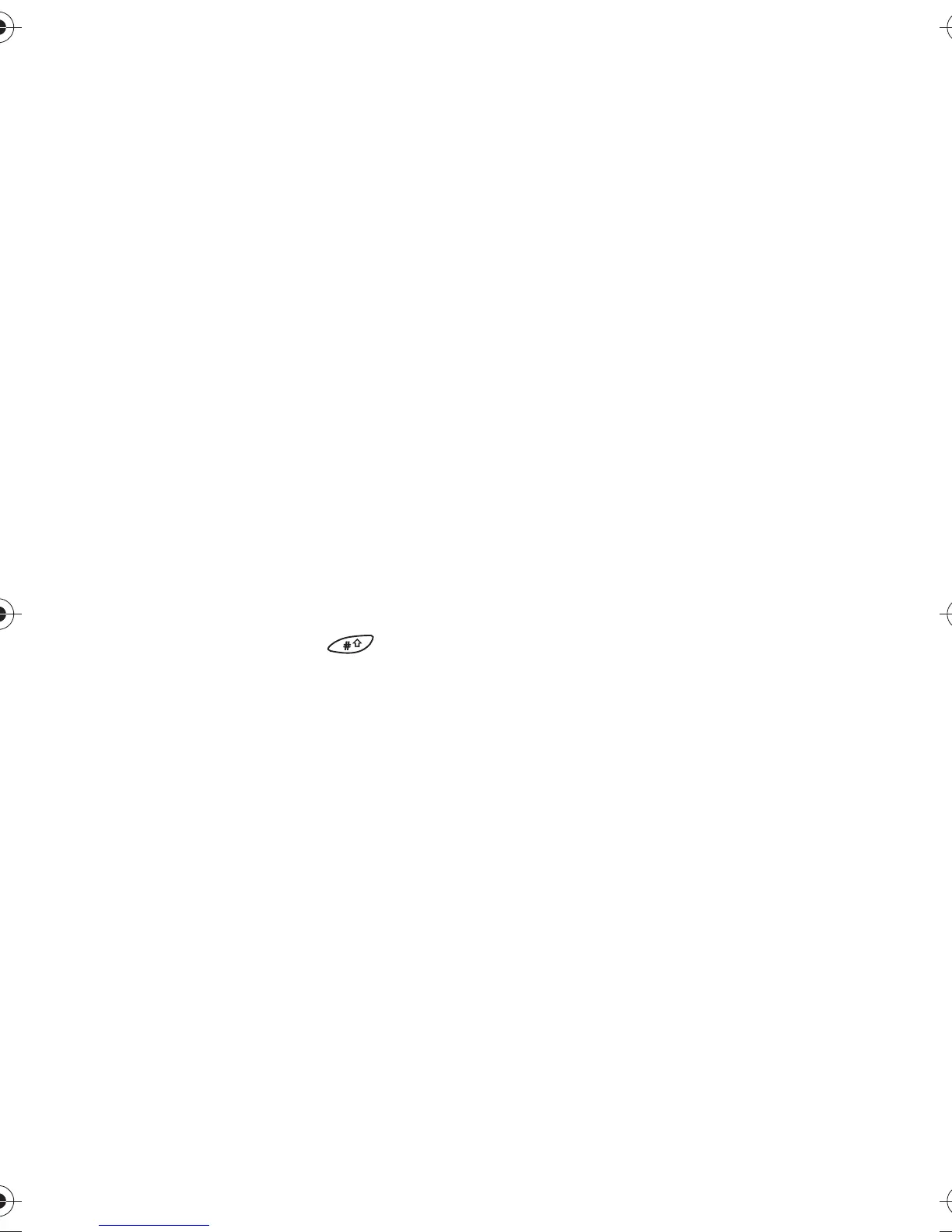Menu functions
33
the phone to the default setting,
On
or
Off
, that you have agreed upon
with your service provider.
Phone line in use
Shortcut: Menu 4-6-6. This network
service allows you to select the phone
line (i.e. subscriber number) 1 or 2 for
making calls. You can also prevent the
line selection. For more information on
availability, contact your network
operator or service provider.
If you select line 2 and have not
subscribed to this network service,
you will not be able to make calls.
However, calls on both lines can be
answered regardless of the selected
line.
TIP:
In the standby mode you can
switch from one line to the other by
pressing and holding .
Phone settings
Language
Shortcut: Menu 4-7-1. Within this
menu you can select the language in
which the display texts will be
shown. If the setting
Automatic
is
selected, the language used is
chosen based on the current SIM
card. English will be used if the
language on the SIM card is not
found in the phone.
This setting also affects the time and
date formats in Alarm clock (Menu
4-1), Clock (Menu 4-2) and Calendar
(Menu 8).
Cell info display
Shortcut: Menu 4-7-2. This network
service allows you to set the phone
to indicate when it is used in a
cellular network based on Micro
Cellular Network (MCN) technology
(network service).
Confirm SIM service actions
Shortcut: Menu 4-7-3. You can set
the phone to display the
confirmation message when you are
using SIM card services.
List of own numbers
Shortcut: Menu 4-7-4. This function
is a memory aid, which you can use
to check your own phone numbers if
you need to do so.
Within this menu you can store,
erase and edit the phone numbers, if
this is allowed by the SIM card.
The edits that you make here do not
affect in any way the actual
subscriber number(s) of your SIM
card.
Welcome note
Shortcut: Menu 4-7-5. You can set
the message (up to 36 characters in
length) which is shown briefly when
the phone is switched on.
Network selection
Shortcut: Menu 4-7-6. The network
to which you are connected can be
selected either automatically or
manually.
