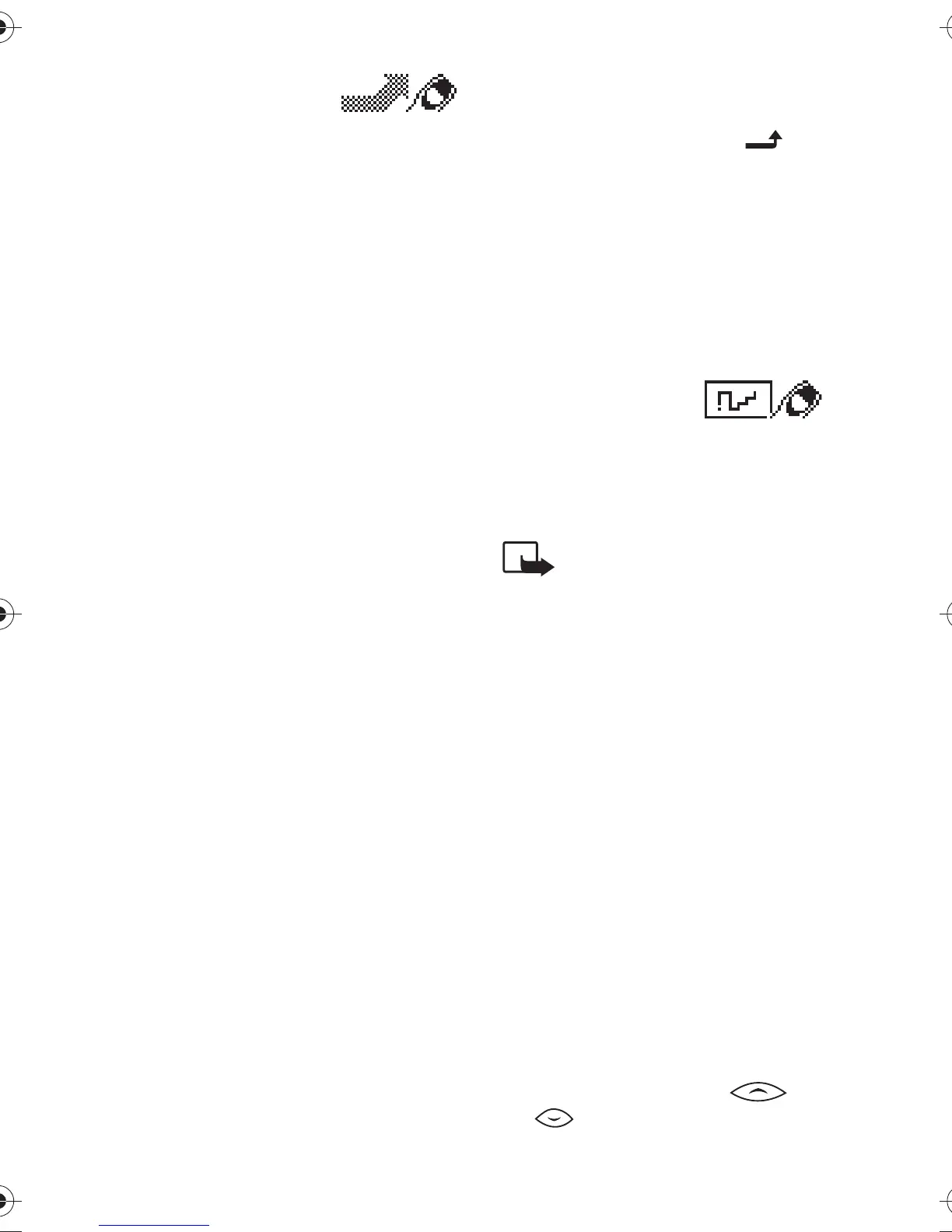Menu functions
36
■ Call divert
(Menu 5)
This network service is used to
forward incoming calls to your
voicemailbox (only voice calls) or to
another number.
1. Select the
Call divert
menu. The
divert modes available are:
•
Divert all voice calls without
ringing
•
Divert when busy
for voice
calls only
•
Divert if not answered
for
voice calls only
•
Divert when phone off or no
coverage
voice calls are
diverted when your phone
switched off or outside the
network service area.
•
Divert all fax calls
•
Divert all data calls
•
Cancel all diverts
all diverts
are set off.
2. For a mode you may select
•
Activate
to set the divert
mode on.
•
Cancel
to set the divert mode
off.
•
Status
to show the call types
affected by the divert mode.
•
Set delay
to specify the time
after which the calls are
diverted.
Several divert options may be
activated at the same time.
When all calls are diverted, is
shown on the standby mode.
Each phone line may have its own
divert settings.
TIP:
If
Divert when busy
is activated,
rejecting an incoming call will also
divert a call.
■ Games
(Menu 6)
Your phone offers you four games to
play: Memory, Snake, Logic and
Opposite.
NOTE:
Your phone must be
switched on to use this
function. Do not switch on
the phone when the use of a
wireless phone is prohibited
or when it may cause
interference or danger.
Choose the desired game and then
select
Instructions
to see how to
play the game.
Game options
•
New game
starts a new game
session.
•
Top score
shows the highest
score.
•
Instructions
shows a help text on
how to play the game. Scroll
through the text with or
.
!
