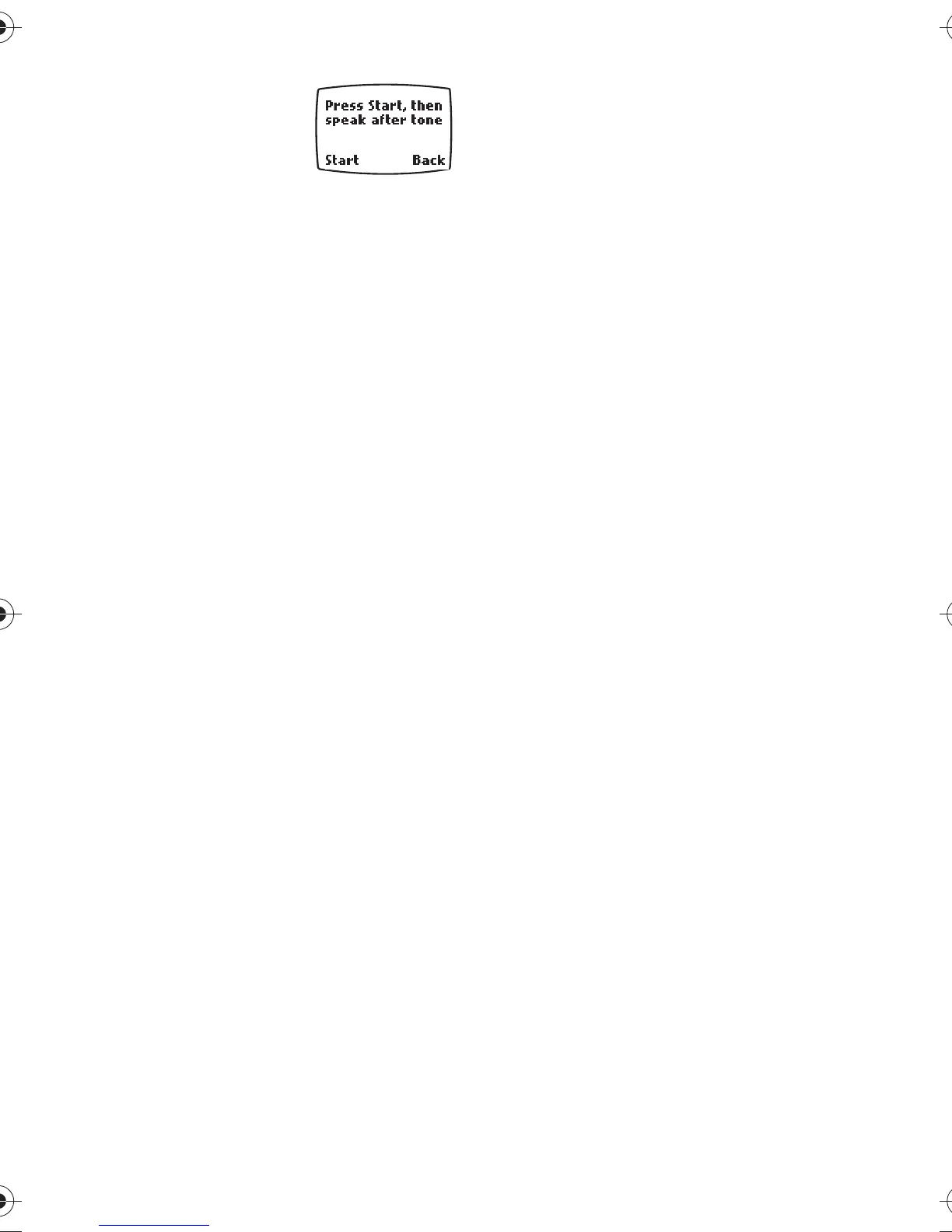Phone book (Names)
15
3. Scroll to
Add
voice tag
and
press
Select
.
Press Start,
then speak
after tone
is displayed.
4. Press
Start
. The phone sounds a
notification tone and
Please
speak now
is displayed.
5. Say clearly the word(s) you want
record as a voice tag.
6. The phone plays the recorded tag,
and
Playing voice tag
is
displayed. If you do not want to
save the recording, press
Quit
.
7. When the voice tag has been
successfully saved,
Voice tag
saved
is displayed.
The voice tag is saved in the
phone book’s
Voice tags
list.
Replaying a voice tag
1. In the standby mode, press
Names
.
2. Scroll to
Voice tags
and press
Select
.
3. Scroll to the name (or phone
number) you wish to replay and
press
Options
.
4. Scroll to
Playback
and press
OK
.
Making a call by using a
voice tag
1. In the standby mode, press and
hold
Names
to activate the voice
dialling. The phone sounds a
notification tone and
Please
speak now
is displayed.
2. Say the voice tag clearly.
If no match for the voice tag is
found or recognised, the phone
may ask you to try again. Press
Yes
to activate Voice Dialling
again, or
Exit
to return to
standby mode.
3. The phone automatically dials
the number of the recognised
voice tag and
Searching
is
displayed.
Making a call by using the
HDC-5 headset
1. Press the Headset key: a short
tone is played.
2. Say the voice tag clearly.
3. The phone plays the recognized
tag and then automatically dials
the number of the recognized
voice tag after 1.5 seconds.
Changing voice tags
1. In the standby mode, press
Names
.
2. Scroll to
Voice tags
and press
Select
.
