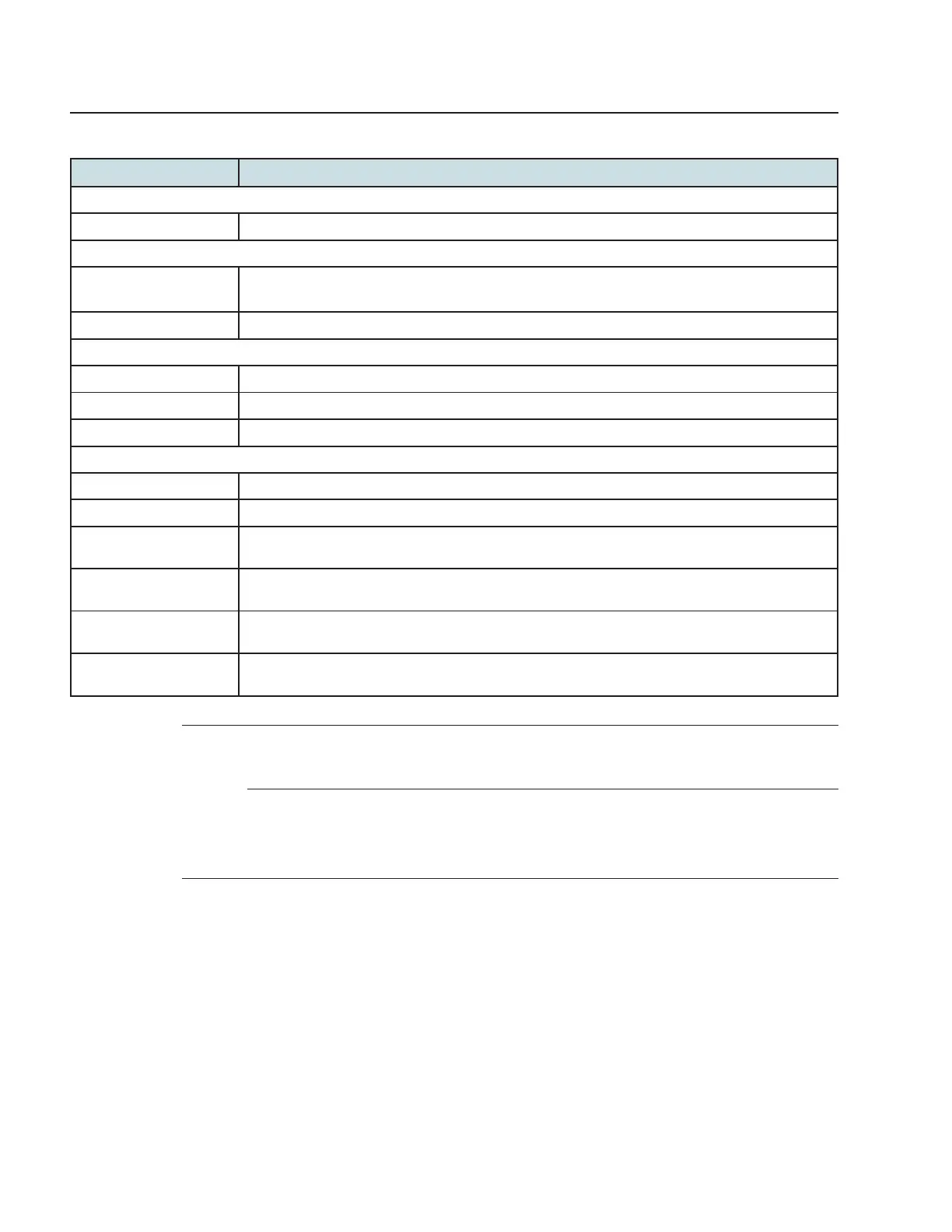Network configuration
Configuring Mesh
3FE-49441-ABAA-TCZZA
Issue 1
Table 8-25 QoS Config parameters
Field Description
QoS Setting
Type Select a QoS service layer type from the list L2 or L3.
Classification Criteria
Source MAC Enter the source MAC
Select the Exclude checkbox to exclude the source MAC address.
Interface Select an interface from the list.
Classification Result
DSCP Remark Enter the value for the DSCP mark (range: 0-63); valid only for L3 Criteria.
802.1p Remark Enter the value for the 802.1p (range: 0-7).
Forwarding Policy Enter the number for the forwarding policy (range: 1-7).
Additional fields for L3
Protocol Select a protocol from the list, or select the Exclude checkbox.
Application Select an application from the list.
Source IP and Source IP
Mask
Enter the values for the source IP and IP mask, or select the Exclude checkbox.
Destination IP and
Destination IP Mask
Enter the values for the destination IP and IP mask, or select the Exclude checkbox.
Source Port and Source
Port Max
Enter the values for the source port and port max (highest port number) or select the Exclude checkbox.
Destination Port and
Destination Port Max
Enter the values for the destination port and port max (highest port number), or select the Exclude
checkbox.
3
Click Add to add a QoS policy.
E
ND OF
STEPS
8.30 Configuring Mesh
1
Click Network → Mesh from the left panel on the GPON Home Gateway window. The Mesh
page displays.
