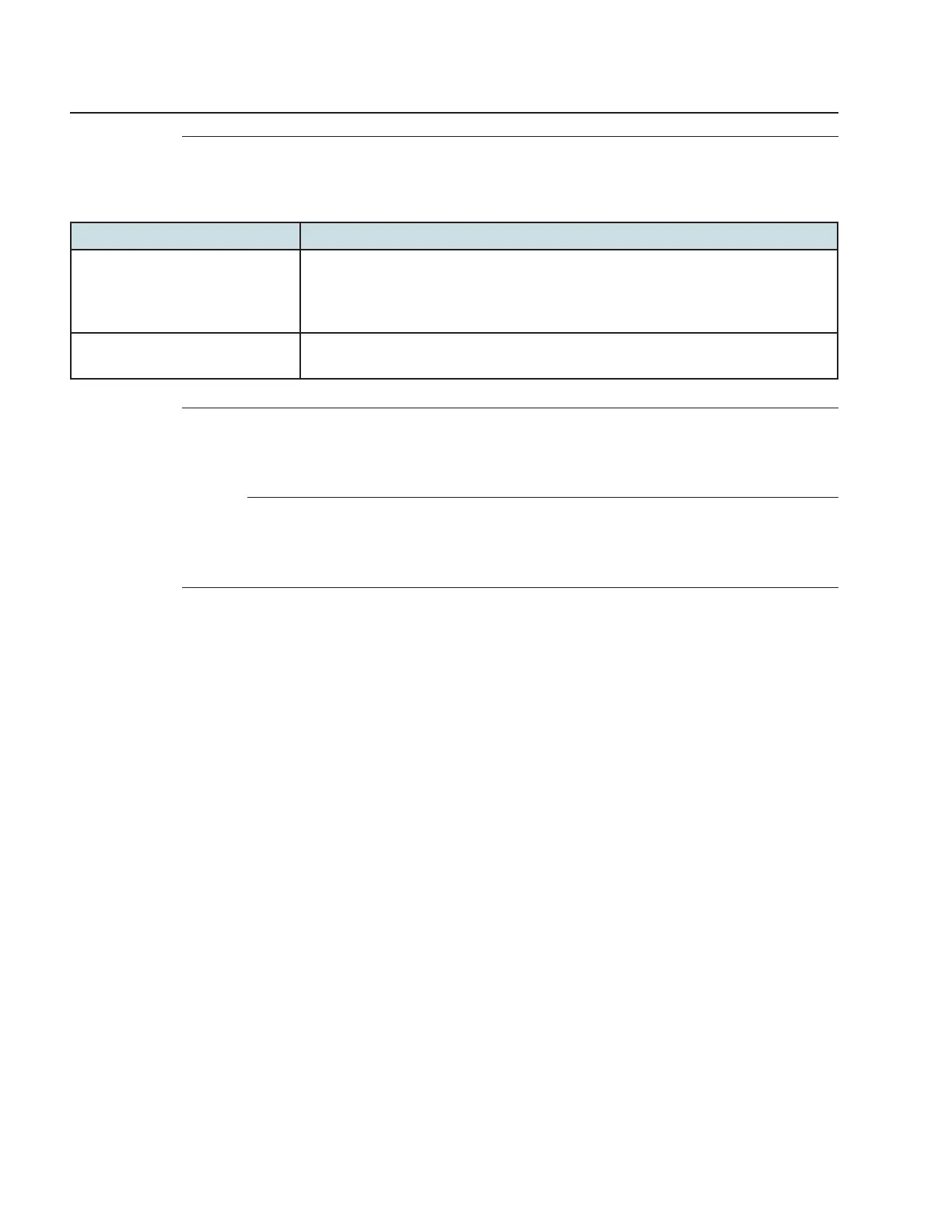Security configuration
Configuring the MAC filter
3FE-49441-ABAA-TCZZA
Issue 1
2
Configure the firewall.
Table 8-27 Firewall parameters
Field Description
Security level Select the security level from the list:
High: Traffic denied inbound and minimally permit common services outbound
Low: All outbound traffic and pinhole-defined inbound traffic is allowed
Off: All inbound and outbound traffic is allowed
Attack Protect (Protection against
DoS or DDoS attacks)
Select Enable or Disable from the list.
The default is Enable.
3
Click Save.
Click Refresh to view the up-to-date information.
E
ND OF
STEPS
8.33 Configuring the MAC filter
1
Click Security→MAC Filter from the left pane in the GPON Home Gateway page. The MAC
Filter page displays.
