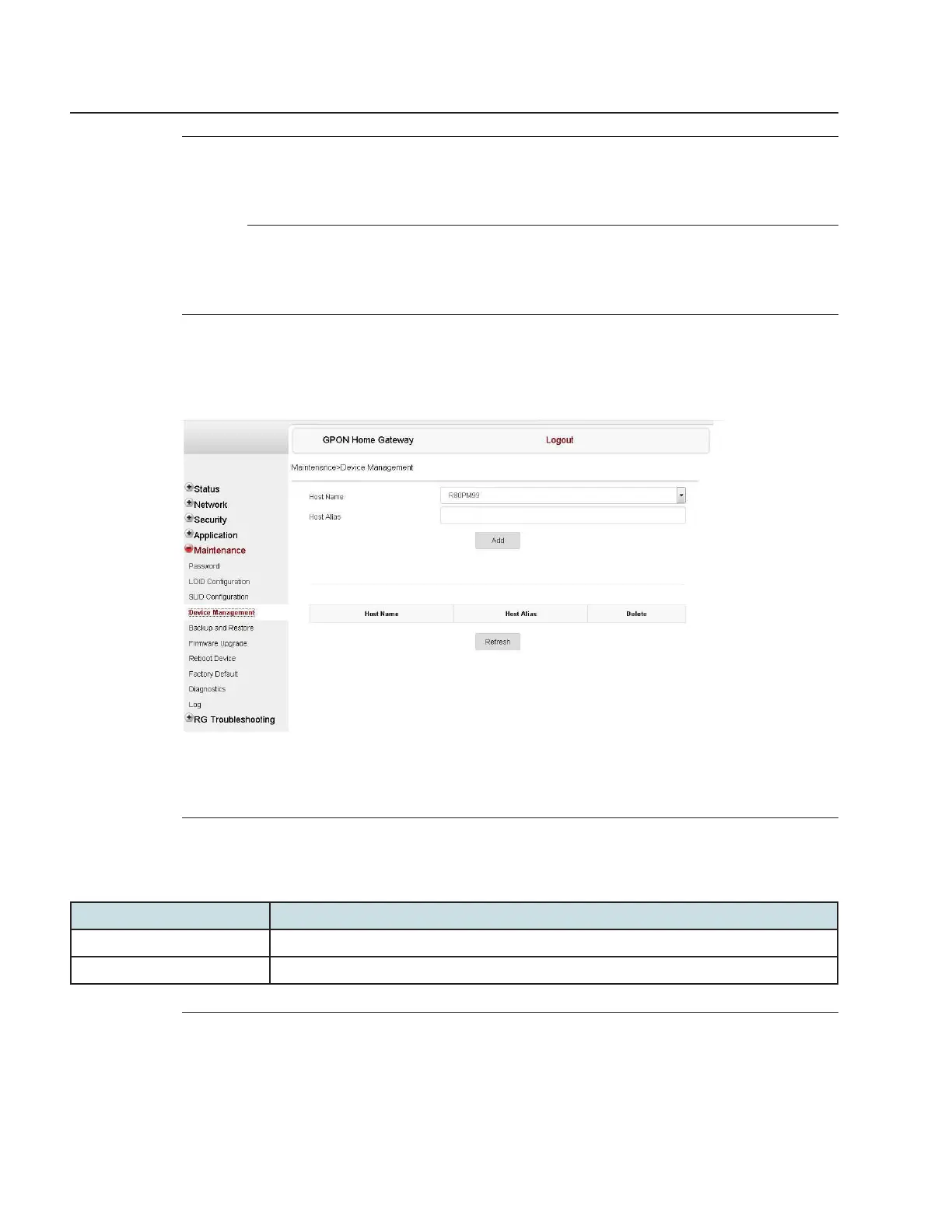Maintenance
Managing the device
3FE-49441-ABAA-TCZZA
Issue 1
3
Click Save.
Click Refresh to view the up-to-date information.
E
ND OF
STEPS
8.51 Managing the device
1
Click Maintenance→Device Management from the left pane in the GPON Home Gateway
page. The Device Management page displays.
Figure 8-55 Device Management page
2
Configure the following parameters:
Table 8-45 Device Management parameters
Field Description
Host Name Select a hostname from the list.
Host Alias Enter an alias for the selected host.
3
Click Add.
