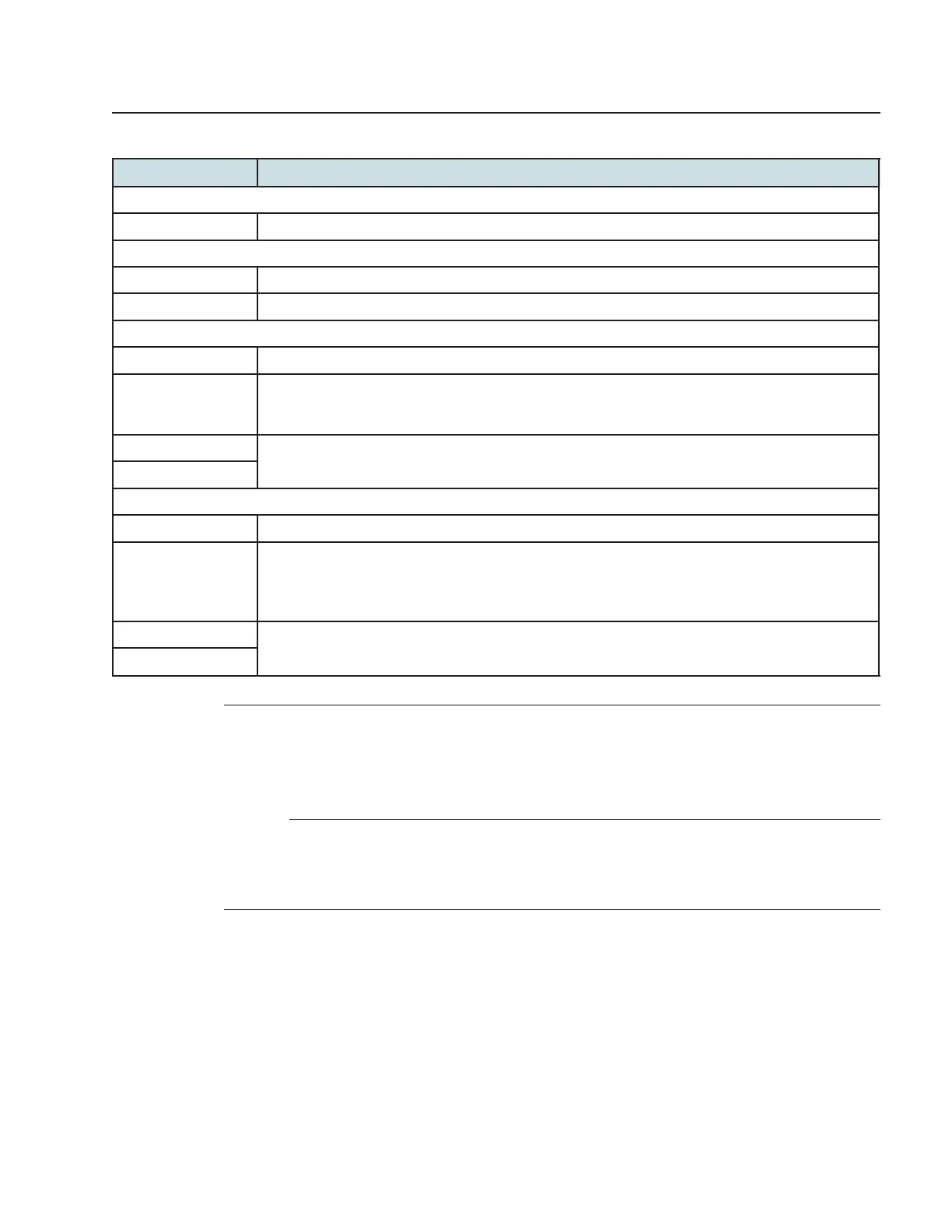3FE-49441-ABAA-TCZZA
Issue 1
Security configuration
Configuring DMZ and ALG
Table 8-31 Parental control parameters (continued)
Field Description
Device
Device MAC Address Enter the MAC address and click Add Device.
URL
Enable URL Filter Select this checkbox to enable URL filter
Blocked
URL
Address Enter the URL address to be blocked and click Add
Schedule
Schedule Name Enter the schedule name
Enable Schedule Select this checkbox to enable schedule
You can choose Every Day, or Individual Days and select the checkboxes for the days of the week for which
the schedule applies
From Enter the time for the schedule to be in effect and click Add
To
Bed Time
Bed Time Name Enter the bed time name
Enable Bed Time Select this checkbox to enable bed time
When bed time is enabled, the internet is paused.
You can choose Every Day, or Individual Days and select the checkboxes for the days of the week for which
the bed time applies
From Enter the time for the bed time to be in effect and click Add
To
8
Click Activate base parental control, to go back to default parental control window.
You can click Refresh to update the displayed information.
You can click Help for more information.
E
ND OF
STEPS
8.37 Configuring DMZ and ALG
1
Click Security→DMZ and ALG from the left pane in the GPON Home Gateway page. The
DMZ and ALG page displays.
