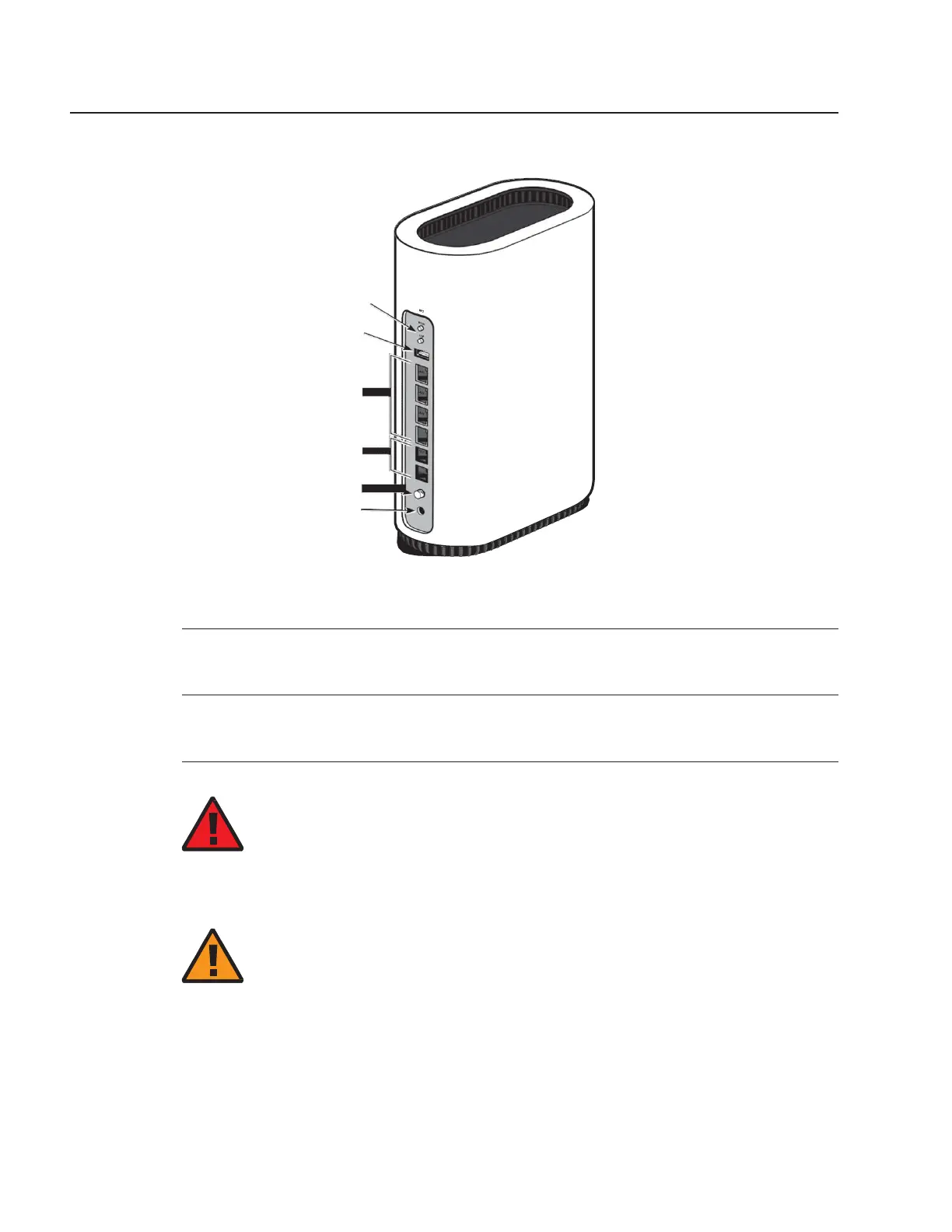Procedure
3FE-49441-ABAA-TCZZA
Issue 1
Figure 6-2 G-2426G-B ONT connections for NAR variant
Wi-Fi security/
on/off buttons
USB
Ethernet
ports (4)
(RJ-45)
POTS
ports (2)
(RJ-11)
On/off
button
Power
36737
3
Connect the Ethernet cables to the RJ-45 ports.
4
Route the POTS cable directly to the RJ-11 port as per local practices.
5
DANGER
Hazard
Fiber cables transmit invisible laser light. To avoid eye damage or blindness, never look directly
into fibers, connectors, or adapters.
WARNING
Equipment Damage
Be careful to maintain a bend radius of no less than 1.5 in. (3.8 cm) when connecting the fiber
optic cable. Too small of a bend radius in the cable can result in damage to the optic fiber.
