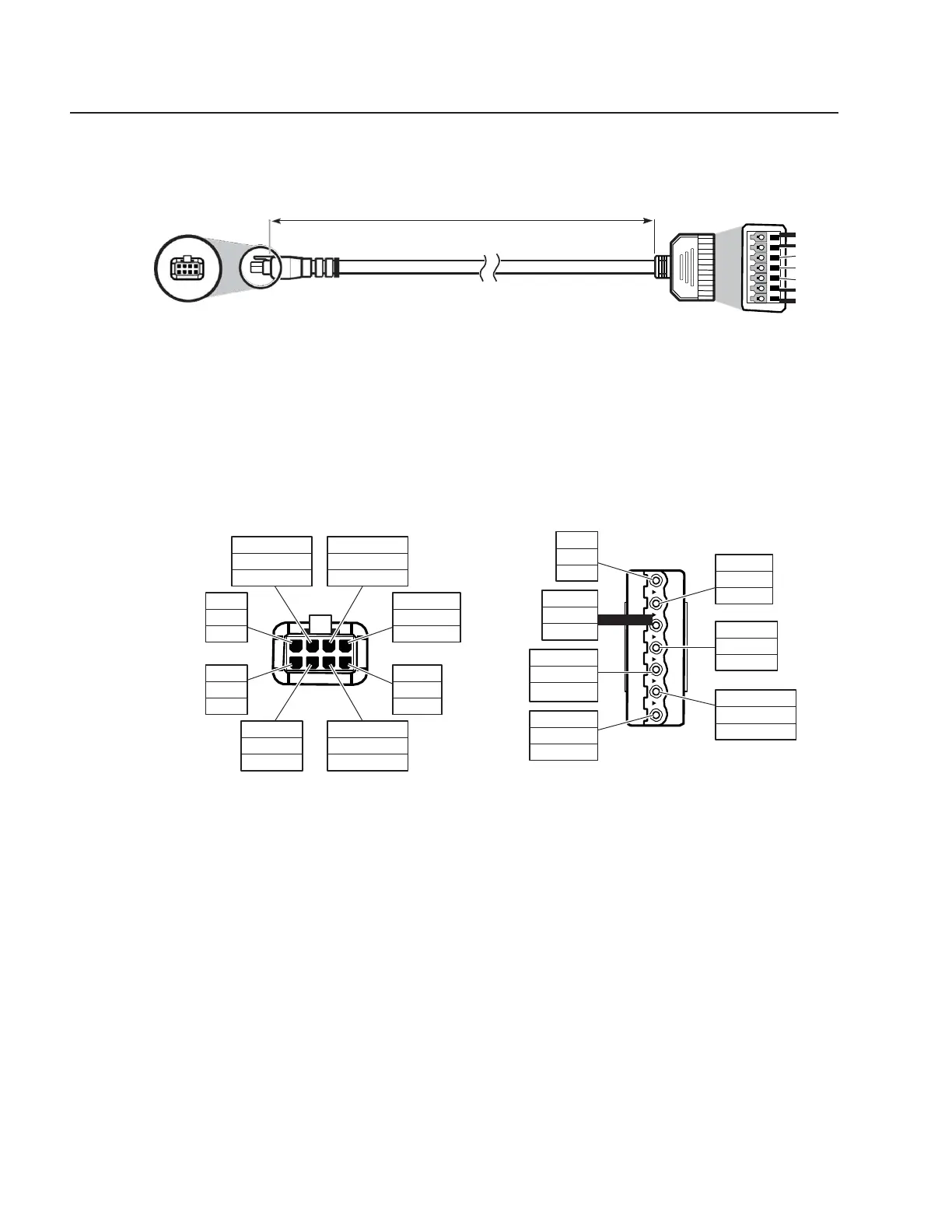Connect a UPS to a G-2426G-B ONT
3FE-49441-ABAA-TCZZA
Issue 1
Figure 6-9 Molex 7-pin DC cable
2438.4
+_
30
mm
(8ft
+_
1
in.)
Red
Black
Brown
White
Orange
Blue
Yellow
28489
The 25 foot 3EM24378AB cable has one open end and must be terminated by the Phoenix
connector provided with the UPS. Figure 6-10, “Installation of 3EM24378AB cable (7-pin) in
Phoenix
connector—3MV00807AA
UPS 36W” (p. 80) shows the 7-pin assignments for the 36W
UPS Cyberpower DTC36U12V3-G.
Figure 6-10 Installation of 3EM24378AB cable (7-pin) in Phoenix connector—3MV00807AA
UPS 36W
6
Brown
ALARM GND
5
7
Orange
REPL BATT
8
1
12V
Red
3
2
Black
12V
RTN
Black
V-
1
Red
V+
2
White
3
Blue
Yellow
LOW BATT
4
N/C
GND
Brown
SIG
RTN
5
Orange
REP BATT
7
Yellow
LOW BATT
4
White
ON
BATT
6
Blue
MISSING BAT
ON
BATT
MISSING
BAT
28493
a. Plug the UPS power AC cord into the UPS connector.
b. Plug the power AC cord into an AC wall outlet, as shown in Figure 6-11, “Connecting the AC
cord to the wall outlet” (p. 81).
