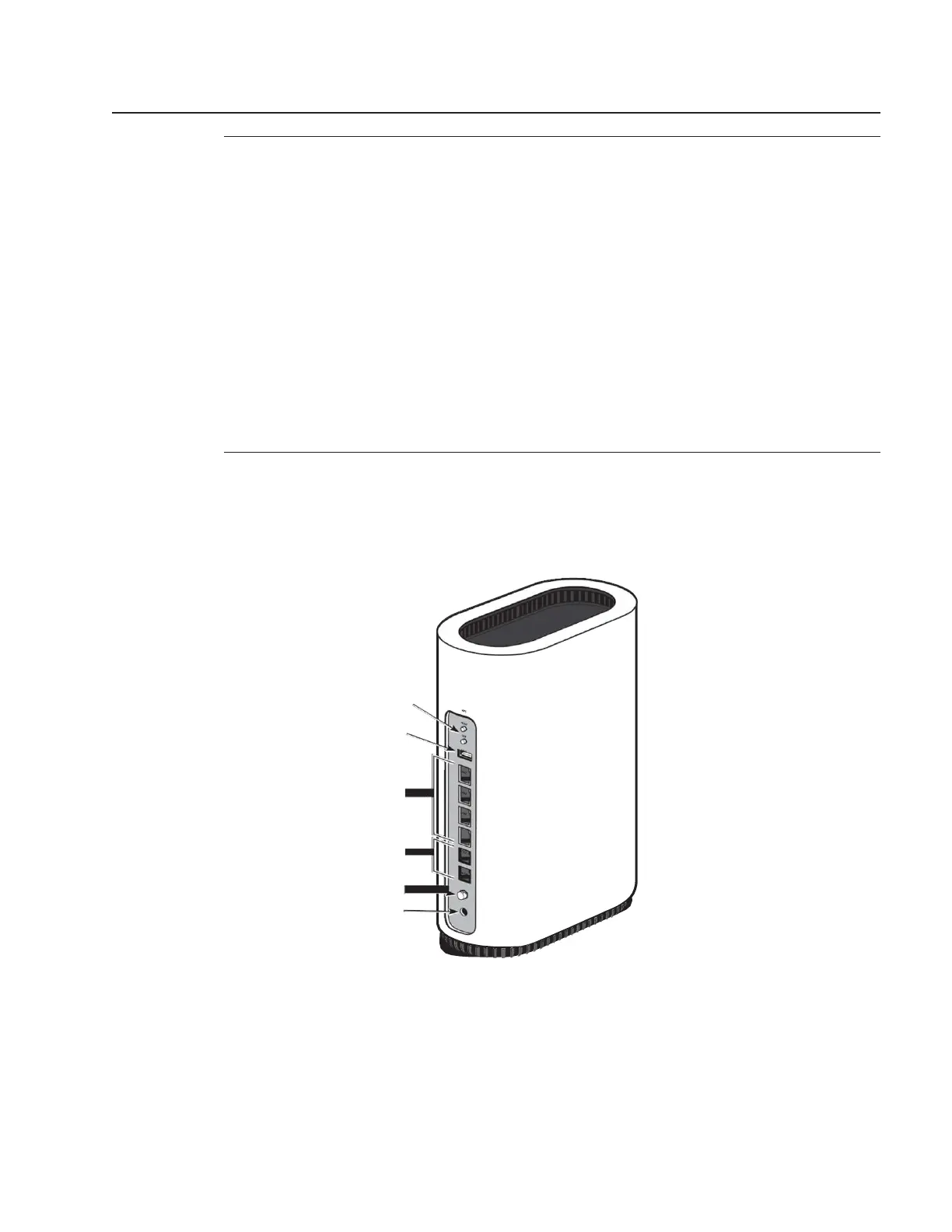3FE-49441-ABAA-TCZZA
Issue 1
Procedure
1
Deactivate the ONT services at the P-OLT.
If you are using the SLID feature, this step is not required. The ONT and the services can
remain in service (IS).
a. Use the RTRV-ONT command to verify the ONT status and th associated services. Record
the serial number or the SLID of the ONT displayed in the command output.
Example:
RTRV-ONT::ONT-1-1-1-1-1;
b. If the ONT is in service, place the ONT in OOS state.
Example:
ED-ONT::ONT-1-1-1-1-1;
2
If used, disable the Wi-Fi service by pressing the WLAN button; see Figure 7-1, “G-2426G-B
indoor ONT connections” (p. 88) for the location of the WLAN button.
Figure 7-1 G-2426G-B indoor ONT connections
Wi-Fi security/
on/off buttons
USB
Ethernet
ports (4)
(RJ-45)
POTS
ports (2)
(RJ-11)
On/off
button
Power
36737
