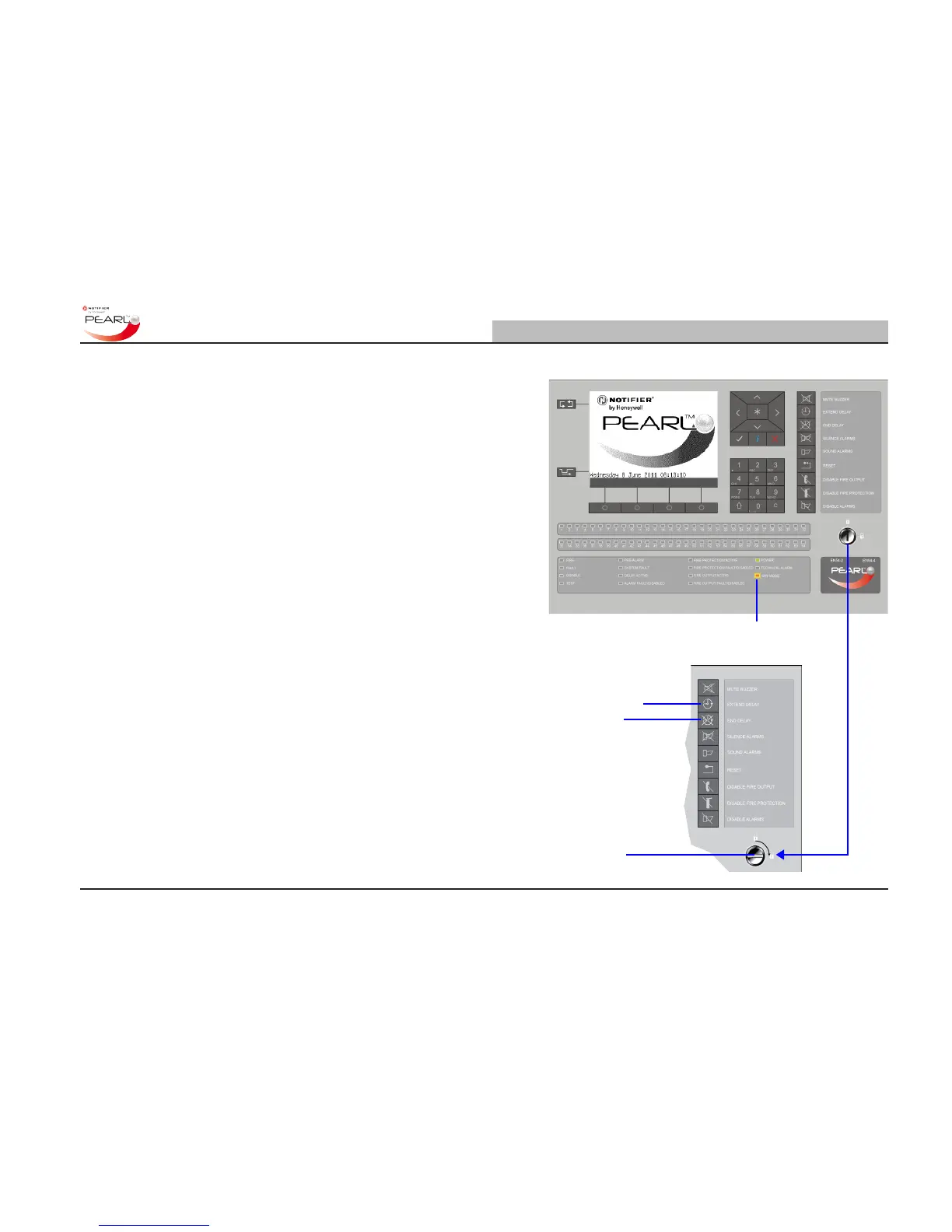2.1.3 Day Mode Operation
IfaDayModeprogramhasbeenconguredandiscurrentlyactive
(theDAYMODELEDislit),thesensitivityofsensorswillbechanged
automatically as congured when the panel was commissioned.
In most cases the sensitivity of sensors is reduced to avoid the
incidence of false alarms when the building is occupied. In the event
arealreconditionisdetectedthepanelrespondsinthenormal
waybutafterashortalarmconditionvericationperiod.Attheend
ofthisvericationperiodactivationoftherequiredoutputs,suchas
ringingthealarmbellsandcallingtherebrigade,occurs.
Note: The authorised person (key holder) needs to have been made
awarethatthepanelhasbeenconguredthatsuchadelayis
imposedbeforeafullreconditionisindicatedbythepanel.
2.1.4 Delays - What do I Need to do?
Ifthepanelhasbeenconguredtodelaytheoperationofsounders,
etc.thedetectionof a remayindicateazonerecondition but
withouttheFIRELEDbeinglit.Thisindicatesthatarecondition
has been detected, but the panel is waiting for another device to
enterthereconditionbeforeareisfullyrecognised.Thecondition
ofhavingmorethanonereindicationbeforeactivatingoutputsis
known as coincidence.
Itisalsopossiblethatthepanelhasbeenconguredtodelaythe
activation of any outputs when a re has been detected.In this
case,adetectedrealarmconditionstartstherstoftwocongured
timers allowing the authorised person (key holder) a reasonable
period in which to react to permit the delay to be extended, thereby
allowing a proper search to be conducted. This is achieved using the
EXTENDDELAYkey(onlyavailableatuseraccessLevel2).The
secondtimerperiod,normallysettobelongerthantherstperiod,
startsitscountdown;thersttimerhasnowbeenoverridenbythe
secondtimer.PresstheENDDELAYkey(canbeavailableatuser
accessLevel1)toendanydelaysandenablethefullrecondition
to be entered.
EXTENDDELAYkey
ENDDELAYkey
KEYSWITCH
(toenableuserAccessLevel2)
DAYMODELED
