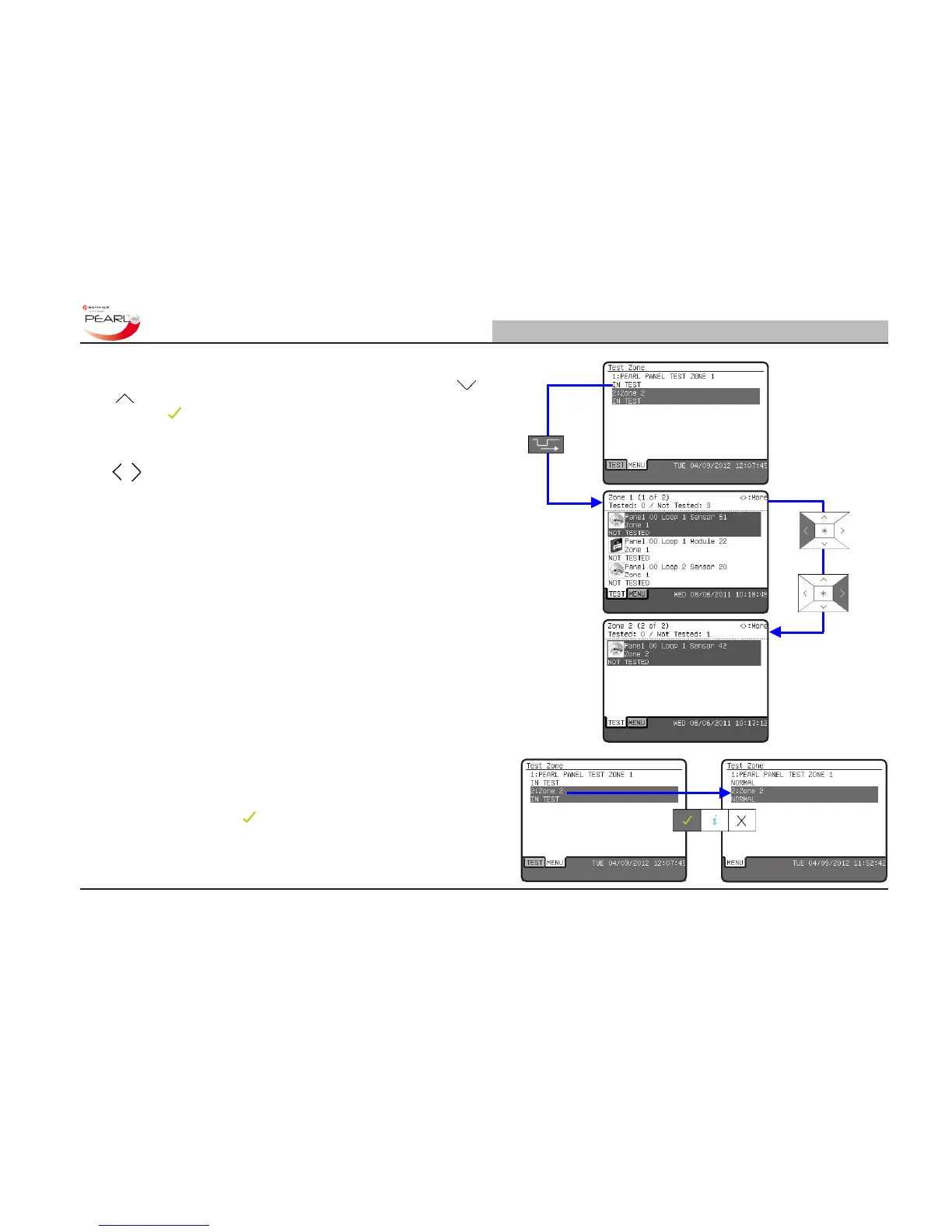5.2.1.1 Testing Multiple Zones
More than one zone may be tested at the same time. Press the
/ navigation buttons to highlight another zone in the list and then
press the key to select for testing.
If required, repeat this procedure for other zones to be tested.
To view the status of the devices in any other zones in test use the
/ navigation buttons to move from one zone to another.
OR
5.2.1.2 To Cancel a Zone Walk Test
A zone walk test can only be cancelled from the MENU tab screen
and not from the TEST tab screen - press the CHANGE TAB key to
bring the MENU tab screen to the front, highlight the zone test to be
cancelled and press the key. This is conrmed when the indicated
status of the zone returns to NORMAL.
Each zone must be cancelled individually using this method.
