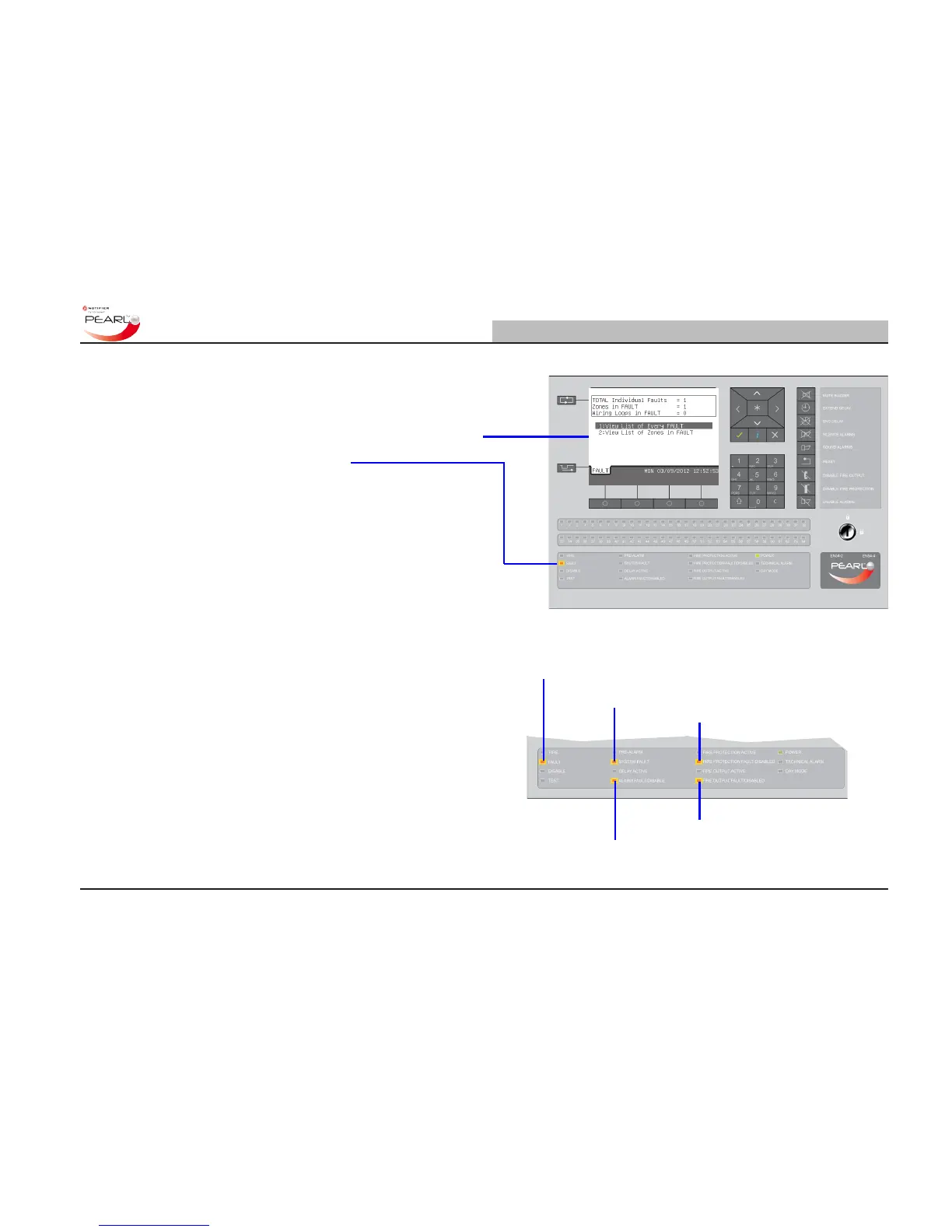2.2 Fault Event
If the panel enters a fault state, i.e. a fault condition has been
detected, the following visual and audible indications are given:
- The LCD displays information about the fault event, such as panel
condition or zone and device information.
- TheGeneralFAULTLED(yellow)lights
- The internal buzzer operates (continuous tone)
- TheSYSTEMFAULTLEDorotherFAULTLED(s)maylight
Inaddition,anyconguredfaultroutingoutputsareactivated.
2.2.1 What do I Need to do?
Press the MUTE BUZZER key to silence the panel’s internal buzzer.
This is the only action performed by this control key.
Use the information provided by the LCD and the LEDs to for guidance
on the action that needs to be taken. To assist this process, the panel’s
LCD indicates the nature of the fault; if it is a faulty detection device
the zone location and the device(s) responsible for raising the fault
indication may be accessed using those control keys enabled at
accessLevel1.Selectablekeysarebacklittoconrmthisstate.
Using the information provided, identify the type and location of the
fault event so that effective action may be taken to resolve it or, if
this is not possible, seek assistance from the authorised servicing
company.
2.2.2 Log Book Entry
Enter information about the fault in the log book. Ensure the entry
contains the relevant fault information, date and keyholder’s name/
signature.Informationaboutthefaulteventisalsostoredinthere
control panel’s event log and can be accessed by the service engineer.
GENERALFAULT
SYSTEMFAULT
FIREPROTECTIONFAULT/DISABLED
ALARMDEVICESFAULT/DISABLED
FIREOUTPUTFAULT/DISABLED
FAULT LED INDICATIONS
