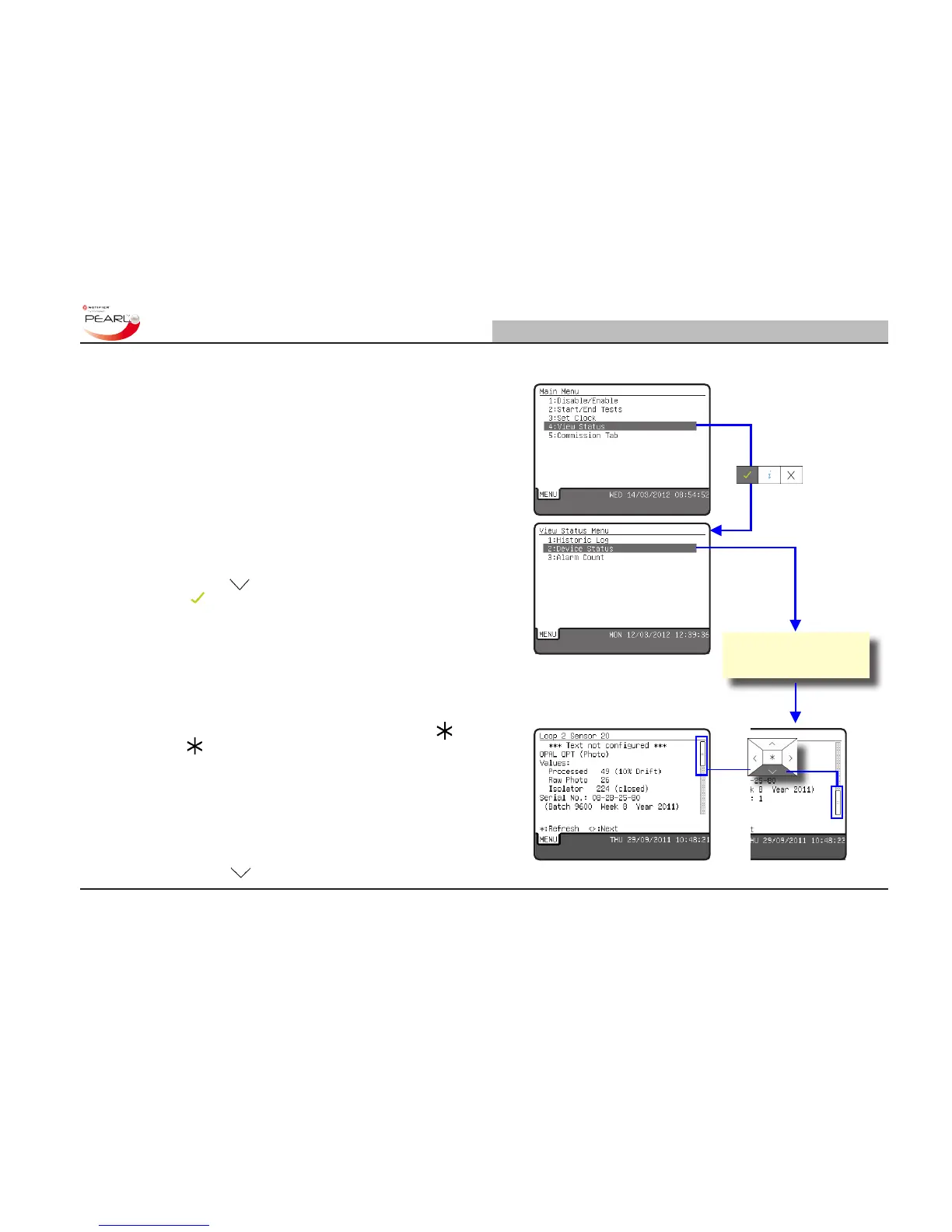5.4.2 Device Status
This option allows the type and status of any loop device to be viewed.
Other information related to the device is also displayed but the type
of data displayed depends upon the device protocol, as follows:
- CLIP loop protocol: the device type and its current state
(analogue PW values) are displayed. The PW values displayed
reect those at the time the device was interrogated and
collected.
- OPAL loop protocol: the device type and serial number information
is displayed together with its analogue status, internal isolator state
and rmware revision level. Note that other information is also
displayed but this is only meaningful to the device manufacturer.
Using the numeric keypad, press ‘2’ to select option 2: Device Status.
Alternatively, use the
key to highlight the Device Status option
and press the key.
The user is then prompted, through a number of steps, to speciy the
loop number, device type - sensor or module - and the loop address of
the device. If a device has been congured at the address entered it is
momentarily interrogated for data about its state and then displayed;
again the content is determined by the protocol of the device and
the device type.
Because the displayed device data is a ‘snapshot in time’ it is, however,
possible to refresh these displayed values by pressing the
key.
Each time the key is pressed the device again is interrogated and
the ‘updated’ data is displayed (the only data to change will be the
interrogated analogue values from the device). However. it is quite
normal for these values to uctuate slightly each time the device is
interrogated.
The example shown here for an OPAL Photo sensor, located at
address 20 on loop 2, shows processed and raw analogue values,
including a drift value of 10%, the serial number and the manufacturer’s
batch data. Press the
key for more details of the device.
Select: Loop, Sensor
or module, and
address screens.
