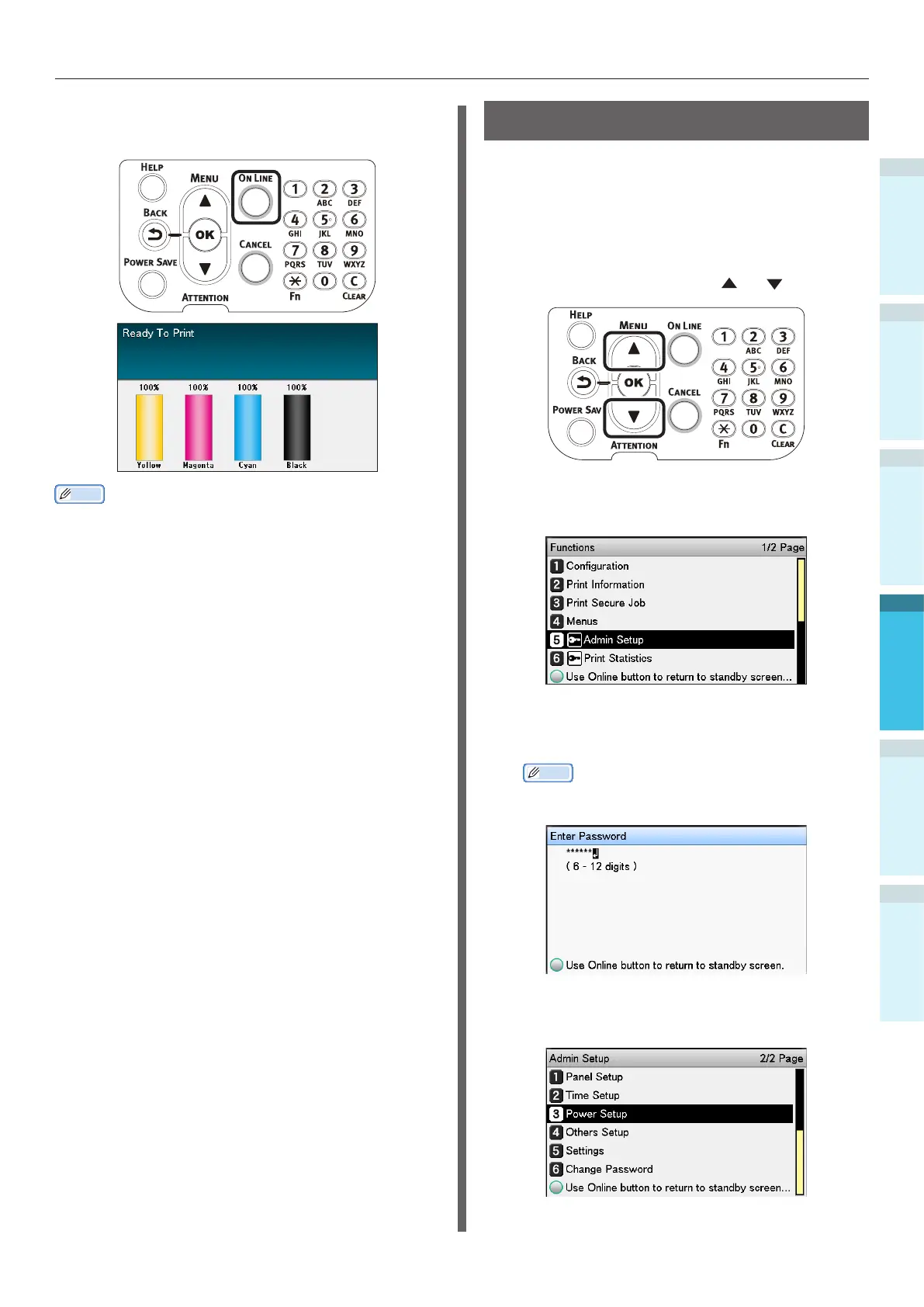- 113 -
Setting Power Save Mode
Appendix
Setting Up
2
Printing
3
Before use
1
Basic Device Operations
4
Index
4
Press the [ON LINE] button to return to
the standby screen.
Memo
The settable times are described below.
1 min., 2 mins., 3 mins., 4 mins., 5 mins., 10 mins., 15
mins., 30 mins., 60 mins.
Setting sleep mode
The device can be set to enter sleep mode from
power save mode when no printing or data has
been received after a xed period of time.
The default factory setting is to enable sleep, so
implementing this procedure is unnecessary.
1
Press the scroll button or .
2
Select [Admin Setup], and press the
[OK] button.
3
Enter the administrator password, and
press the [OK] button.
Memo
In the default factory settings, the administrator
password is [aaaaaa].
4
Select [Power Setup], and press the
[OK] button.