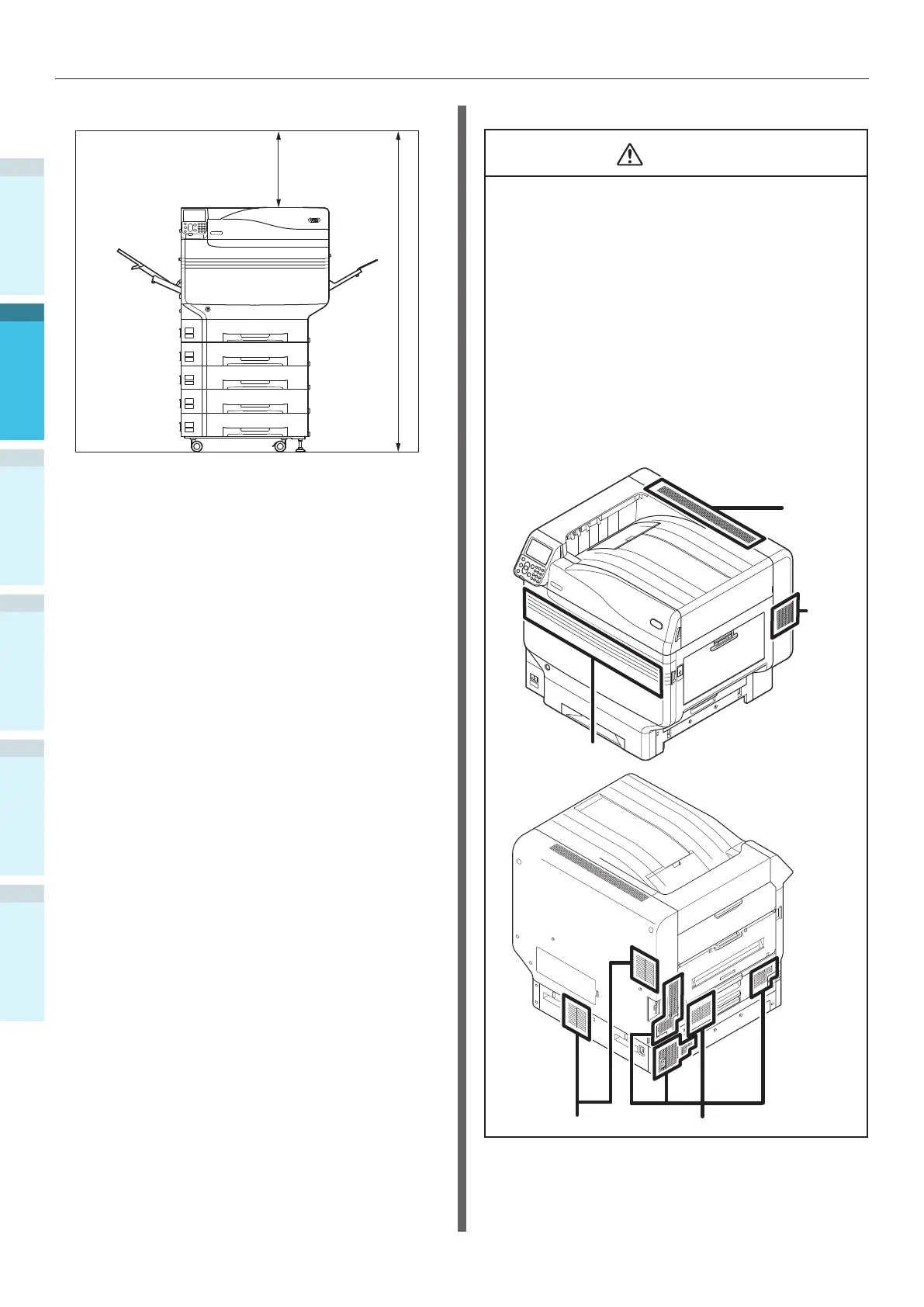- 42 -
Installing the Device
AppendixPrinting
3
Setting Up
2
Before use
1
Basic Device Operations
4
Index
Front view (with expansion tray mounted)
400mm
1560mm
Installation Precautions
WARNING
Do not install close to high-temperature locations
or naked ames.
Do not install in locations where chemical
reactions occur (e.g., laboratories).
Do not install close to combustible solutions such
as alcohol or thinners, etc.
Do not install within reach of small children.
Do not install in an unstable location (e.g.,
unsteady tables or sloping locations, etc.)
Do not install in humid or dusty locations, or in
locations in direct sunlight.
Do not install in environments with salt air or
corrosive gas.
Do not install in locations with major vibration.
Do not install in locations where the device air
holes are blocked. Use the following illustrations
to check the air hole position.
Top
Right
side
Front
LeftBack