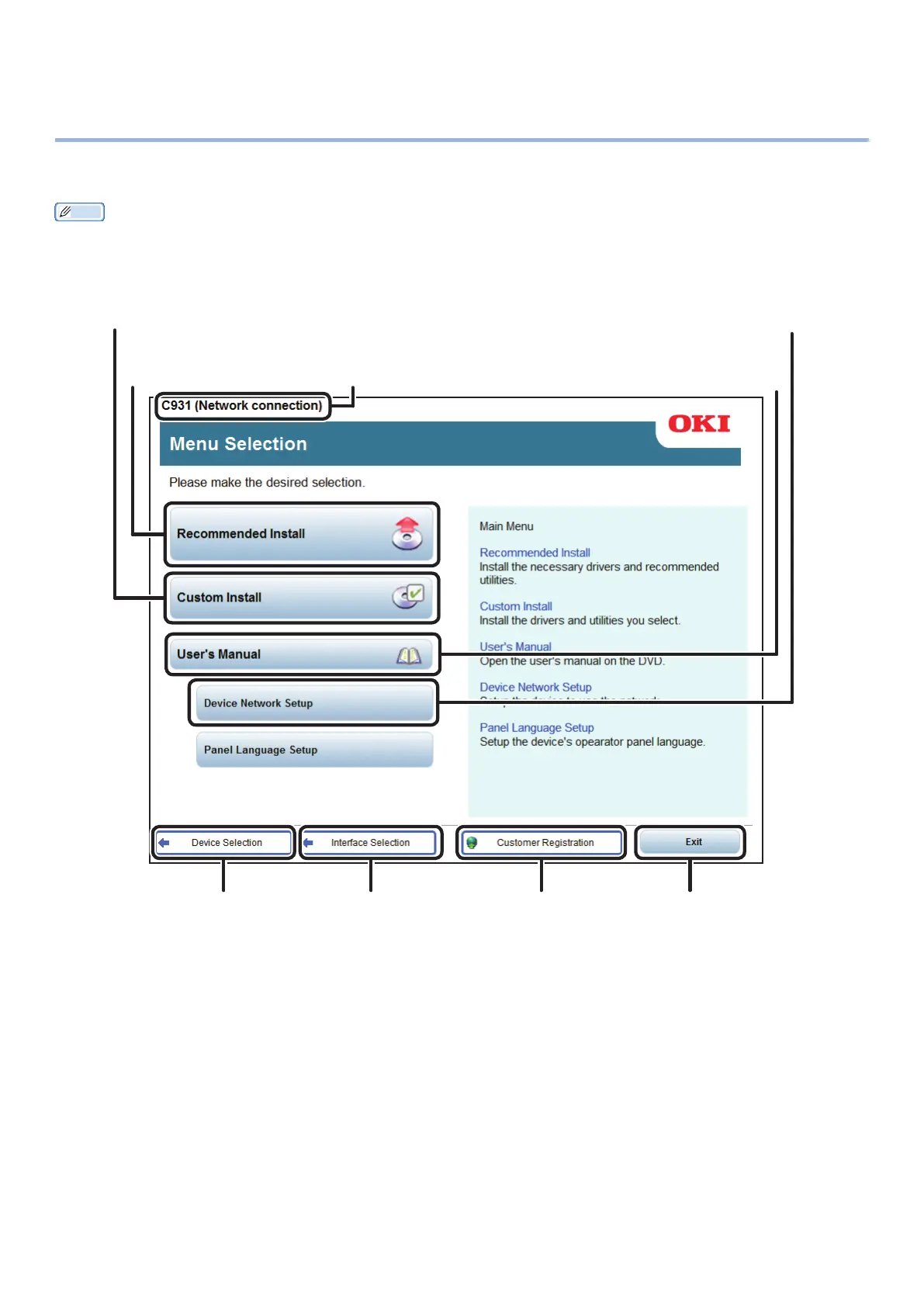- 3 -
About the Enclosed "Software DVD-ROM"
When the "software DVD-ROM" enclosed with the device is placed in the DVD-ROM drive, the following
menu screen will be displayed.
Memo
This example uses the Windows screens.
If using a Macintosh, double-click the [OKI] icon.
Describes the selected
printer and PC connection
type.
Click here to install the standard
printer drivers.
You can add and select printer
drivers.
To learn the easy device functions
and various settings, see the PDF
manual from here.
*2
You can install and set the device
utility software.
Select the printer
model.
Select the device and
PC connection method.
You can register as
a user from the OKI
Data homepage.
*1
Close the "Software
DVD-ROM".
*1: Access is only possible using an internet-enabled environment.
*2: To view the PDF manual, Adobe Reader/Adobe Acrobat Reader is required.