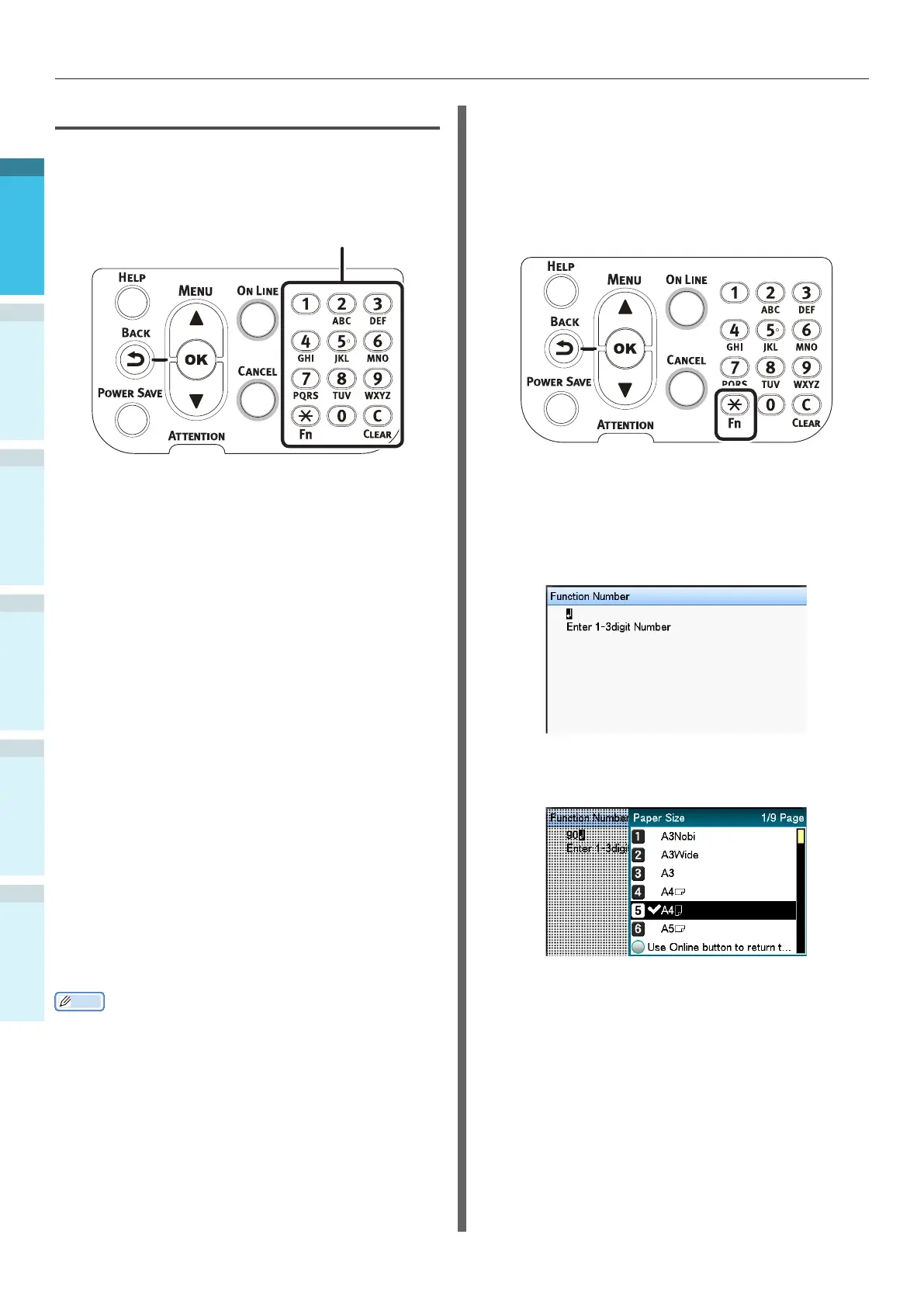- 36 -
Parts Nomenclature and Functions
AppendixBefore use
1
Setting Up
2
Printing
3
Basic Device Operations
4
Index
Using the 10-Key Pad
Use to input alphanumeric characters.
The characters that can be entered when each
key is pressed, and the toggling of the input
characters, are described below.
10-key
[1] 1
[2] a
→
b
→
c
→
2
→
a
[3] d
→
e
→
f
→
3
→
d
[4] g
→
h
→
i
→
4
→
g
[5] j
→
k
→
l
→
5
→
j
[6] m
→
n
→
o
→
6
→
m
[7] p
→
q
→
r
→
s
→
7
→
p
[8] t
→
u
→
v
→
8
→
t
[9] w
→
x
→
y
→
z
→
9
→
w
[0] 0
The following two key functions are as described
below.
[Fn] key:
Use to display the function number shortcut.
(Enabled when the standby screen is displayed.)
[CLEAR] key:
Conceals each character individually when
entering a password.
Memo
If entering "abc", press the buttons in the
following order: [2]
→
[OK] button
→
[2]
→
[2]
→
[OK]
button
→
[2]
→
[2]
→
[2]
→
[OK]
Function Number Input Screen
When "Ready To Print" is displayed in the
standby screen, press the [Fn] key and then
press the desired number to display the relevant
menu item.
1
Press the [Fn] key.
2
The function number input screen will
be displayed, so use the 10-key pad
to enter the (3-digit) menu number to
be displayed, and then press the [OK]
button.
3
The menu will be displayed, so check or
change the set values.