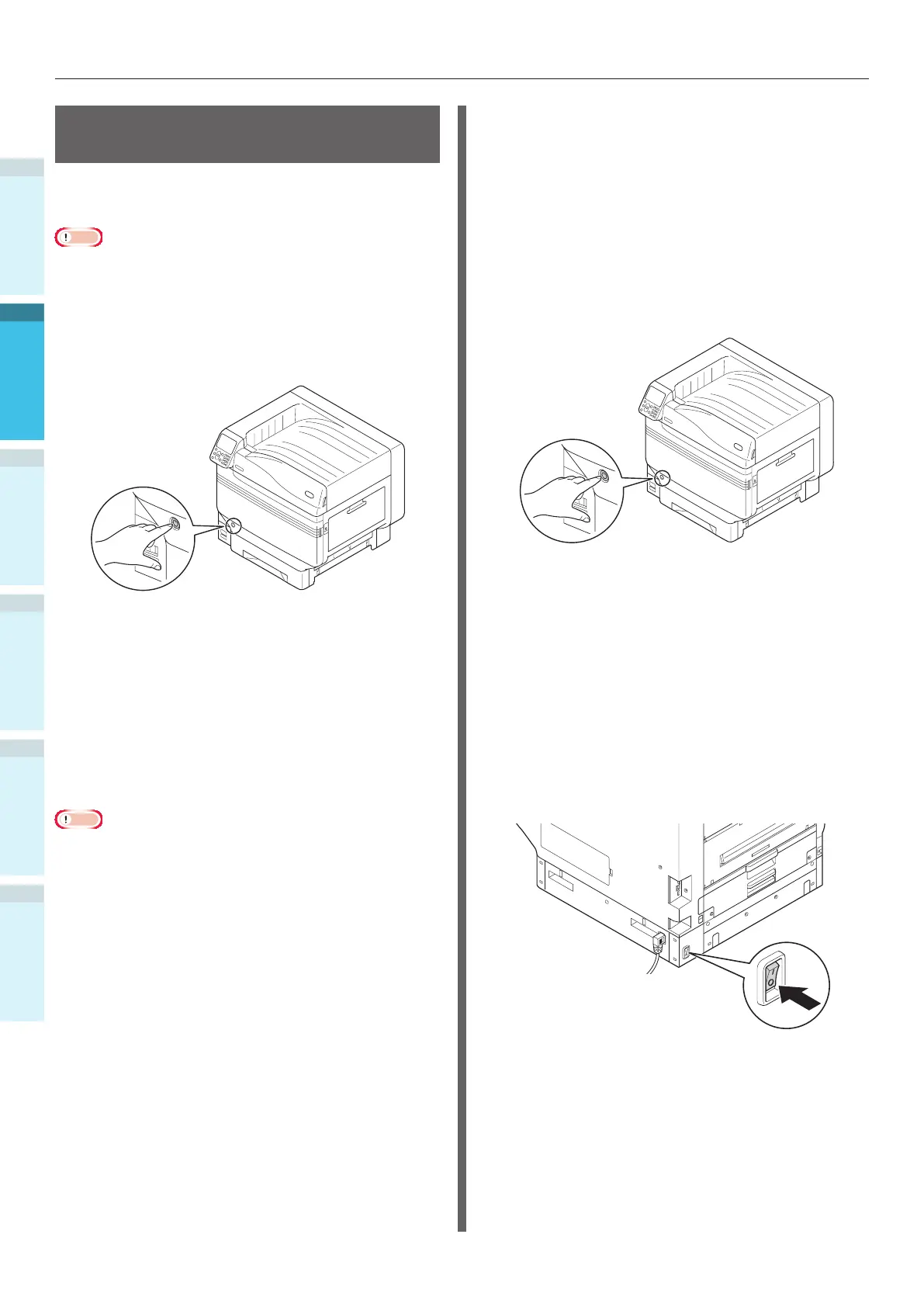- 58 -
Turning ON/OFF the Power
AppendixPrinting
3
Setting Up
2
Before use
1
Basic Device Operations
4
Index
Turning OFF the Power
Supply
During normal use, use the following procedure
to turn OFF the power supply.
Note
Once shutdown has been implemented, it cannot be
stopped. To turn ON the device power supply again, wait
until shutdown has nished, and then turn ON the power
supply.
1
Press and hold the power switch for
approx. 1s.
"Shutting down. Please wait. Power
will turn OFF automatically" will be
displayed in the control panel, and the
power switch LED lamp will ash on an
approx. 1-s cycle.
Wait a moment, and the power
supply for the device will turn OFF
automatically, and the LED lamp on the
power switch will turn OFF.
Note
Press and hold the power switch for 5s min. to force-turn
OFF the power supply. Use only if a problem has occurred.
For device problems, see "Troubleshooting/Daily
Maintenance Manual".
In the following cases, use the following
procedure to turn OFF the main power supply.
If not using the device for long periods over
holidays or during travel, etc.
If mounting optional or maintenance products.
If moving the device.
If implementing device repairs or inspections,
etc.
1
Press and hold the power switch for
approx. 1s.
"Shutting down. Please wait. Power
will turn OFF automatically" will be
displayed in the control panel, and the
power switch LED lamp will ash on an
approx. 1-s cycle.
Wait a moment, and the device power
supply will turn OFF automatically, and
the LED lamp on the power switch will
turn OFF.
2
Turn OFF (O) the main power switch to
turn OFF the power supply.