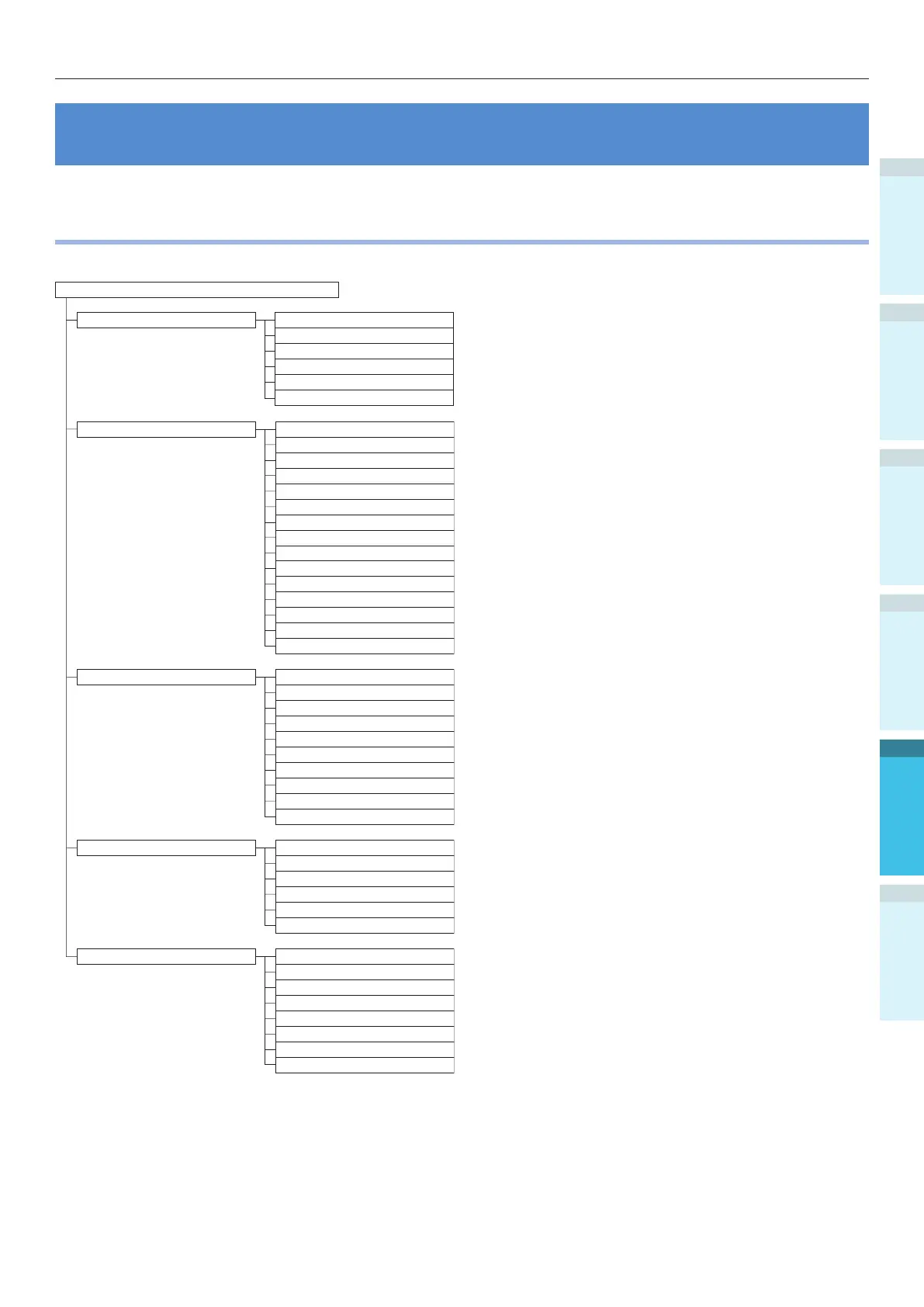Table of control panel menu items
AppendixSetting Up
2
Before use
1
Printing
3
Basic Device Operations
4
Index
- 125 -
Appendix
Table of control panel menu items
Numbers following the letter F in the menu items indicate the function number.
Configuration
Tray Count MPTray
Tray1
Tray2
*1
Tray3
*1
Tray4
*1
Tray5
*1
Supplies Life
Cyan Toner (n.nK)
Magenta Toner (n.nK)
Yellow Toner (n.nK)
Black Toner (n.nK)
White Toner (n.nK)
*2
*4
Clear Toner (n.nK)
*3
*4
Cyan Drum
Magenta Drum
Yellow Drum
Black Drum
White Drum
*2
*4
Clear Drum
*3
*4
Waste Toner Box
Belt
Fuser
Network
Printer Name
Short Printer Name
IPv4 Address
Subnet Mask
Gateway Address
MAC Address
Network FW Version
Web Remote Version
IPv6 Address (Local)
IPv6 Address (Global)
Paper Size in Tray
MPTray
Tray1
Tray2
*1
Tray3
*1
Tray4
*1
Tray5
*1
System
Serial Number
Asset Number
CU Version
PU Version
RAM
Flash Memory
HDD
Date and Time
*1: Displayed when trays 2 to 5 are mounted.
*2: Displayed when using white toner in C941/ES9541dn.
*3: Displayed when using clear toner in C941/ES9541dn.
*4: Not displayed with C911/C931/ES9411dn/ES9431dn.