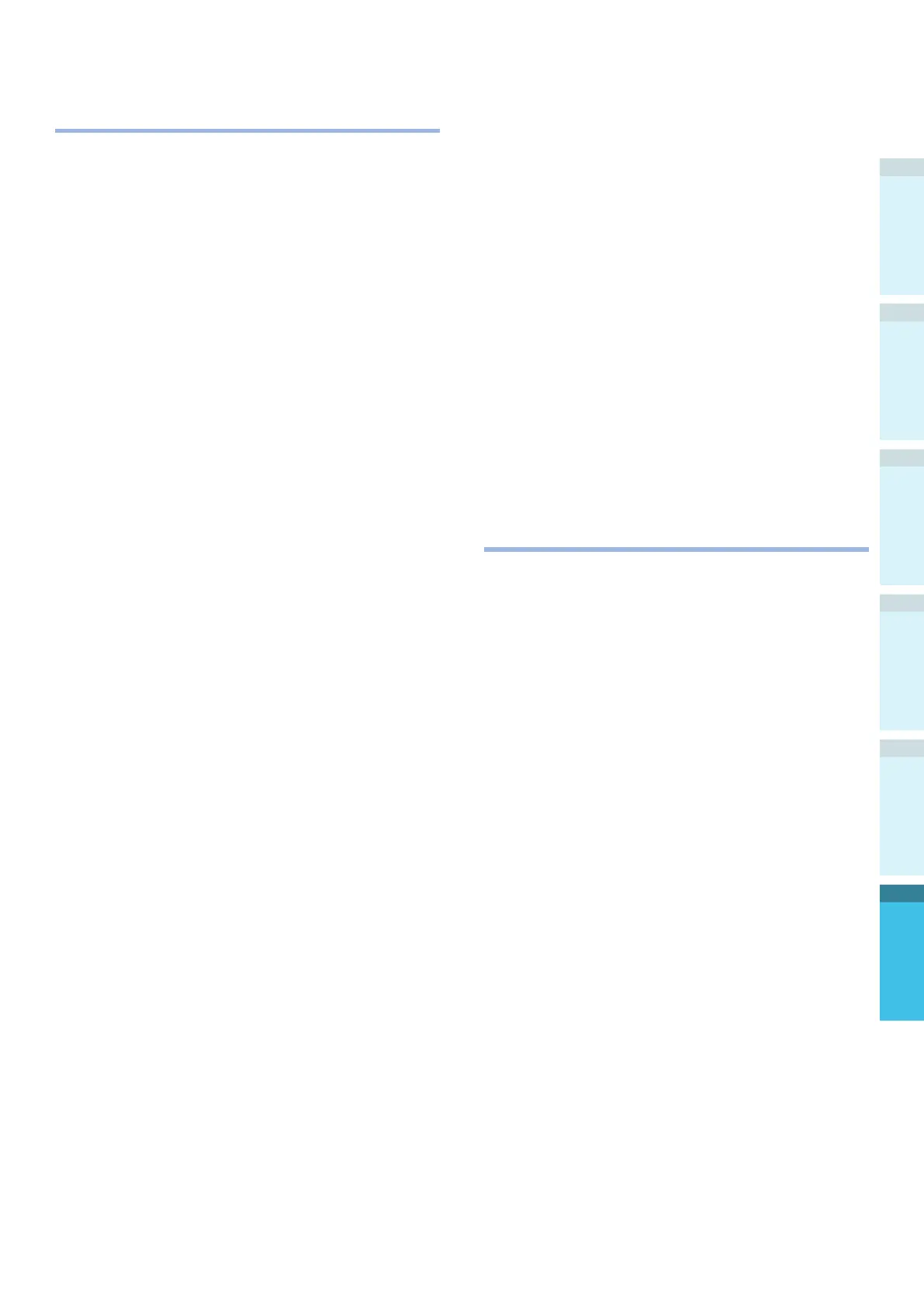- 143 -
AppendixSetting Up
2
Before use
1
Printing
3
Basic Device Operations
4
Index
P
Paper ........................................................ 87
Output ............................................ 106
Settings ...................................... 93, 99
Size ..................................................88
Thickness ..........................................88
Type .................................................88
Usable Paper ...................................... 87
Paper cassette ..................................... 28, 49
Paper Cassette ...........................................93
Paper Feed Orientation ................................ 92
Paper size ..................................................25
Paper Size
Setup ................................................98
Paper tray .................................................29
PC .............................................................. 3
PCL ..........................................................62
PCs
Connecting to the device ............... 61, 63
Connecting using LAN cable .................63
Connecting using USB cable .................64
Setting IP addresses ...........................68
Postcards ..................................................27
PostScript fonts .......................................... 62
Power cable ...............................................57
Power save
Power save mode ............................. 111
[POWER SAVE] button
Power save key ..................................34
Power save mode ......................... 31, 34
Power save mode ................................. 31, 32
Setup .............................................. 111
Power supply .............................................56
OFF ..................................................58
ON....................................................57
Power supply conditions.......................56
Power switch ...................................26, 57, 58
Main power switch ........................ 57, 58
Preparations ..............................................26
Printer driver .............................................25
Printer drivers ............................................61
Expansion tray (optional) .....................82
Mac OS X ..........................................74
Types ................................................62
Windows ....................................65, 133
Printer Drivers ....................................94, 101
Printer information ............................... 59, 60
Printing ............................................... 28, 87
Cancelling ........................................ 122
Manual Feed Printing ......................... 104
Paper supporter ............................ 28, 29
Printer information ........................ 59, 60
Test prints .........................................59
Upper right side cover .........................28
Problems ............................................. 74, 82
PS ............................................................ 62
R
Relocation .................................................44
Remaining toner quantity display .................. 25
Rendezvous ......................................... 74, 78