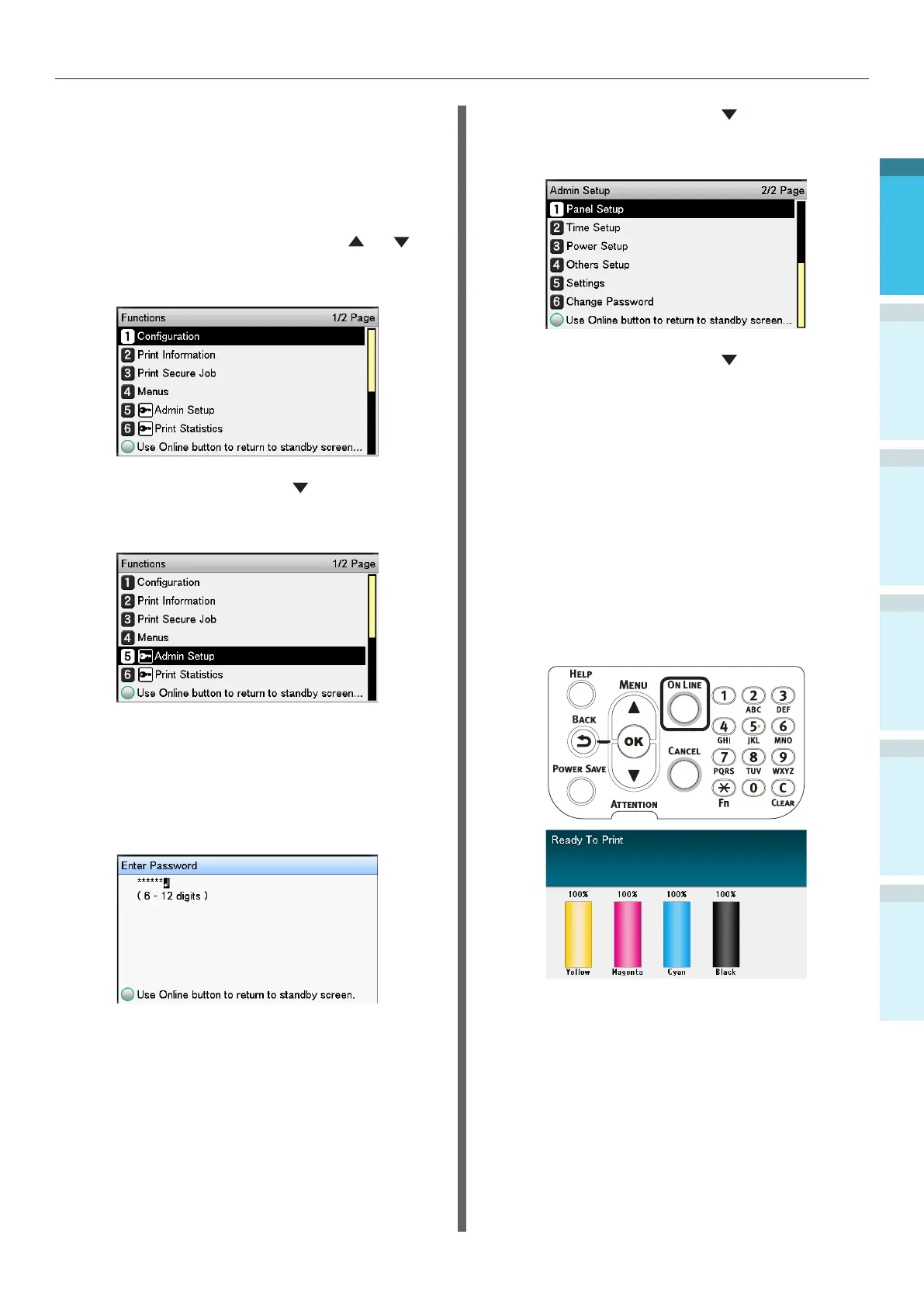- 33 -
Parts Nomenclature and Functions
AppendixBefore use
1
Setting Up
2
Printing
3
Basic Device Operations
4
Index
Standby Screen
There are two types: "Remaining toner quantity
display" and "Tray information display".
Use the following procedure to switch the
standby screens.
1
Press either the scroll button or
on the control panel to display the
"Functions" screen.
2
Press the scroll button several times
to select the [Admin Setup], and then
press the [OK] button.
3
Use the 10-key pad to enter the
administrator password.
The default factory-set password is
"aaaaaa". Press the [OK] button after
entering each individual character.
4
Press the [OK] button.
5
Press the scroll button several times
to select [Panel Setup], and then press
the [OK] button.
6
Press the scroll button several times
to select the [Idle Display], and then
press the [OK] button.
7
To display the "remaining toner
quantity" in the standby screen, select
[Toner Gauge], and then press the [OK]
button.
To display the "tray information", select
[Paper Size], and then press the [OK]
button.
8
Press the [ON LINE] button to return to
the standby screen.