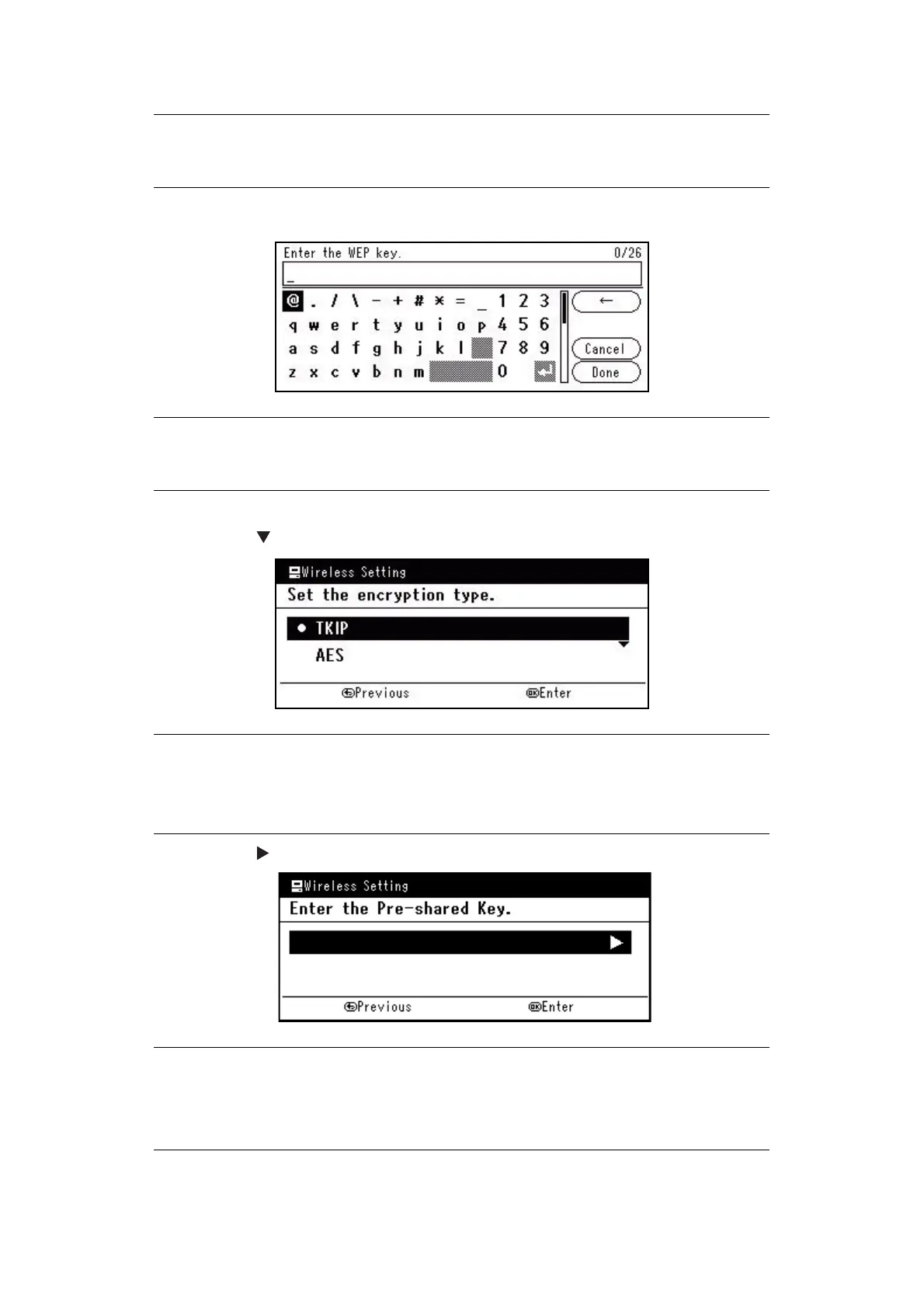Configuring the network settings > 20
b)
Enter the same KEY as the WEP KEY set for the wireless AP that you want to connect to.
After entering the WEP KEY, move the cursor to the
Done
field and press
OK
.
(2) When WPA-PSK or WPA2-PSK is selected:
a) Press the to select the encryption type, and then press OK.
b) Press the on the Pre-shared KEY input screen.
NOTE
There is not setting for the WEP KEY index. The WEP KEY index
communications with the wireless AP as 1.
MEMO
After entering the KEY, the key is displayed as "*" symbols for security
reasons.
MEMO
• The default is TKIP.
• Depending on the model of wireless AP, the mixed TKIP/AES may be
supported. In this case, we recommend using AES.
MEMO
Nothing is set by default. If a Pre-shared KEY is already set, "*" is displayed.
When the OK button is pressed, the screen switches to that shown in step 10
without switching to the screen shown in step c). If the right button is pressed
to switch to step c) when a Pre-shared KEY is set, the set KEY is cleared.
