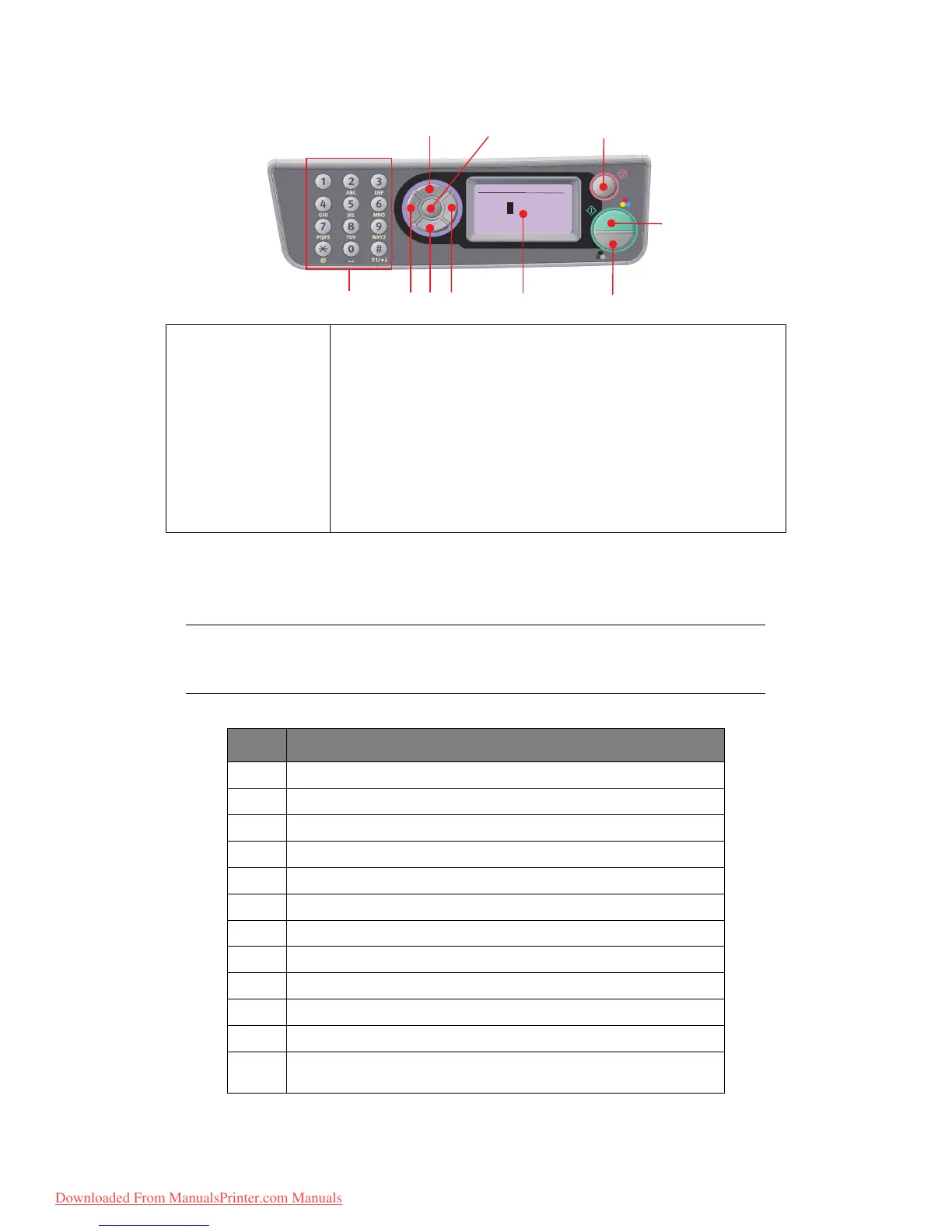MFP overview > 14
C
HARACTER
SWITCHING
Numbers, upper and lower case letters and symbols can be entered using the keypad. Press
the key multiple times to switch between characters.
The example below is based on English being the display language:
9. STOP Key Stops the function being executed.
Stops Copy.
Stops Scan to E-mail/ USB Memory/ Network PC.
Stops Fax Send.
Cancels Print Job.
Recover from Error/Warning states:
Used to confirm error messages (when an error that does not need
recovery operation has occurred).
Recovering from Error/Warning states.
Forces a return to the Mode Selection screen from each Stand-by screen
(all settings shown on the Stand-by screen return to User Default values).
NOTE
When pressing multiple times, you must re-press the key within 2 seconds of
the previous press.
KEY AVAILABLE CHARACTER
11 -> 1
2 a -> b -> c -> A -> B -> C -> 2
3 d -> e -> f -> D -> E -> F -> 3
4 g -> h -> i -> G -> H -> I -> 4
5 j -> k -> l -> J -> K -> L -> 5
6 m -> n -> o -> M -> N -> O -> 6
7 p -> q -> r -> s -> P -> Q -> R -> S -> 7
8 t -> u -> v -> T -> U -> V -> 8
9 w -> x -> y -> z -> W -> X -> Y -> Z -> 9
0 SP (space) -> 0 -> SP (space)
* @ -> * -> @
# . -> _ -> - -> P -> SP (space) -> + -> ! -> “ -> $ -> % -> & -> ‘ -> (
-> ) -> , -> / -> : -> ; -> < -> = -> > -> ? -> [ -> £ -> ] -> ^ -> #
1
2
3
4
5
6
8b
9
8a
Done
abcd@d
a b c d e f g h i
j k l m n o p q r
s t u v w x y z
7
Downloaded From ManualsPrinter.com Manuals
