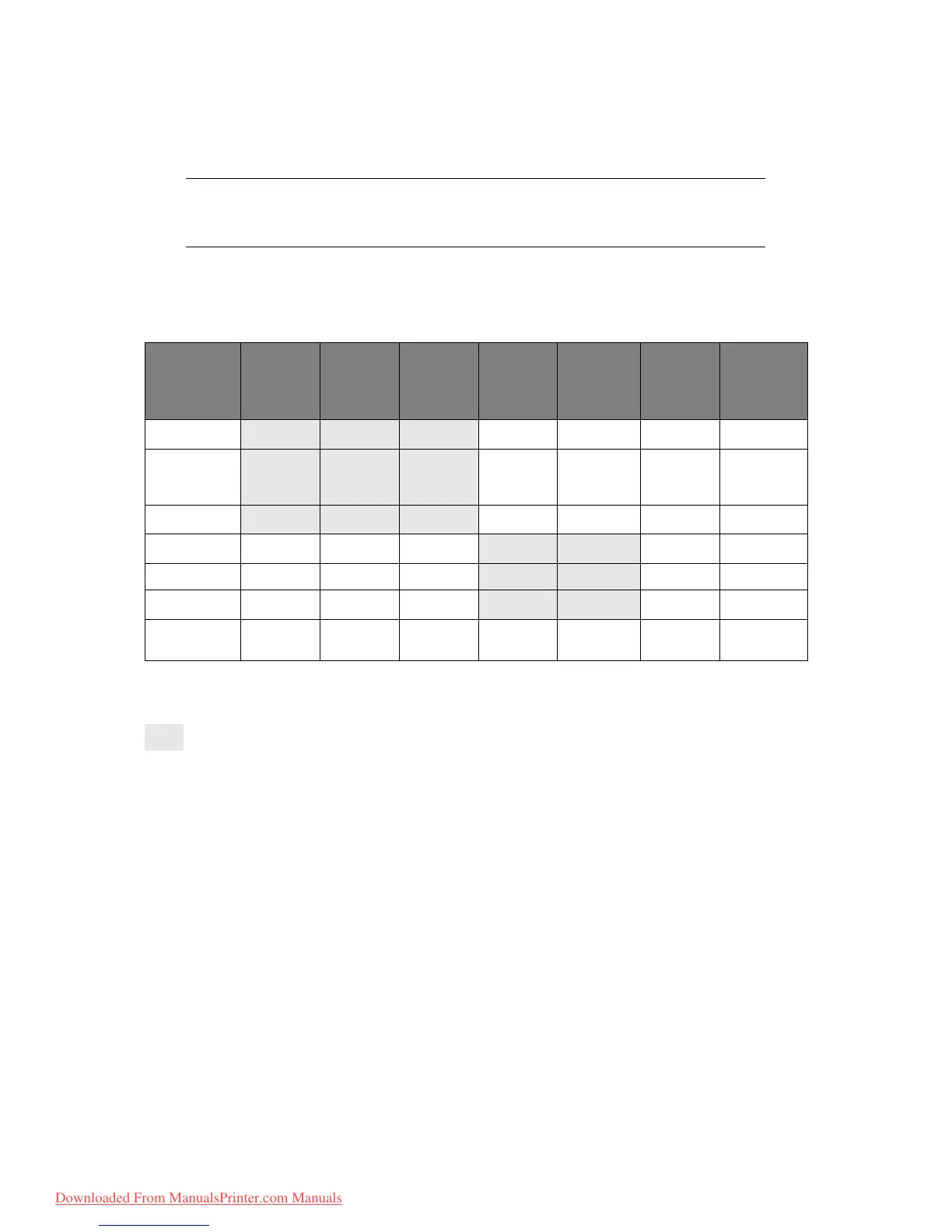Operation > 54
O
PERATION
With its intuitive control panel, this Multi Function Product (MFP) is designed to be easy to
use.
M
ULTI
-
TASKING
Your machine can handle more than one task at a time. The table below details which
combination of tasks can be performed.
NOTE
If Access Control has been enabled, you will first have to enter your Password/
PIN.
1ST
2
N
D
COPY SCAN TO
EMAIL/
MEMORY
FAX
(SCAN)
FAX
(SEND)
FAX
(RECEIVE)
PRINT
(FAX)
PRINT
(USB/
NETWORK)
Copy - No No No Yes
Yes
a
a. Data is accepted but printing is halted until the 1st action is complete.
Yes
a
Scan to
email/
memory
No - No No Yes
Yes
a
Yes
a
Fax (scan) No No -NoYes
Yes
a
Yes
a
Fax (send)
Yes
b
b. Operation is accepted but scanning is halted until the 1st action is complete.
Yes
b
Yes - No
Yes
a
Yes
a
Fax (receive) Yes Yes Yes No -YesYes
Print (fax)
Yes
b
Yes
b
Yes No -
Yes
a
Yes
a
Print (USB/
network)
Yes
b
Yes
b
Yes No Yes
Yes
a
Yes
a
Physically impossible
Downloaded From ManualsPrinter.com Manuals
