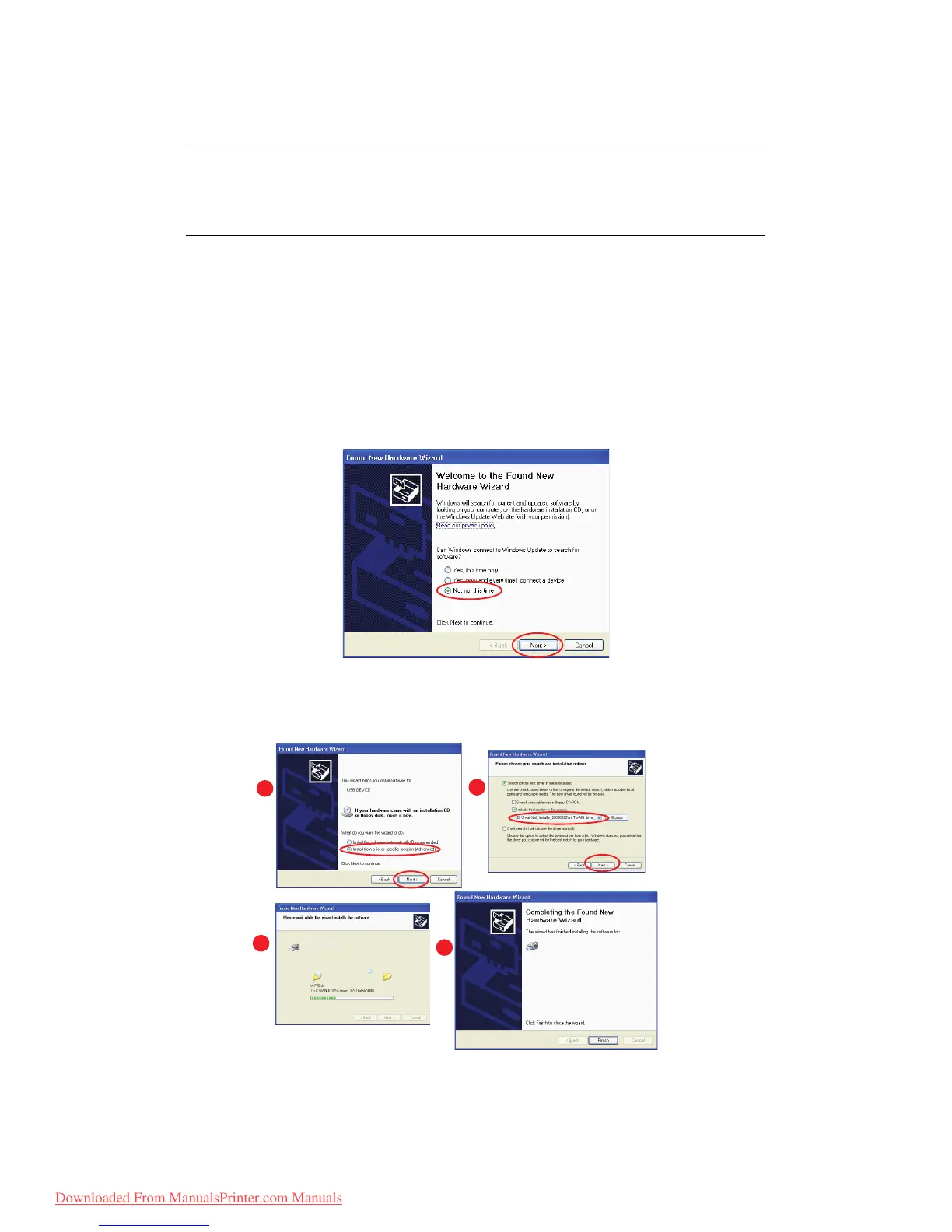Getting started > 18
2. Plugging the printer in first and performing a “Plug and play” type of installation. In
this case you must install the TWAIN driver first.
Plug and play installation
The MFP is a “dual device” - Windows sees it as a scanner and a printer. This means when
the MFP is plugged into a PC using a USB cable, you'll be prompted to install 2 different
drivers; the TWAIN (scanner) driver first and then the printer driver.
1. Attach the printer to a USB port of your computer.
2. Switch on the printer.
3. Insert the DVD. If DVD autoboots, cancel the dialogue.
The ‘New Hardware Found' dialogue will display.
If you do not see the ‘New Hardware Found' dialogue, please check that power and
USB cables are connected properly, and the printer is switched on.
4. Install TWAIN driver first.
NOTE
> The Oki driver installer program is the recommended installation method.
> “Plug and play” installation only applies when connecting to your machine
via USB.
b
c
a
d
Downloaded From ManualsPrinter.com Manuals
