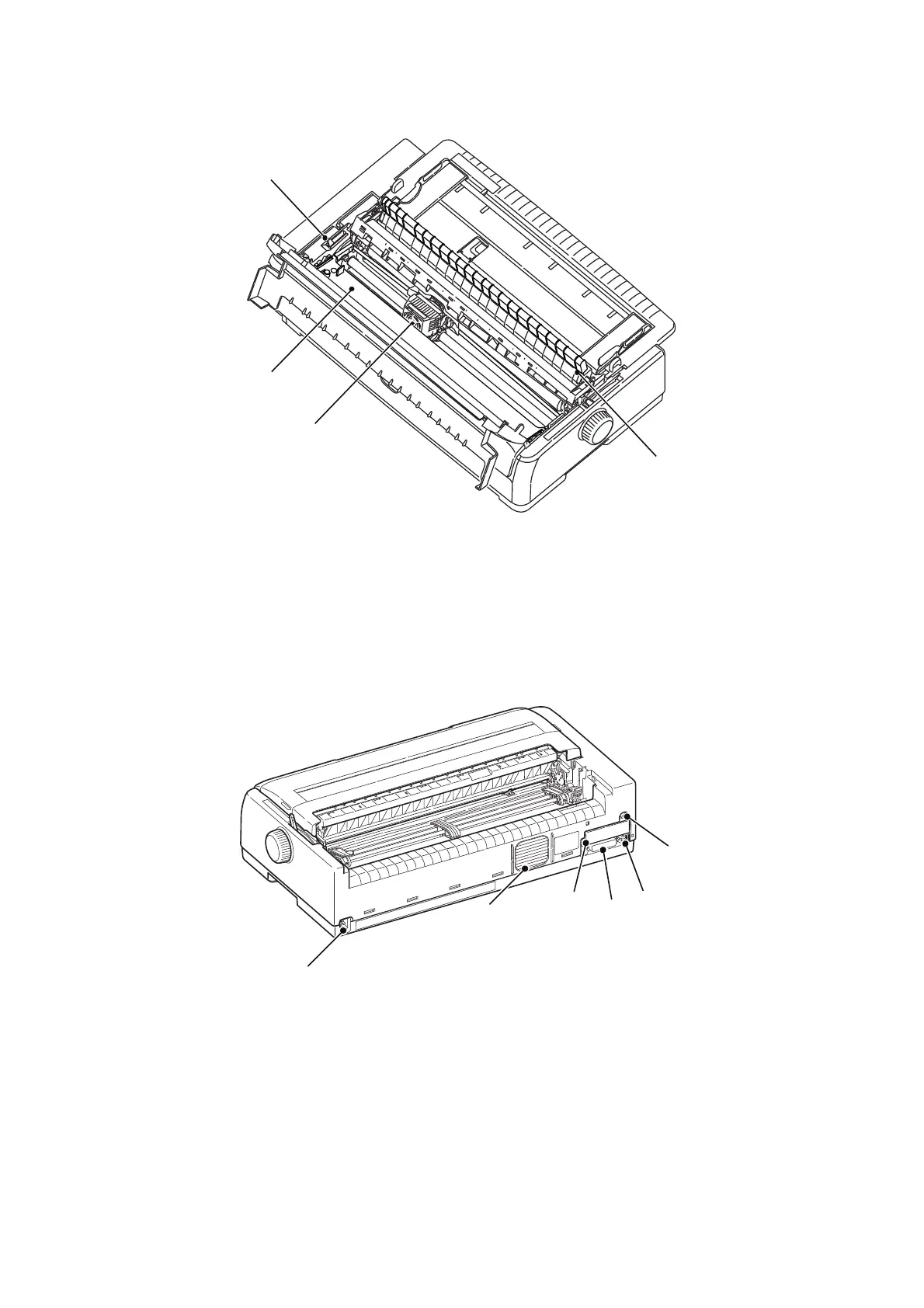Getting started > 10
I
NTERNAL
VIEW
11. Paper Thickness Lever: set according to the thickness of the paper.
12. Ribbon Cartridge: holds the printer ribbon.
13. Print Head: prints the characters on the paper.
14. Pull-up Guide assembly: remove when using optional Pull tractor and optional Cut-
sheet feeder.
R
EAR
VIEW
15. USB connector: connect to USB interface cable.
16. Parallel connector: connect to parallel interface connector.
17. Optional Serial/Network connector: connect to serial interface or network.
18. Optional CSF/RPS connector: connect to cut-sheet feeder or roll paper stand.
19. Ventilator
20. A/C Input: connect to printer power cable.
20
19
15
16
17
18