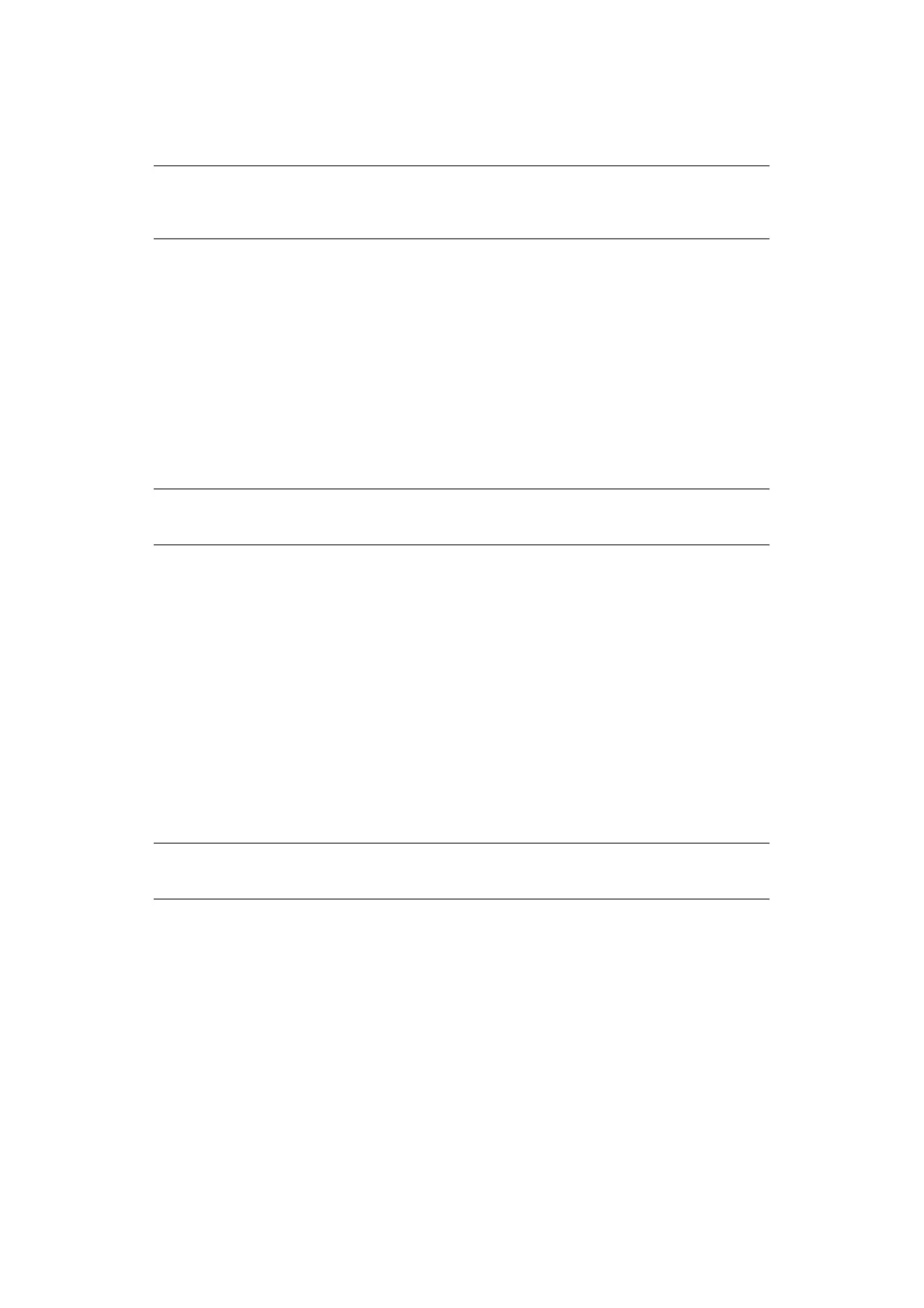Operating instructions > 57
I
NITIALISING
MENU
SETTINGS
To restore the menu settings to their initial values, carry out the steps below.
1. Set the Power Switch to OFF.
2. Press and hold down the SEL and LF/FF buttons together and then set the Power
Switch to ON.
The SEL LED will flash.
3. Press and hold down the TEAR button and then press the SEL button again.
A
DJUSTING
TOF
POSITION
Use the following procedure to set TOF to accord with the reference position (6.35 mm
(0.25 in)). The reference position refers to the first line of the paper i.e. the position to
which the printer feeds the paper when automatically loading the paper.
1. Print out the menu settings of the printer as in “Confirming current settings” on
page 40 and confirm that the TOF (in cut sheet mode or continuous forms mode) is
23.28 mm (11/12 in).
2. Remove the cut sheet paper by pressing LOAD/EJECT button or retract the
continuous form as described in “Removing continuous forms” on page 27.
3. Set the Paper Type lever to the required paper type.
4. Place the cut sheet paper on the Paper Tray (front or top) and adjust the paper
guides to suit the paper width.
When continuous forms are used, place the paper on the Pin Tractor.
5. To load the cut sheet paper, insert the cut sheet in the Top of Form position, and the
paper is automatically loaded.
To load the continuous form, press LOAD/EJECT button.
6. Align the paper with the first print line position as follows:
ML5720/ML5721:
> To feed the paper forward by a small amount (1/144 in), press the LOAD/EJECT
and SEL buttons together.
> To feed the paper backward by a small amount (1/144 in), press the LOAD/EJECT
and LF/FF buttons together.
ML5790/ML5791:
> To feed the paper forward by a small amount (1/180 in), press the LOAD/EJECT
and SEL buttons together.
NOTE
The values adjusted by the Adjustment menus are not initialised by the
following procedure.
NOTE
Adjusting of TOF can be done in cut sheet mode or continuous forms mode.
NOTE
TOF default is set at 23.28 mm (11/12 in).