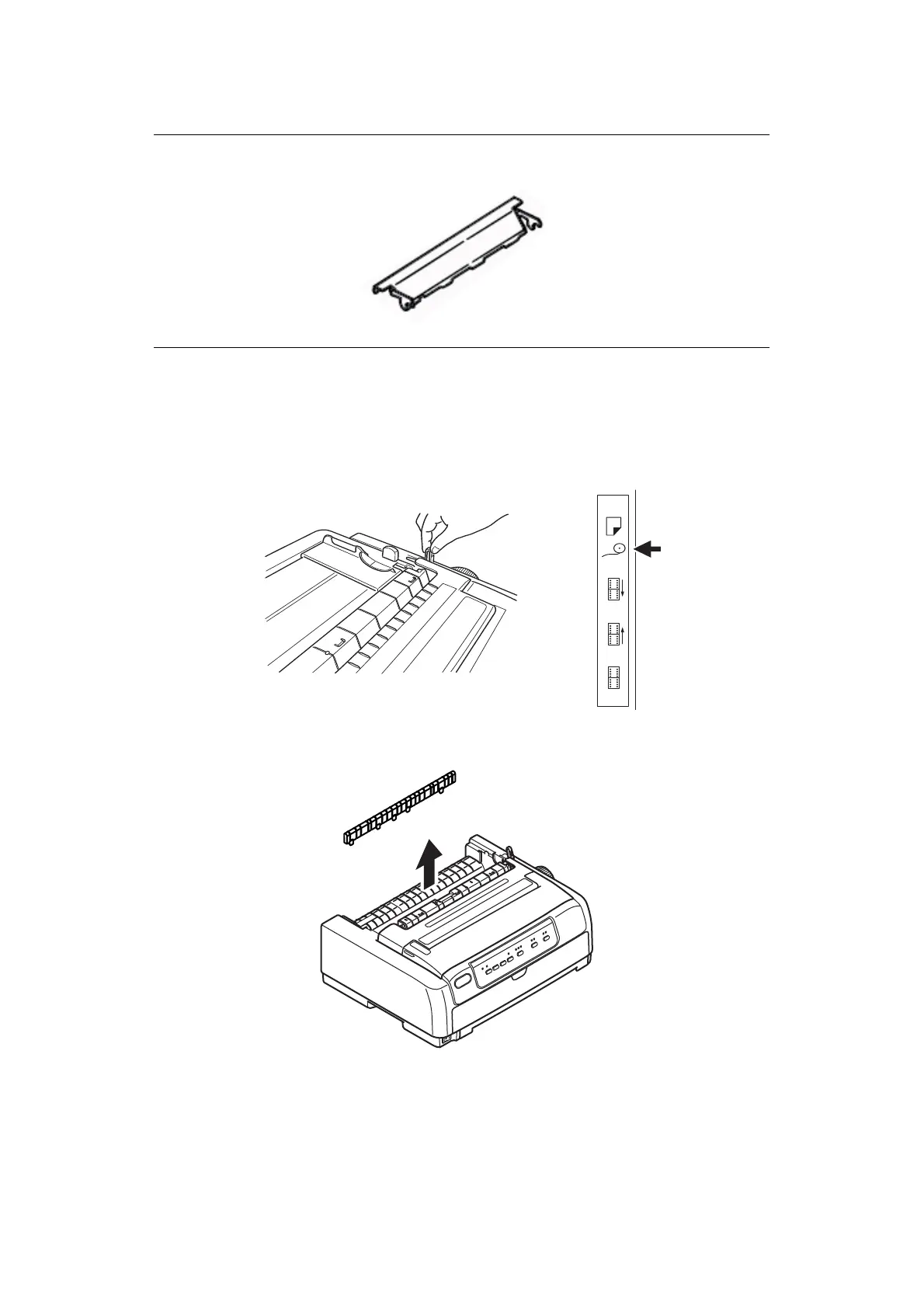Installing Options > 75
8. Set the printer Power switch to ON.
I
NSTALLING
THE
R
OLL
PAPER
STAND
(ML5720/ML5790)
To install the optional Roll Paper Stand (RPS), carry out the following:
1. Ensure that the printer is turned OFF.
2. Ensure that the Paper Type Lever is set to RPS.
3. Remove the Pull-up Guide assembly support.
NOTE
The Guide Assembly packed with CSF cannot be used on ML5720/ML5721.
RPS
REAR
FRONT
PULL