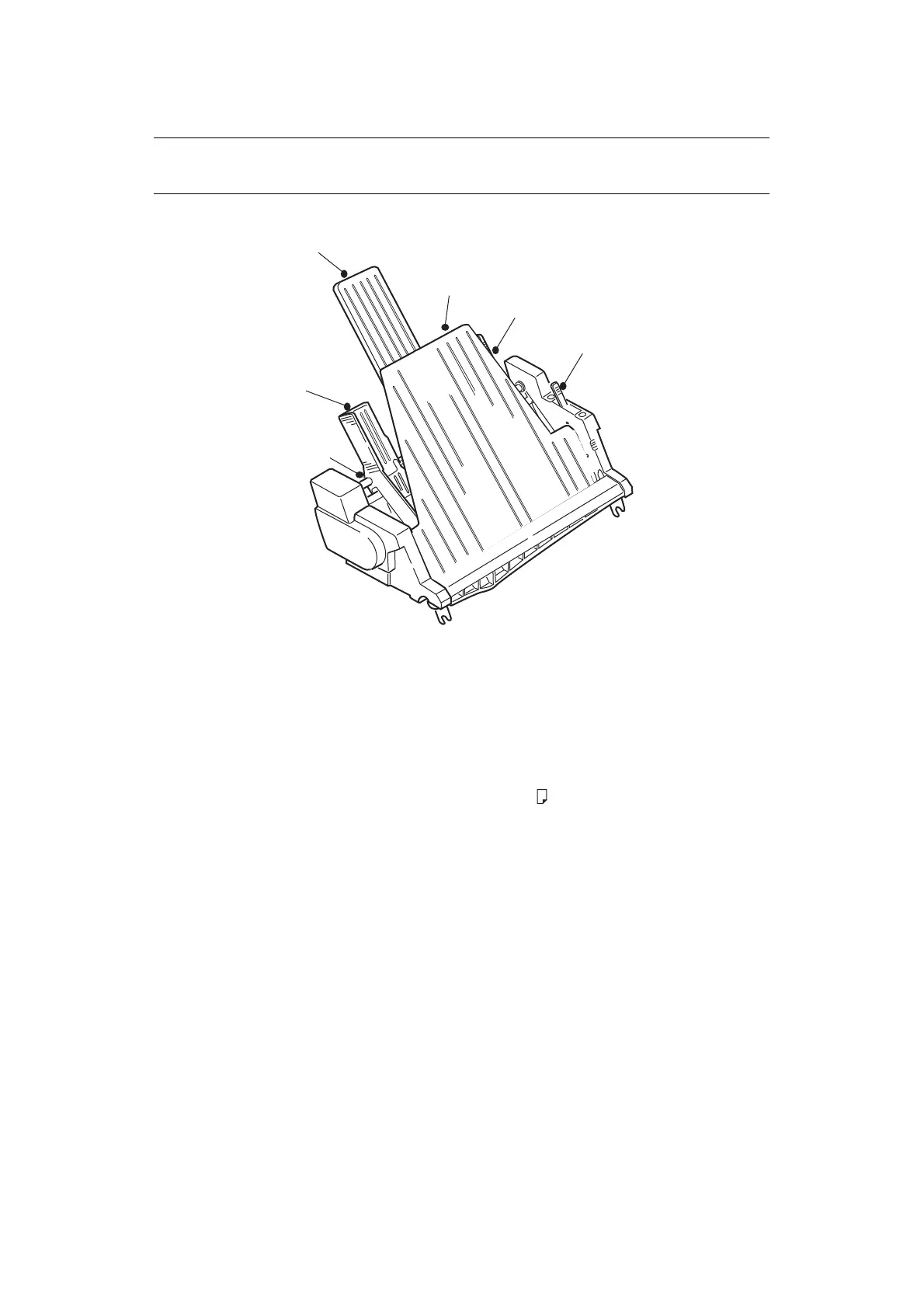Paper handling > 31
L
OADING
THE
OPTIONAL
CUT
-
SHEET
FEEDER
1. Ensure the Paper Type Lever is set to Cut Sheet.
2. Open the Top Cover and adjust the Paper Thickness Lever to suit the paper. See
“Setting the Paper Thickness lever” on page 33.
3. Remove the front sheet support (3).
4. Place the paper set lever in the RESET position (1).
5. Release the paper guides (2, 5) by pushing the locking levers (6) downward.
6. Move the left paper guide to the position where you wish to set the left-hand edge of
the sheet, making sure that this paper guide is not set to the right of the paper out
sensor (the grove in the platen).
7. “Flex a paper stack (not more than 170 sheets of 60 gsm paper). Square the stack,
turn over and repeat the bending. The stack of paper should not exceed 16mm
thickness.
8. Insert the paper stack into the hopper and push it against the left paper guide (5),
making sure that the paper fits under the corner separators.
9. Move the rear sheet support (4) to the center.
10. Adjust the right paper guide to the paper width (2).
NOTE
For installation instructions, see “Installing the Cut-sheet feeder” on page 73.
1. Paper Set Lever
2. Right Paper Guide
3. Front Sheet Support
4. Rear Sheet support
5. Left Paper Guide
6. Locking Lever