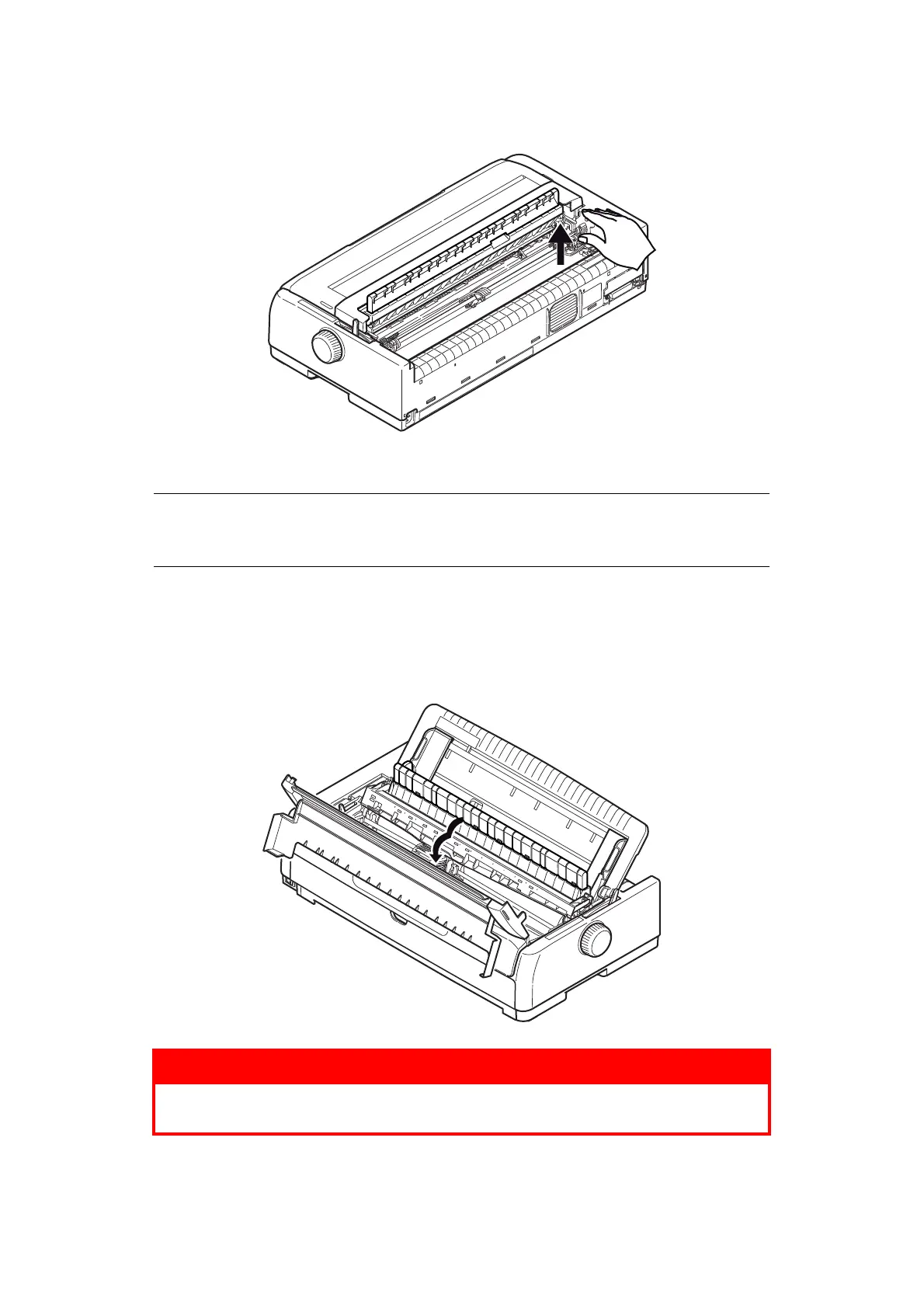Paper handling > 22
4. Push the tabs in the arrow direction and then pull the Pin Tractor in your direction to
release it.
F
RONT
FEED
(
PUSH
)
Moving the tractor assembly
1. Ensure that the printer is turned OFF.
2. Disconnect the power cord.
3. Open the Top Cover.
NOTE
If there is a cut sheet in the printer, eject it as described in “Ejecting cut sheet
paper” on page 30.
WARNING!
Be careful as the print head may be hot after operation. Allow it to
cool before touching it.