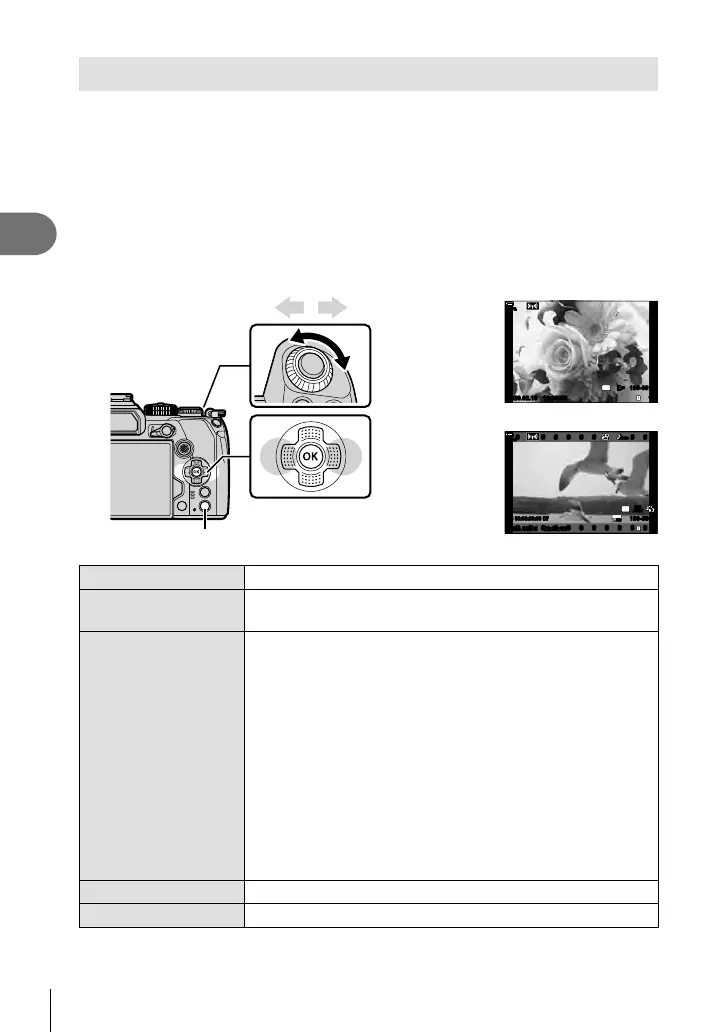128
EN
Playback
3
Viewing photographs and movies
1
Press the q button.
• Your most recent photograph or movie will be displayed.
• Select the desired photograph or movie using the front dial or arrow pad.
• Press the shutter button halfway to return to shooting mode.
%
• The q button can be used to switch between cards while playback is in progress. To
choose a card, hold the q button and rotate the front or rear dial. This does not change
option selected for [Card Slot Settings] > [q Slot] (P. 237) in G Custom Menu Y.
Front dial
Arrow pad
Displays
the previous frame
Displays
the next frame
q button
2020.02.15 12:30:00 15
100
%
100-0015
4:3
YFYF
Still image
2020.02.15 12:30:00
4
100-0004
P
WB
AUTO
TC 00:00:00:00 DF
123
min
30
p
30
p
4K
48kHz
Movie
Rear dial (o) Zoom in (p)/Index (q)
Front dial (r)
Previous (t)/Next (s)
Operation also available during close-up playback.
Arrow pad (FGHI)/
multi selector (S/T)
Single-frame playback: Next (I)/previous (H)/playback volume
(FG)
Close-up playback: Changing the close-up position
• You can display the next frame (I) or the previous frame (H)
during close-up playback by pressing the INFO button.
• Press the INFO button again to display a zoom frame and use
FGHI to change its position.
Index/calendar playback: Highlight image
The above operations can also be performed using the multi
selector.
• The operations performed using FGHI can also be
performed by pressing the multi selector up, down, left, or right.
• The operations performed by pressing the INFO button can
also be performed by pressing the center of the multi selector.
INFO button
View image info
H (R) button
Select picture (P. 133)
