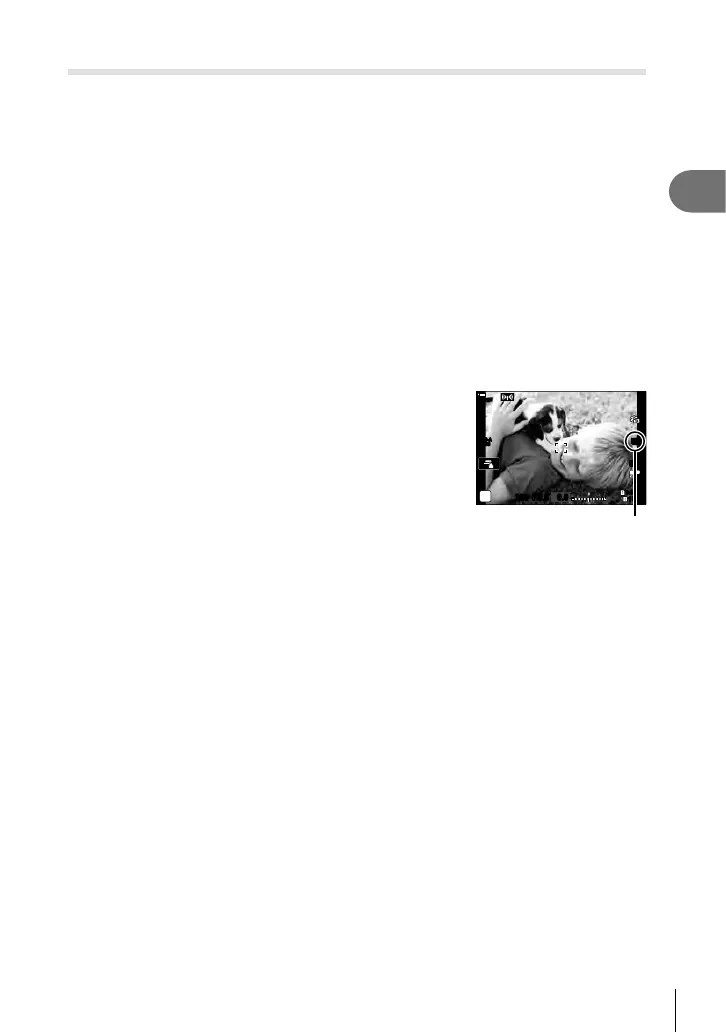83
EN
Shooting
2
Shooting still pictures in a higher resolution (High Res Shot)
Shoot at resolutions higher than that of the image sensor. The camera takes a series
of shots while moving the image sensor and combines them to create a single high-
resolution photo. Use this option to capture details that normally would not be visible
even at high zoom ratios.
Use the [High Res Shot] option (P. 158) in X Shooting Menu 2 to choose time
between the shutter button being pressed all the way down and the shutter being
released, the time allocated for the fl ash to charge when a fl ash is used in High Res
Shot mode, and the shooting style (tripod-mounted or hand-held).
When High Res Shot is enabled, the image quality mode for High Res Shot can be
selected using [KK] (P. 100, 142).
1
Press the jY# button.
2
Select h using the rear dial.
• To choose between tripod and hand-held modes, press the INFO button and rotate
the front or rear dial.
3
Press the Q button.
• A h icon will be displayed. The icon will fl ash if the
camera is not steady. The icon stops fl ashing when the
camera is steady and ready to shoot.
• After enabling High Res Shot, check the option selected
for image quality. Image quality can be adjusted in the
LV super control panel.
ISO-A
200
1023
1:02:03
P
250 F5.6
I
F
0.0
30
p
30
p
4K
hh
100
%
Camera readying for High
Res Shot (fl ashes)
4
Take pictures.
• The h will fl ash to warn that shots may be blurred by camera shake. Keep the
camera steady.
• Shooting is complete when the green h icon clears from the display.
• The camera will automatically create the composite image when shooting is
complete. A message will be displayed during this process.
• Choose from JPEG (AF, IF, or JF) and RAW+JPEG modes. When image quality
is set to RAW+JPEG, the camera saves a single RAW image (extension “.ORI”) before
combining it with the high resolution shooting. Pre-combination RAW images can be
played back using the latest version of Olympus Workspace.
• AF and AF+RAW are unavailable when [Handheld] is selected as the shooting method.
• [S-IS Off] is automatically selected for [K Image Stabilizer] (P. 97) when [Tripod] is
chosen for [Shooting Method], [S-IS AUTO] when [Handheld] is selected.
• The maximum wait time for [Shooting Method] > [Handheld] is 1 second.
• During RC fl ash photography, the maximum fl ash wait time is 4 seconds and the fl ash
control mode is fi xed at MANUAL.
• High Res Shot is available in modes P, S, A, and M.
