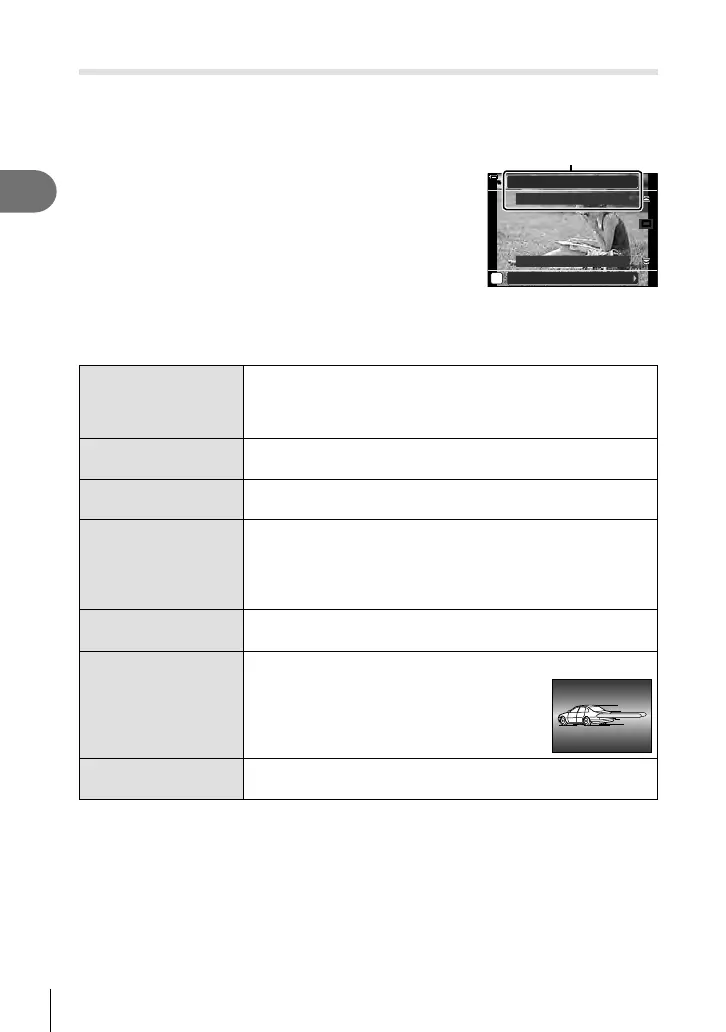86
EN
Shooting
2
Choosing a Flash Mode (Flash Mode)
When taking pictures with a fl ash unit designed for use with the camera, you can select
a fl ash mode using camera controls. Turning an attached fl ash unit on automatically
limits the fastest available shutter speed.
1
Press the jY# button.
2
Rotate the front dial to select an option.
• In manual fl ash mode, you can adjust fl ash output by
pressing the INFO button and rotating the front dial.
• Manual fl ash output cannot be adjusted if the fl ash
mode can be selected using the controls on the fl ash
unit.
3
Press the shutter button halfway to exit to the
shooting display.
Flash mode
P
100
%
M
#
0
$
12 3
oo
o
T
Ɔ
T
p
Ɔ
o
Ɔ
S
S
Single
Fill In
Flash Modes
#
Fill In
Enable the fl ash.
• Shutter speed can be set to values between that selected
for [#Slow Limit] (P. 236) and [#X-Sync.] (P. 236) in
G Custom Menu W.
$
Flash Off
Disable the fl ash.
• The fl ash will not fi re even if the unit is on.
0
Redeye
Reduce “red-eye” in portrait photos. In other respects, the fl ash
functions as it does in # (fi ll in) mode.
2
Slow
(slow front-
curtain sync)
Slow shutter speeds are used to capture both the main subject
and the background.
• Shutter speed is set according to the exposure value metered
by the camera and is not restricted by the option selected for
[#Slow Limit].
1
Red-Eye
Slow
2 (slow sync) combined with red-eye reduction. The fl ash is
timed using front-curtain sync.
M
Slow2
(slow rear-
curtain sync)
As for 2 (slow sync).
• The fl ash fi res immediately before the shutter
closes. Moving objects appear to leave trails
of light behind them.
3, 4,
etc.
Manual Value The fl ash fi res at the selected level.
• Super FP high-speed sync must be confi gured using fl ash controls.
• In [0] (red-eye reduction) mode, the shutter will be released approximately one second
after the initial red-eye reduction pre-fl ash. Do not move the camera until shooting is
complete.
• [0] (red-eye reduction) may not produce the desired results in some conditions.
