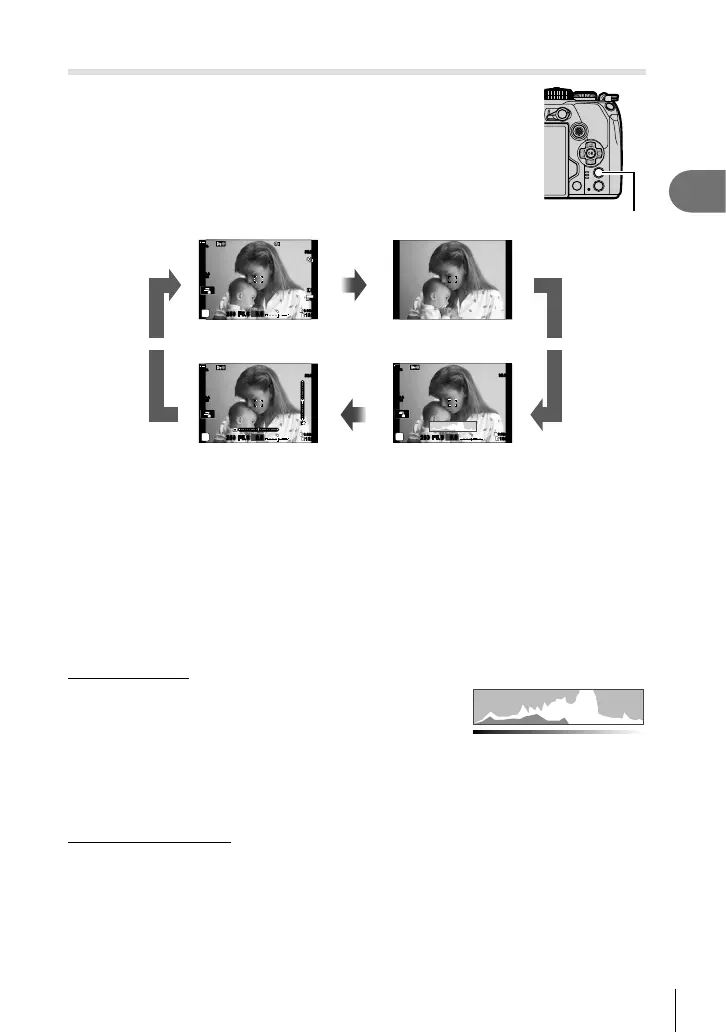39
EN
Shooting
2
Switching the information display
You can switch the information displayed in the monitor during
shooting using the INFO button.
INFO button
INFO
Level Gauge display
(Custom2)
ISO-A
200
1023
1:02:03
P
S-IS AUTOS-IS AUTO
250 F5.6
0.0
100
%
INFO
Image Only
Histogram display
(Custom1)
Basic Information
ISO-A
200
1023
1:02:03
P
S-IS AUTOS-IS AUTO
250 F5.6
0.0
100
%
ISO-A
200
1023
1:02:03
P
S-IS AUTOS-IS AUTO
250 F5.6
0.0
30
p
30
p
4K
YFYF
100
%
INFO
INFO
• The items shown in the Custom 1 and Custom 2 displays can be chosen using [G/Info
Settings] > [LV-Info] (P. 227).
• The information shown in movie (n) mode can differ from that displayed in still
photography mode. g n Video Menu > [ n Display Settings] > [ n Info Settings]
(P. 164)
• The information display screens can be switched in either direction by rotating the dial
while pressing the INFO button.
• To choose the items displayed when the shutter button is pressed halfway, highlight
[Image Only] in the [LV-Info] menu and press I.
Histogram display
A histogram showing the distribution of brightness
in the image is displayed. The horizontal axis
gives the brightness, the vertical axis the number
of pixels of each brightness in the image. Areas
above the upper limit at shooting are displayed in
red, those below the lower limit in blue, and those within the spot metering range in green.
You can choose the upper and lower limits. g G Custom Menu R > [Histogram Settings]
(P. 189)
Highlights and Shadows
Highlights and shadows, defi ned according to the upper and lower limits for the
histogram display, are shown in red and blue. You can choose the upper and lower limits.
g G Custom Menu R > [Histogram Settings] (P. 189)
More
Less
Dark Bright
