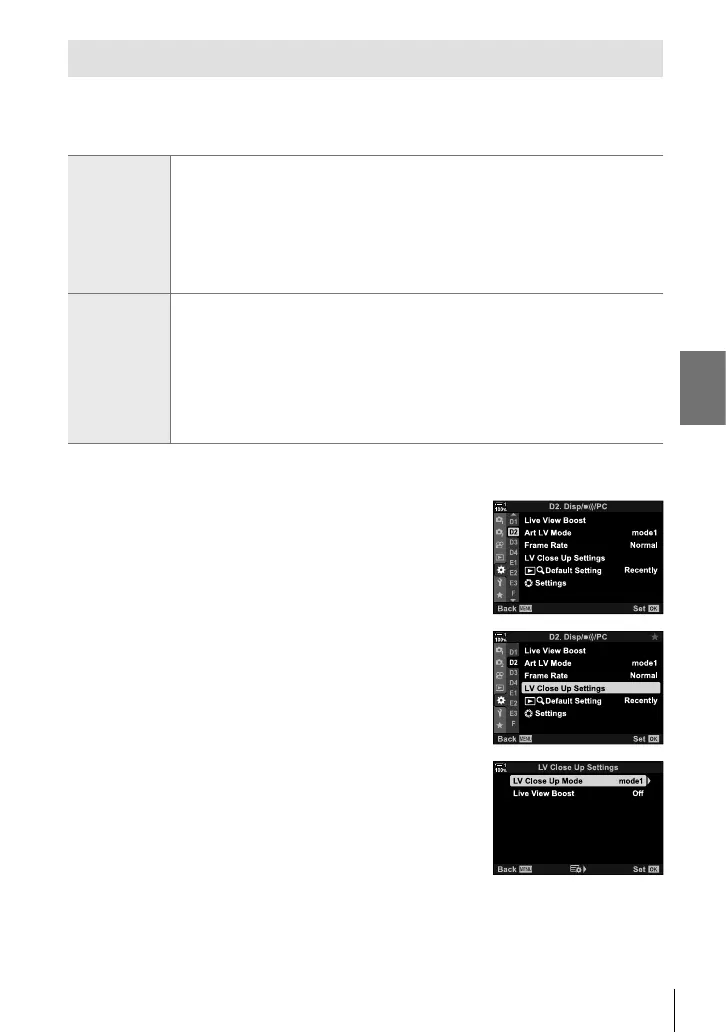K 2-9 Focus
Focus Zoom Options (LV Close Up Settings)
Choose display options for use with focus zoom. This item comes in handy when
you want to view the entire composition before shooting or if you want an easy-to-
see display for checking focus with focus zoom.
LV Close Up
Mode
Choose what happens if the shutter button is pressed halfway during focus
zoom.
[mode1]
: Focus zoom ends. You can check the composition after focusing
using focus zoom.
[mode2]: Focus zoom remains in effect while the camera focuses. Compose
the shot before focusing, then zoom in for precise focus and take a
picture without ever ending zoom.
Live View
Boost
Adjust the brightness of the area in the zoom frame.
[On]
: The area in the zoom frame brightens for ease of viewing. Use for a
clearer focus display during macro photography or the like.
[Off]: Display brightness does not change. Exposure can be previewed during
focus zoom.
• This item is available when [Off] is selected for [Live View Boost] in
G Custom Menu Q (P. 521).
1 Press the MENU button to display the menus.
2 Select G Custom Menu Q (Disp/8/PC).
3 Highlight [LV Close Up Settings] using FG on the
arrow pad and press the I button.
4 Highlight [LV Close Up Mode] or [Live View Boost]
using the FG buttons and press the I button.
139
EN
2
