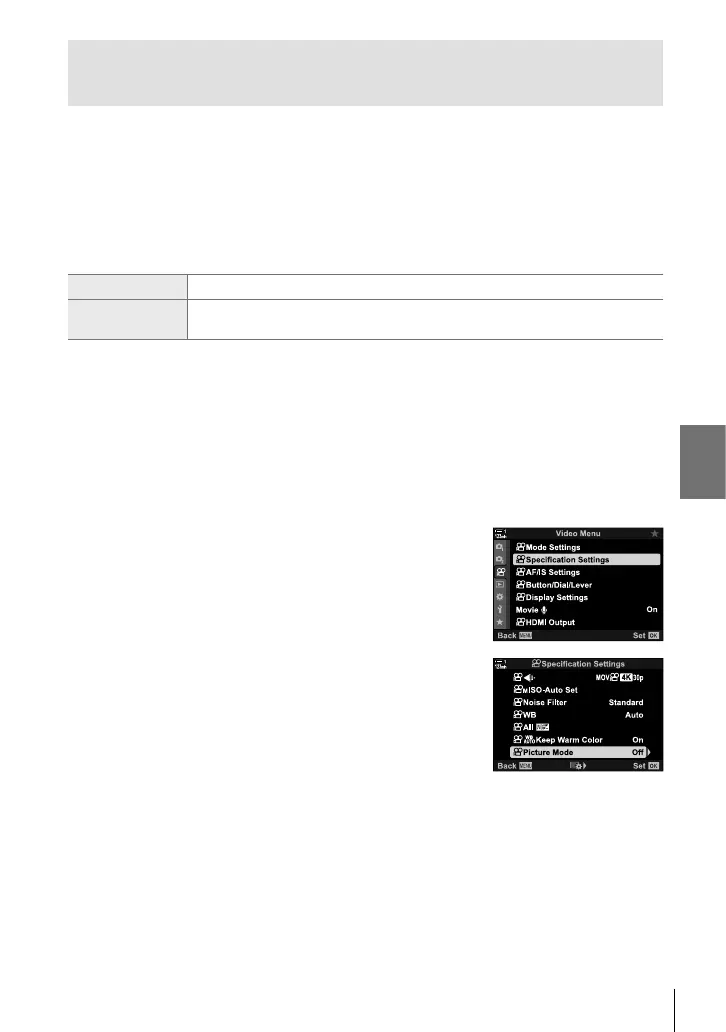n 3-9 Image Stabilization, Color, and Quality
Highlight&Shadow Control
(n Picture Mode)
Choose a picture mode exclusively for movie recording. Priority is given to dynamic
range for a tone curve suitable for color grading and other post-processing
operations. These options are available for [Picture Mode] when [On] is selected for
[n Picture Mode].
• This setting can be accessed via:
- The menus
- The LV super control panel (P. 394)
- Live controls (P. 394)
k Flat
Movies are recorded using a tone curve adapted to color grading.
l OM-Log400
Movies are recorded using a log tone curve for greater freedom during
color grading.
• [Sharpness], [Contrast], [Saturation], and [Gradation] options are unavailable.
• [n ISO] is restricted to values of ISO 400 or above.
Menu Access
To use these picture mode options, enable [n Picture Mode], which changes the
options available in the [Picture Mode] menu.
1 Press the MENU button to display the menus.
2 Highlight [n Specifi cation Settings] in the n video
menu and press I on the arrow pad.
3 Highlight [n Picture Mode] using the FG buttons
and press the I button.
393
EN
3
